Ext tab, General – Linksys SPA 900 Series User Manual
Page 141
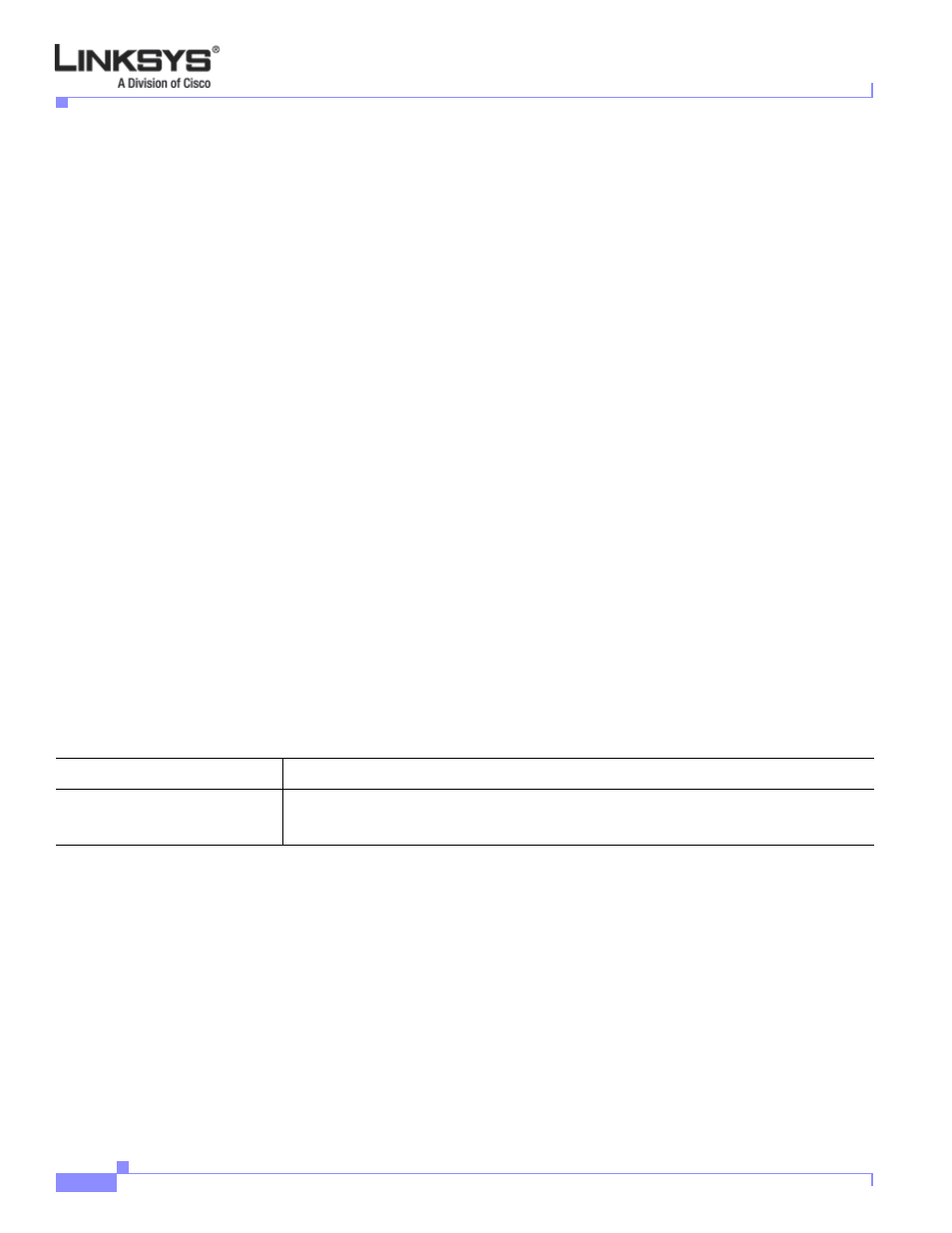
5-36
Linksys IP Phone Administrator Guide
Firmware Version 5.1
Chapter 5 Linksys IP Phone Field Reference
Ext Tab
Ext Tab
The Ext tabs vary by phone:
•
SPA901: Ext 1 tab
•
SPA942: Ext 1, 2, 3,and 4 tabs
•
SPA962: Ext 1, 2, 3, 4, 5, and 6 tabs
This section describes the fields for the following Ext tab headings:
•
•
Share Line Appearance, page 5-37
•
•
•
•
Call Feature Settings, page 5-40
•
Proxy and Registration, page 5-41
•
Subscriber Information, page 5-43
•
Audio Configuration, page 5-43
•
In a configuration profile, the Line parameters must be appended with the appropriate numeral to
indicate the line to which the setting applies. For example:
[1] to specify line one
[2] to specify line two
General
Field
Description
Line Enable
To enable this line for service, select yes. Otherwise, select no.
Defaults to yes.
