Settings – LG 210 User Manual
Page 48
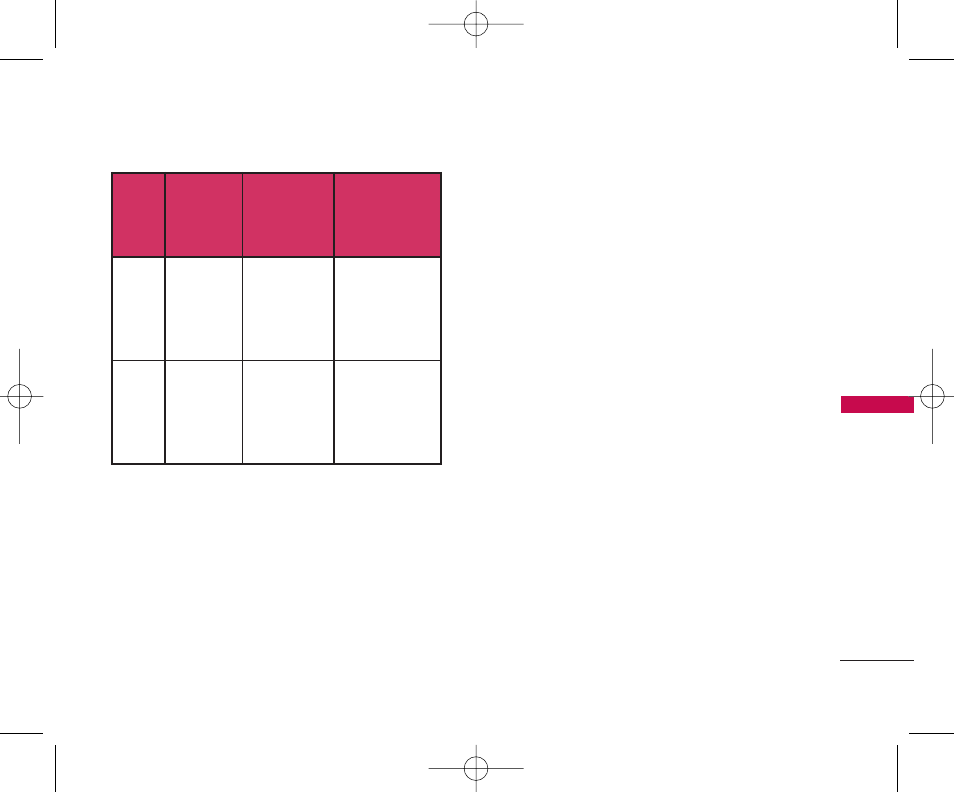
SETTINGS
47
SETTINGS
Connecting TTY Equipment and a Terminal
1. Connect a TTY cable to TTY connection on the
terminal. (TTY connection location is same as the
hands free ear jack)
2. Enter the phone menu and set up the desired TTY
mode. (For a TTY mode, see the following)
3. After setting a TTY mode, check the LCD screen of
the phone for the TTY icon.
4. Connect the TTY equipment to the power source
and turn it on.
5. Make a phone connection to the desired number.
6. When connection is made, use the TTY equipment
to type in and send a text message or send voice.
7 The voice or text message from the receiver end
displays on the TTY equipment display.
Menu
User
Transmission/
Receiving Mode
When making
communications
with a normal
terminal
Enable
TTY
For hearing-
/verbally-
impaired
text message
transmission,
text message
receiving
operator
required
Disable
TTY
For
regular
users
voice
transmission,
voice
receiving
CX210_Eng_Telus.qxd 7/13/06 11:27 AM Page 47
- Octane VN530 (345 pages)
- Octane VN530 (166 pages)
- C2500 (73 pages)
- C3320 (76 pages)
- 500 (85 pages)
- C1100 (90 pages)
- 600 (86 pages)
- B2100 (79 pages)
- C2200 (52 pages)
- -TM510 (47 pages)
- -DM110 (40 pages)
- 200 (54 pages)
- 8560 (2 pages)
- CHOCOLATE MCDD0012301 (12 pages)
- AX245 (200 pages)
- CU500 (218 pages)
- CU500 (10 pages)
- CU500 (16 pages)
- 260 (240 pages)
- 1500 (2 pages)
- 1500 (196 pages)
- AX260 (115 pages)
- LG300G (226 pages)
- Apex (80 pages)
- Cosmos (8 pages)
- VN250 (141 pages)
- A7110 (8 pages)
- A7110 (262 pages)
- 3280 (94 pages)
- BLUETOOTH QDID B013918 KP199 (226 pages)
- Bliss -UX700W (143 pages)
- GT950 (149 pages)
- Wine (2 pages)
- ELLIPSE 9250 (169 pages)
- C1300 (134 pages)
- 355 (102 pages)
- LGVX9200M (317 pages)
- Ally VS740 (2 pages)
- GR500R (146 pages)
- 150 (76 pages)
- 620G (2 pages)
- BL20 (48 pages)
- -RD2630 (68 pages)
- DOUBLEPLAY MFL67441301 (196 pages)
- 420G (2 pages)
