Contacts – LG 210 User Manual
Page 22
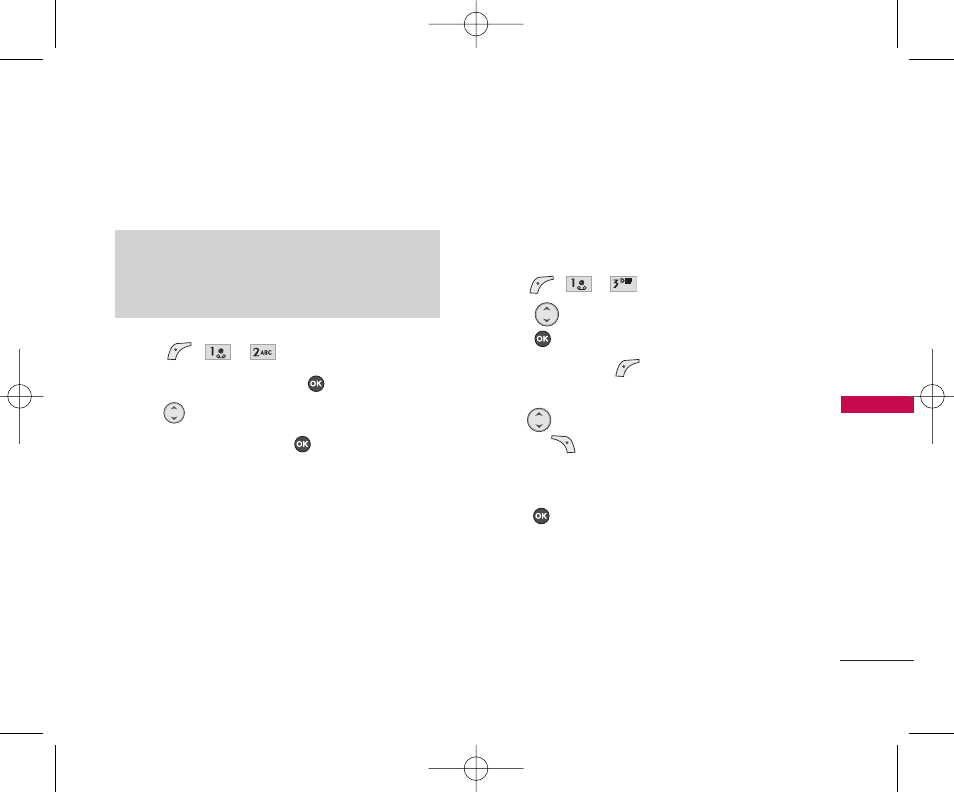
2. New Entry
Allows you to add a new number to your Contacts.
1. Press
,
,
.
2. Enter the number and press
.
3. Use
to select the phone number type.
4. Enter the name and press
.
3. Groups
Allows you to view your grouped Contacts, add a new
group, change the name of a group, delete a group,
or send a message to everyone in the selected group.
1. Press
,
,
.
2. Press
to highlight a group to view, then
press .
●
Press Left Soft Key
[Add]
to add a new
group to the list.
●
Use
to highlight a group then press Right
Soft Key
[Options]
to change the name of
the group or delete the group.
Edit Group/Erase Group
●
Press
to view the contact information.
CONTACTS
21
CONT
A
CTS
Note
Using this submenu, the number is saved as a new Contact.
To save the number into an existing Contact, edit the
Contact entry.
CX210_Eng_Telus.qxd 7/13/06 11:26 AM Page 21
- Octane VN530 (345 pages)
- Octane VN530 (166 pages)
- C2500 (73 pages)
- C3320 (76 pages)
- 500 (85 pages)
- C1100 (90 pages)
- 600 (86 pages)
- B2100 (79 pages)
- C2200 (52 pages)
- -TM510 (47 pages)
- -DM110 (40 pages)
- 200 (54 pages)
- 8560 (2 pages)
- CHOCOLATE MCDD0012301 (12 pages)
- AX245 (200 pages)
- CU500 (218 pages)
- CU500 (10 pages)
- CU500 (16 pages)
- 260 (240 pages)
- 1500 (2 pages)
- 1500 (196 pages)
- AX260 (115 pages)
- LG300G (226 pages)
- Apex (80 pages)
- Cosmos (8 pages)
- VN250 (141 pages)
- A7110 (8 pages)
- A7110 (262 pages)
- 3280 (94 pages)
- BLUETOOTH QDID B013918 KP199 (226 pages)
- Bliss -UX700W (143 pages)
- GT950 (149 pages)
- Wine (2 pages)
- ELLIPSE 9250 (169 pages)
- C1300 (134 pages)
- 355 (102 pages)
- LGVX9200M (317 pages)
- Ally VS740 (2 pages)
- GR500R (146 pages)
- 150 (76 pages)
- 620G (2 pages)
- BL20 (48 pages)
- -RD2630 (68 pages)
- DOUBLEPLAY MFL67441301 (196 pages)
- 420G (2 pages)
