Views of the drive, Cables and connectors, Your lacie drive – LaCie Databank User Manual
Page 8: Lacie data bank hi-speed usb 2.0 user’s manual
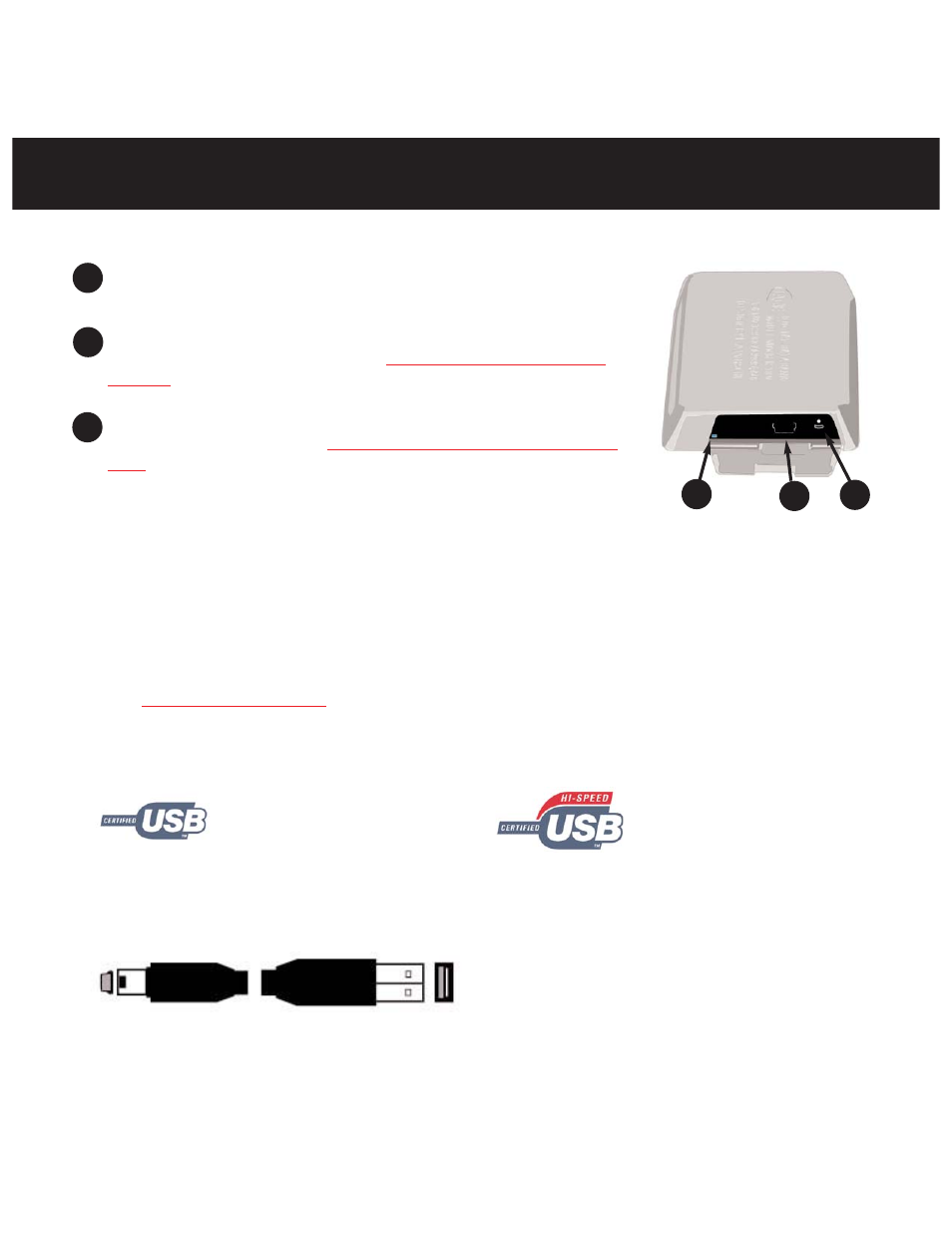
2. Your LaCie Drive
page 8
LaCie Data Bank Hi-Speed USB 2.0
User’s Manual
2.2.2. Views Of The Drive
2.3. Cables and Connectors
USB
USB is a serial input/output technology for connecting peripheral devices to a computer or to each other. Hi-Speed USB 2.0 is
the latest implementation of this standard, and it provides the necessary bandwidth and data transfer rates to support high-
speed devices such as hard drives, CD/DVD drives and digital cameras.
Benefits of the USB standard include:
• Backwards compatibility: Hi-Speed USB 2.0 works with the original USB specifications.
• Hot-swappable: no need to shut down or restart your computer when adding or removing devices.
for a more detailed discussion of USB’s uses and capabilities.
USB Icons
These icons will help you easily identify the USB interfaces. They appear on USB cables and next to the USB port connectors
on certain computers.
USB Cables
Your LaCie drive is shipped with a Hi-Speed USB 2.0 cable, to ensure maximum data transfer performance when connected
to a Hi-Speed USB 2.0 port. The cable will also work when connected to a USB port, but drive performance will be limited to
USB 1.1 transfer rates.
Hi-Speed USB 2.0 cable:
Connects USB devices to USB ports.
Activity LED
– This light shows you that the drive is powered on and also shows
when the disk is being accessed for read-write operations.
Hi-Speed USB 2.0 Port
– This is where you plug in the Hi-Speed USB 2.0 cable
shipped with your drive. Please see section
3.1. Connecting The Drive To Your
Optional Power Supply Port
– This is where you plug in the optional USB Power
Sharing Cable. Please see section
3.2. Connecting The Optional Power Sharing
for more information. (This cable is sold separately)
2
3
1
2
1
3
USB 2.0 icon
USB 1.1 icon
