Lexicon Reverb/Effects Processor PCM96 User Manual
Page 18
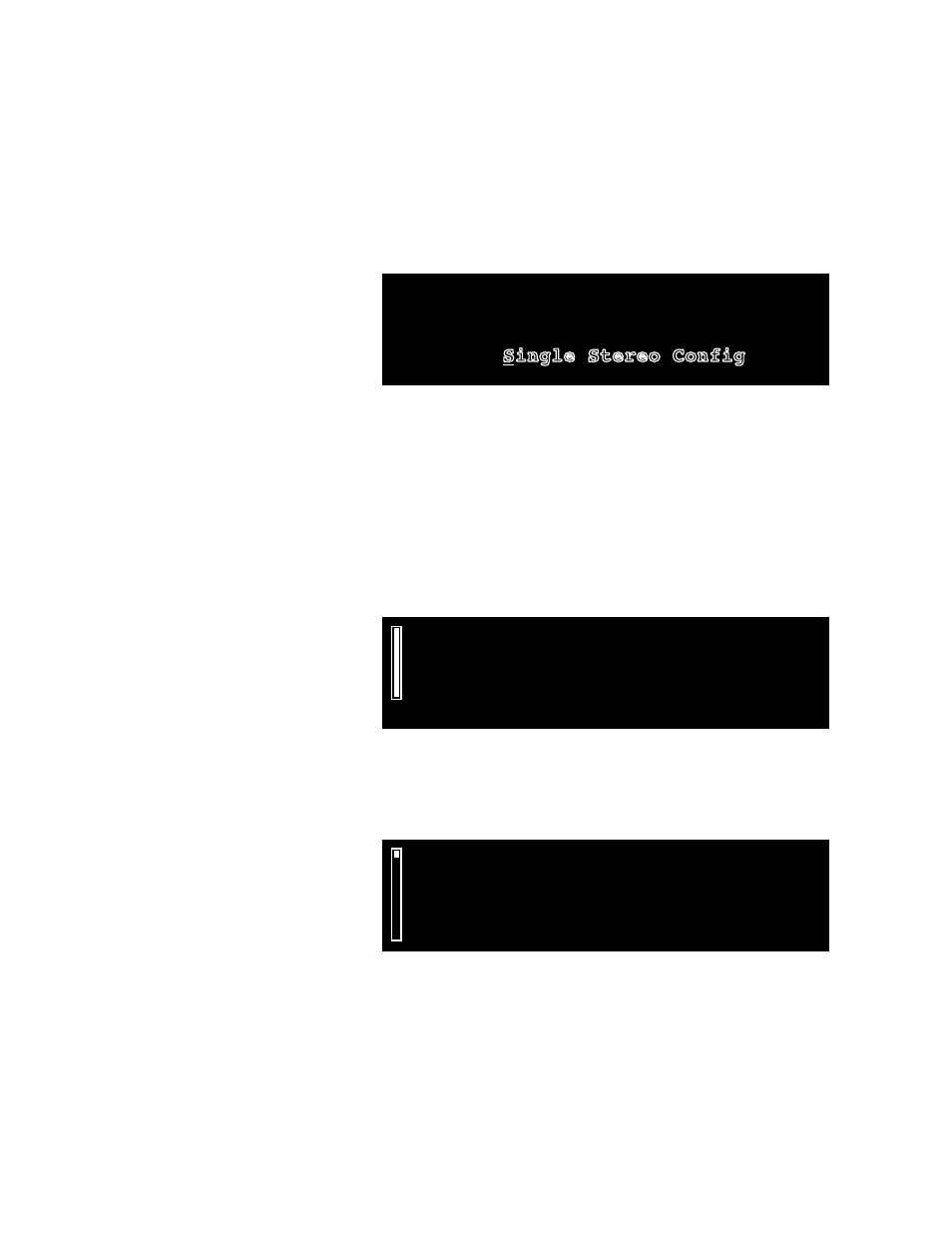
12
StoRING A PReSet
Once you’ve edited a preset, you can store it on the PCM96 (in the User cat-
egory) or on a Compact Flash card (in the Card category).
Note: When you first insert a Compact Flash card, you may receive the
message “Card Needs Initializing.” Refer to page 13 for instructions on
how to initialize a Compact Flash card.
From the Preset screen, press the Store button. The Save As screen
1.
appears.
Select Knob -> Change Position
ʻAʼ Knob -> Change Letter
Save As: Single Stereo Confi
g
Turn the Select knob to select a letter to change.
2.
Turn Knob A to change the selected letter.
3.
Press Knob A to toggle between uppercase, lowercase, special characters
and numbers.
Press Knob B to clear the selected character space.
Repeat steps 2 and 3 until you’ve changed all the letters you want to
4.
change.
Press the Select knob to continue. If a Flash card is inserted, the
5.
Location menu appears. (If no Flash card is inserted, skip to step 8.)
User
Card
Turn the Select knob to select a location. “User” is the PCM96 built-in
6.
memory; “Flash” is the inserted Compact Flash card (if one is present).
Press the Select knob to continue. The numbered list appears.
7.
0:- Empty -
1:- Empty -
2:- Empty -
3:- Empty -
4:- Empty -
Turn the Select knob to select a slot in the numbered list. The preset’s
8.
name automatically appears in the selected slot.
Press the Select knob to save the preset to the selected slot. “Storing
9.
Preset” appears briefly in the Display and you are returned to the Preset
screen.
