Lenovo Z480 User Manual
Page 63
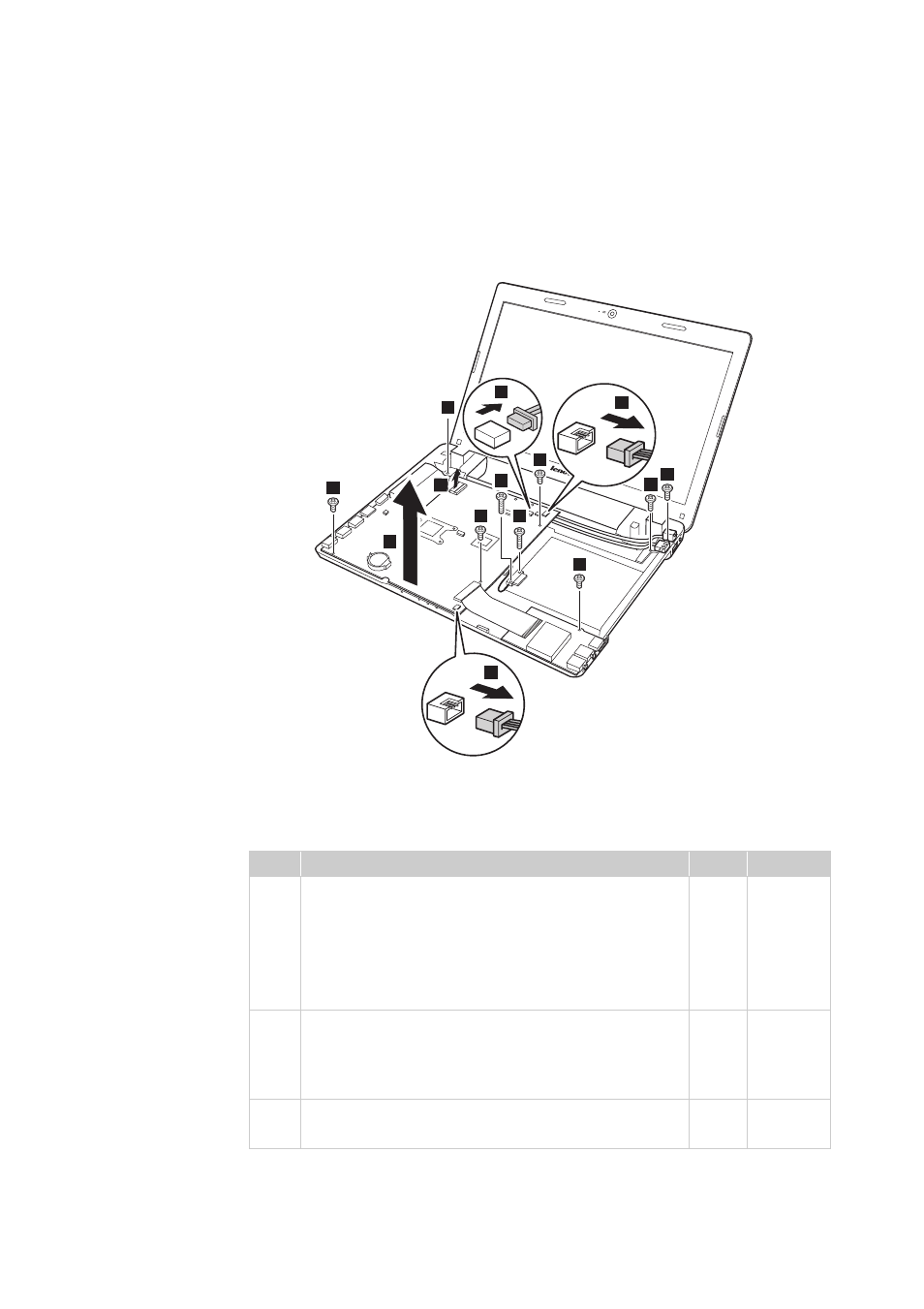
Lenovo IdeaPad Z380/Z480/Z485/Z580/Z585
59
Lenovo IdeaPad Z580/Z585
Remove two screws
, four screws
and two screws
. then loose the screw
. Unplug camera connector, speakers connector, LCD connector and
bluetooth connector in the direction shown by arrows
. Then carefully
remove the system board in the direction shown by arrow
.
When installing: Make sure that all the connectors are attached firmly.
Step Screw (quantity)
Color Torque
Z380: M2.5×5.0 mm, flat-head,
nylok-coated (2)
Z480/Z485: M2.5×5.0 mm, flat-head,
nylok-coated (4)
Z580/Z585: M2.0×3.0 mm, flat-head,
nylok-coated (2)
Black
Black
Black
3.0±0.3
kgfcm
2.5±0.2
kgfcm
2.0 kgfcm
Z380: M2.0×3.0 mm, flat-head,
nylok-coated (1)
Z580/Z585: M2.5×5.0 mm, flat-head,
nylok-coated (4)
Black
Black
1.85±0.15
kgfcm
2.5 kgfcm
Z580/Z585: M2.0×6.0 mm, flat-head,
nylok-coated (2)
Black
2.0 kgfcm
a
b
c
d
e f
g
4
2
2
1
1
5
2
3
3
6
2
7
5
5
a
b
c
