Ab c d – Lenovo Z480 User Manual
Page 62
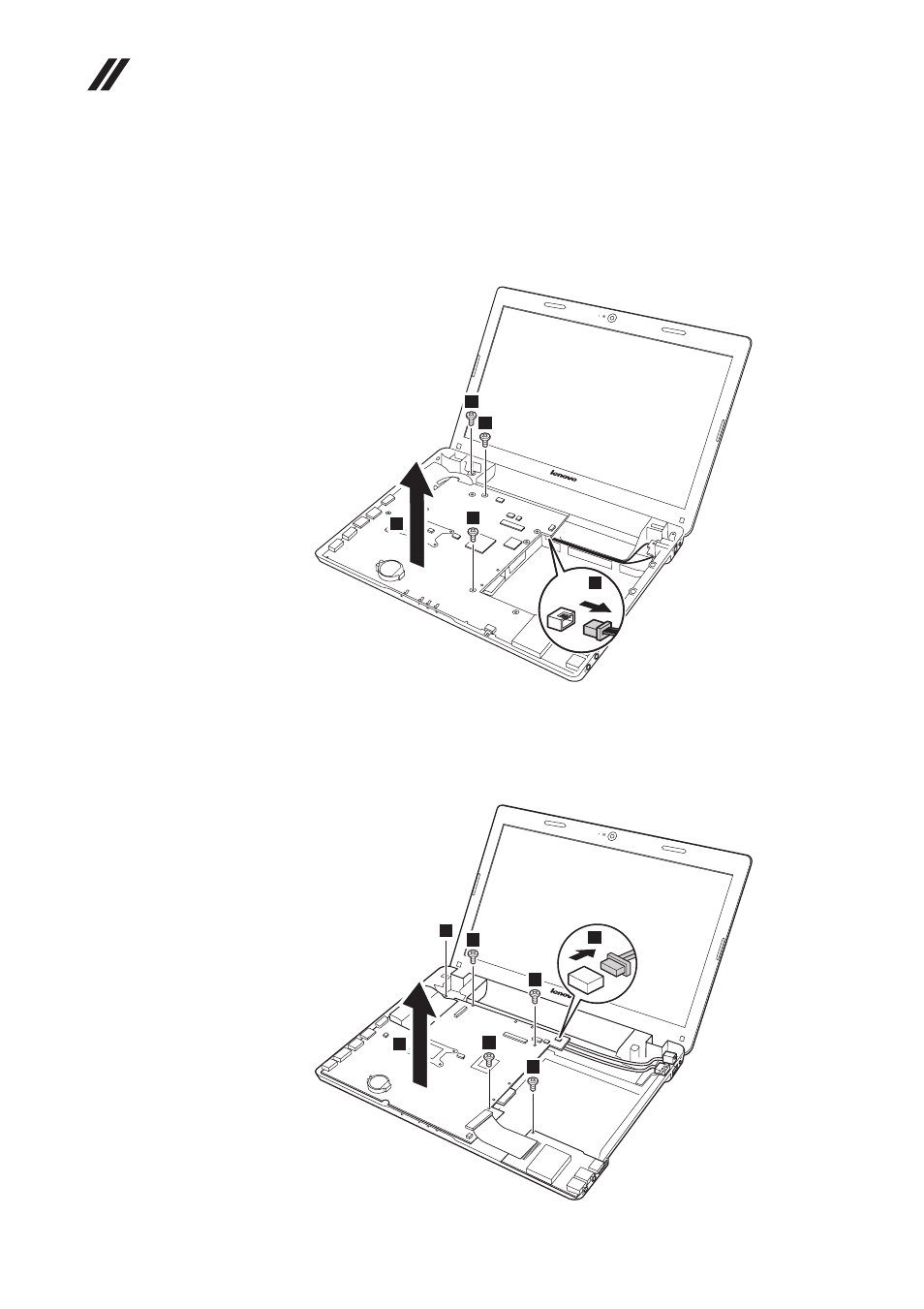
Lenovo IdeaPad Z380/Z480/Z485/Z580/Z585 Hardware
Maintenance Manual
58
Figure 10. Removal steps of system board
Lenovo IdeaPad Z380
Remove the two screws
and the screw
. Unplug the camera connector in
the direction shown by arrow
. Then carefully remove the system board in the
direction shown by arrow
.
Lenovo IdeaPad Z480/Z485
Remove the four screws
and loose the screw
. Unplug the camera
connector in the direction shown by arrow
. Then carefully remove the system
board in the direction shown by arrow
.
a
b
c
d
1
1
2
3
4
a
b
c
d
1
1
1
1
2
3
4
This manual is related to the following products:
