12 communicator enabled reports – Linear REMOTE ACCESS SOFTWARE DVS-1200 User Manual
Page 30
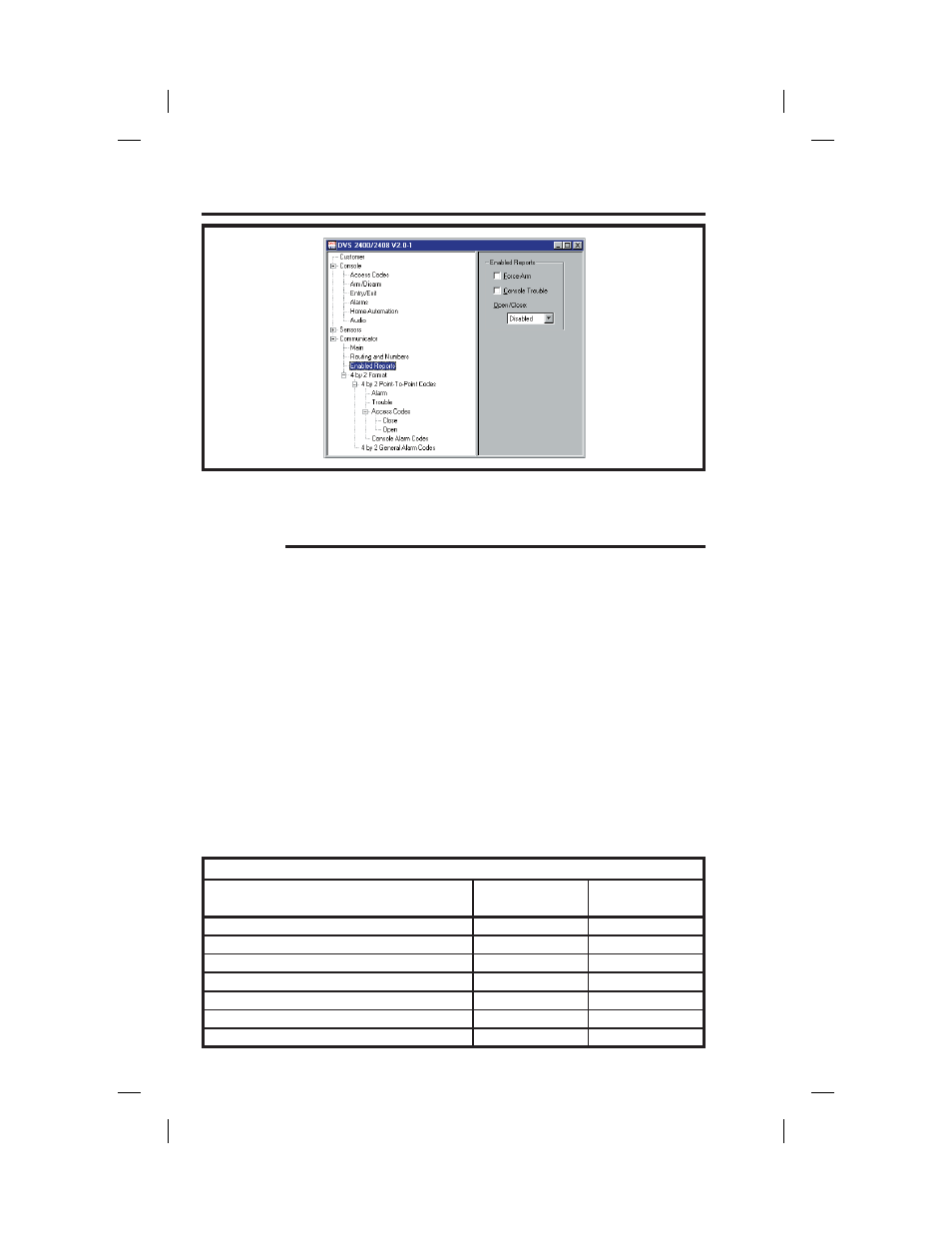
28
4.12
COMMUNICATOR ENABLED REPORTS
PURPOSE:
For confi guring the Console condition reporting options.
USER RESPONSE:
ENABLED REPORTS
✦ FORCE-ARM: Check this box to cause the communicator to report
arming of the Console to Away Mode with an open and bypassed
sensor.
✦ CONSOLE TROUBLE: Check this box to report low Console backup
battery and Console backup battery restoral (charged after being
low) conditions.
✦ OPEN/CLOSE: Select an option for the Console’s open (disarming)
and close (arming) reporting:
DISABLED: Select this option for no open/close reports.
ENABLED: Select this option for open/close reports when the
system is armed or disarmed by any user’s access code.
MASTER ONLY: Select this option for open/close reports only when
the system is armed or disarmed using the master access code.
4 BY 2 OPENING & CLOSING REPORT CODES
ACCESS CODE
4 BY 2 CLOSING
(ARMING) CODE
4 BY 2 OPENING
(DISARMING) CODE
MASTER ACCESS CODE
74
82
RESTRICTED ACCESS CODE #1
75
83
RESTRICTED ACCESS CODE #2
76
84
RESTRICTED ACCESS CODE #3
77
85
RESTRICTED ACCESS CODE #4
78
86
RESTRICTED ACCESS CODE #5
79
87
REMOTE/HARDWIRE ARM & QUICK ARM
81
89
217473 C - IMAGE 30
