Chapter 1introduction, Wireless broadband router features, Internet access features – LevelOne WBR-6000 User Manual
Page 4: Advanced internet functions, Chapter 1 introduction, Introduction, Chapter 1
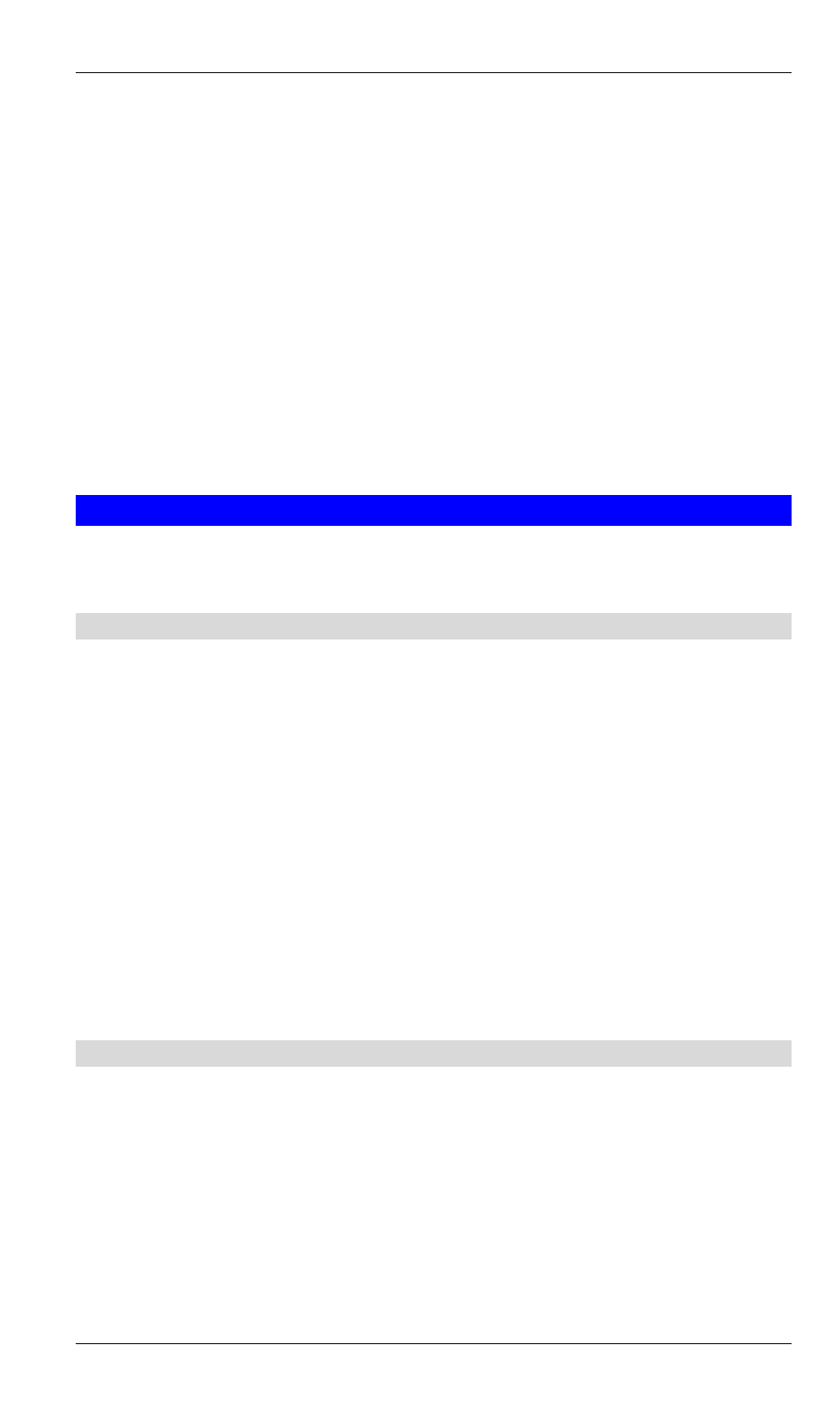
N_One Wireless Broadband Router
Chapter 1
Introduction
This Chapter provides an overview of the Wireless Broadband Rou-
ter's features and capabilities.
Congratulations on the purchase of your new Wireless Broadband Router. The Wire-
less Broadband Router is a multi-function device providing the following services:
•
Shared Broadband Internet Access
for all LAN users.
•
4-Port Switching Hub
for 10BaseT or 100BaseT connections.
Figure 1: Wireless Broadband Router
Wireless Broadband Router Features
The Wireless Broadband Router incorporates many advanced features, carefully
designed to provide sophisticated functions while being easy to use.
Internet Access Features
•
Shared Internet Access.
All users on the LAN or WLAN can access the
Internet through the Wireless Broadband Router, using only a single external IP
Address. The local (invalid) IP Addresses are hidden from external sources. This
process is called NAT (Network Address Translation).
•
DSL & Cable Modem Support.
The Wireless Broadband router has a
10/100BaseT Ethernet port for connecting a DSL or Cable Modem. All popular
DSL and Cable Modems are supported. SingTel RAS and Big Pond (Australia)
login support is also included.
•
PPPoE, PPTP, SingTel RAS and Telstra Big Pond Support.
The Internet
(WAN port) connection supports PPPoE (PPP over Ethernet), PPTP (Peer-to-
Peer Tunneling Protocol), L2TP, SingTel RAS and Telstra Big Pond (Australia), as
well as "Direct Connection" type services. Unnumbered IP with PPPoE is also
supported.
•
Fixed or Dynamic IP Address.
On the Internet (WAN port) connection, the
Wireless Broadband Router supports both Dynamic IP Address (IP Address is al-
located on connection) and Fixed IP Address.
Advanced Internet Functions
•
URL Filter.
Use the URL Filter to block access to undesirable Web sites by LAN
users.
•
DMZ.
For each WAN (Internet) IP address allocated to you, one (1) PC on your
local LAN can be configured to allow unrestricted 2-way communication with Serv-
ers or individual users on the Internet. This provides the ability to run programs
which are incompatible with Firewalls.
•
Access Control.
Using the Access Control feature, you can determine which
Internet services are available to LAN users.
3
