Leveling the washer – LG WM3001H*A User Manual
Page 14
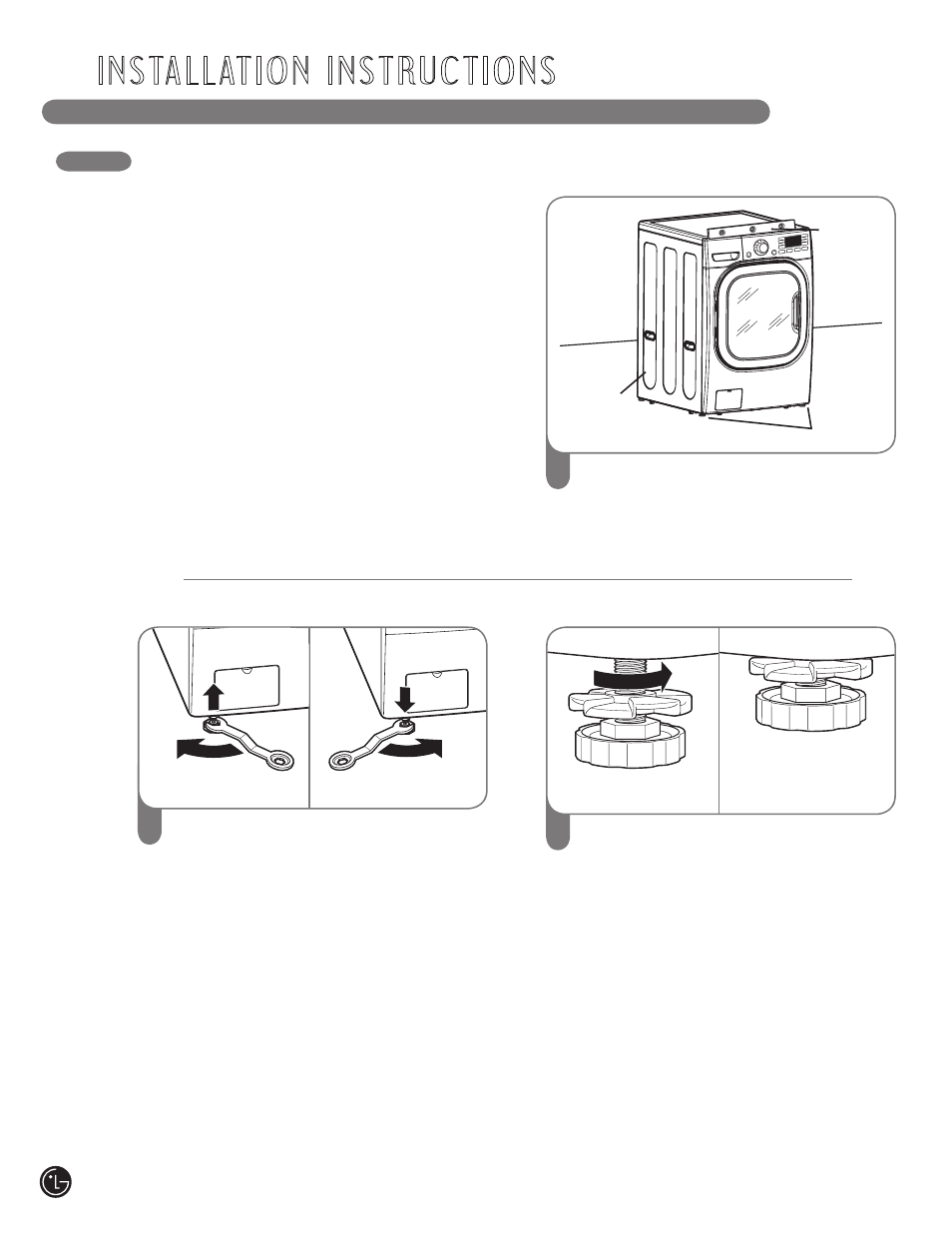
3
I N S TA L L AT I O N I N S T RU C T I O N S
LEVELINg THE WASHER
Loosen the locknuts on all 4 leveling feet
until you can turn the feet with the included
wrench. Turn clockwise to raise the washer
or counterclockwise to lower it.
2
Once the washer is level from side to side
and front to back, tighten all locknuts
securely.
Make sure that all 4 leveling feet are in firm
contact with the floor.
NOTE: To make sure that the washer is
properly level, run the washer with a test
load: place approximately 6 pounds of
laundry in the machine. Then press POWER,
press RINSE+SPIN, and then press the
START/PAUSE button. See the following
sections for additional information on cycle
selection and operation.
Verify that the washer does not rock or
vibrate excessively during the spin cycle.
If the washer vibrates or shakes, adjust
the leveling feet until the washer is stable
and retest.
Position the washer in the final location,
taking special care to not pinch, strain, or
crush the water and drain lines. Place a level
across the top of the washer.
1
Level
Leveling
Feet
Leveling
Feet
The drum of your new washer spins at very high
speeds, up to 1,300 RPM. To minimize vibration,
noise, and unwanted movement, the floor must
be a perfectly level, solid surface.
NOTE: Adjust the leveling feet only as far as
necessary to level the washer. Extending the
leveling feet more than necessary can cause
the washer to vibrate.
• All four leveling feet must rest solidly on the
fl oor. Rock the washer gently from corner to
corner to make sure that the washer does
not rock.
If you are installing the washer on the optional
pedestal, you must use the leveling feet on
the
pedestal to level the washer. The washer’s
leveling feet should be fully retracted and locked
into position with the locknuts.
Raise
Lower
Tighten all 4
locknuts securely
14
