La Crosse Technology WT-2165 User Manual
Page 9
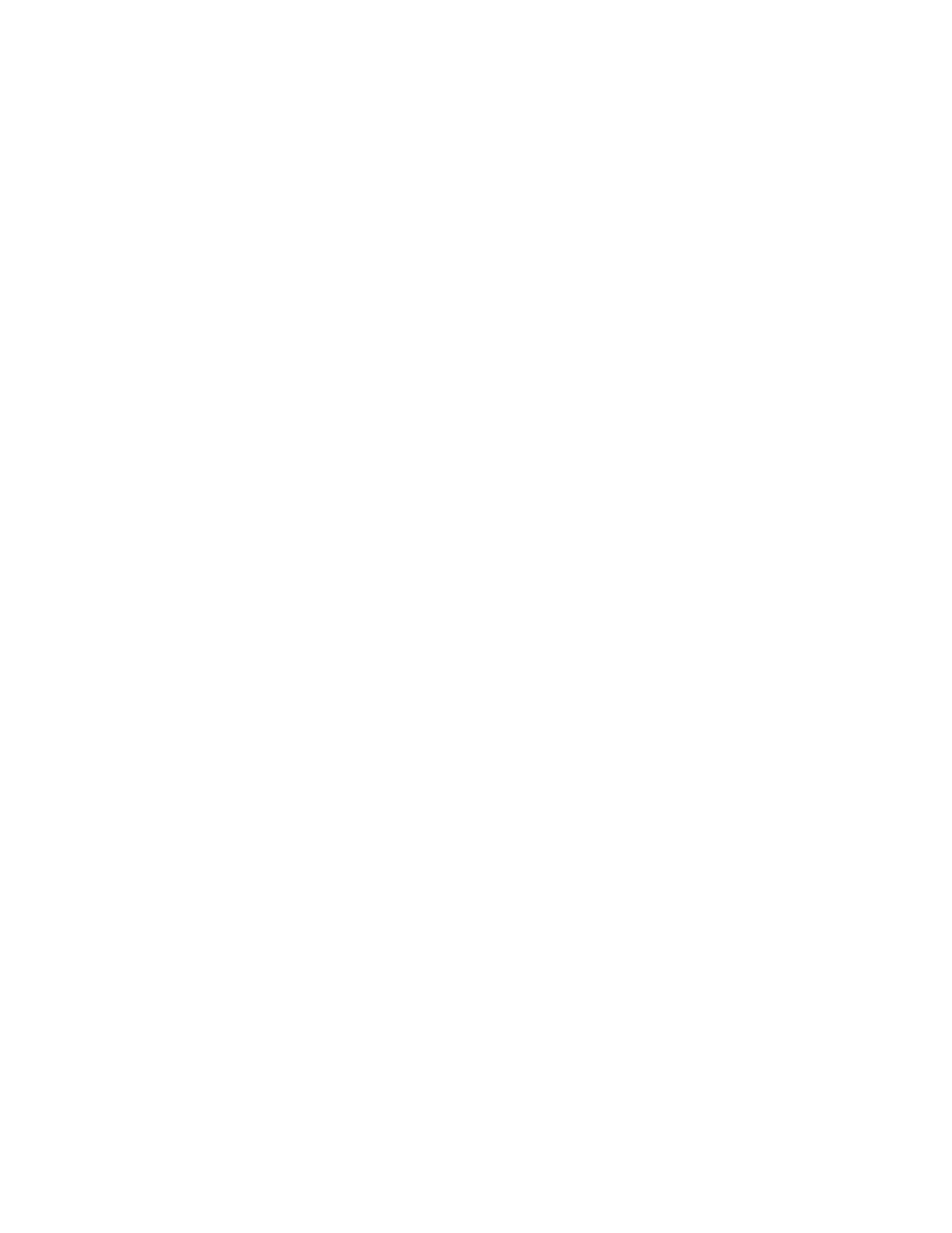
8
e)
Press and release the “+” key to toggle
between the Daylight Saving Time ON
or OFF (for places that do not follow
Daylight Saving Time changes)
f)
Press and release the “SET” key.
Snooze Duration Setting
g)
“Sno” will show at the bottom of the
screen, and a number will flash at the
top. This is the setting for the length of
the alarm snooze.
h)
Press and release the “+” key to
advance the length of time from 0 (no
snooze) to 59 minutes. This sets the time
the alarm is silenced after pressing the
SNOOZE key while the alarm is
sounding.
i)
Press and release the “SET” key.
Manual Time Setting
j)
The hour will now flash.
k)
Press and release the “+” key to
advance to the correct hour; be sure to
note the correct am/pm setting (“PM”
will show for hours between 12 noon
and midnight).
- WT-3128 (2 pages)
- WT-5120 433 (15 pages)
- Radio Controlled Projection Alarm WT-5600 (15 pages)
- WS-8053U (11 pages)
- WT-3131A (7 pages)
- WS-8157U-IT (8 pages)
- WT-5360U (16 pages)
- WT-5360U (13 pages)
- WT-941 (2 pages)
- WT-3143H (2 pages)
- WS-8007U (12 pages)
- WS-8011UM (14 pages)
- WS-8056U (16 pages)
- Wireless 433 MHz Temperature Station WS-9014U (45 pages)
- Wireless 433 MHz Temperature Station WS-9014U (27 pages)
- Wireless 433 MHz Temperature Station WS-9014U (25 pages)
- Wireless 433 MHz Temperature Station WS-9014U (40 pages)
- WT-967 (2 pages)
- WS-8418U-IT (4 pages)
- WT-137 (12 pages)
- WT-137 (20 pages)
- WT-137 (37 pages)
- WT-137 (27 pages)
- WT-137 (38 pages)
- WT-137 (23 pages)
- Wireless 433 MHz Weather Station WS-9032U (9 pages)
- WS-8158U-IT (5 pages)
- WT-2191A (18 pages)
- WS-7075U (23 pages)
- WT-5360 (1 page)
- WS-8117U-IT (5 pages)
- WT-8029U (9 pages)
- WS-8055U (12 pages)
- WT-3126H (2 pages)
- World Time Center WS-7092U (6 pages)
- World Time Center WS-7092U (7 pages)
- WS-6002U (15 pages)
- WS-6003U (11 pages)
- WS-811561 (12 pages)
- WT-2192 (7 pages)
- WT-9300 (3 pages)
- EH-21G (3 pages)
- WT-5432 (20 pages)
- WT-5442 (17 pages)
