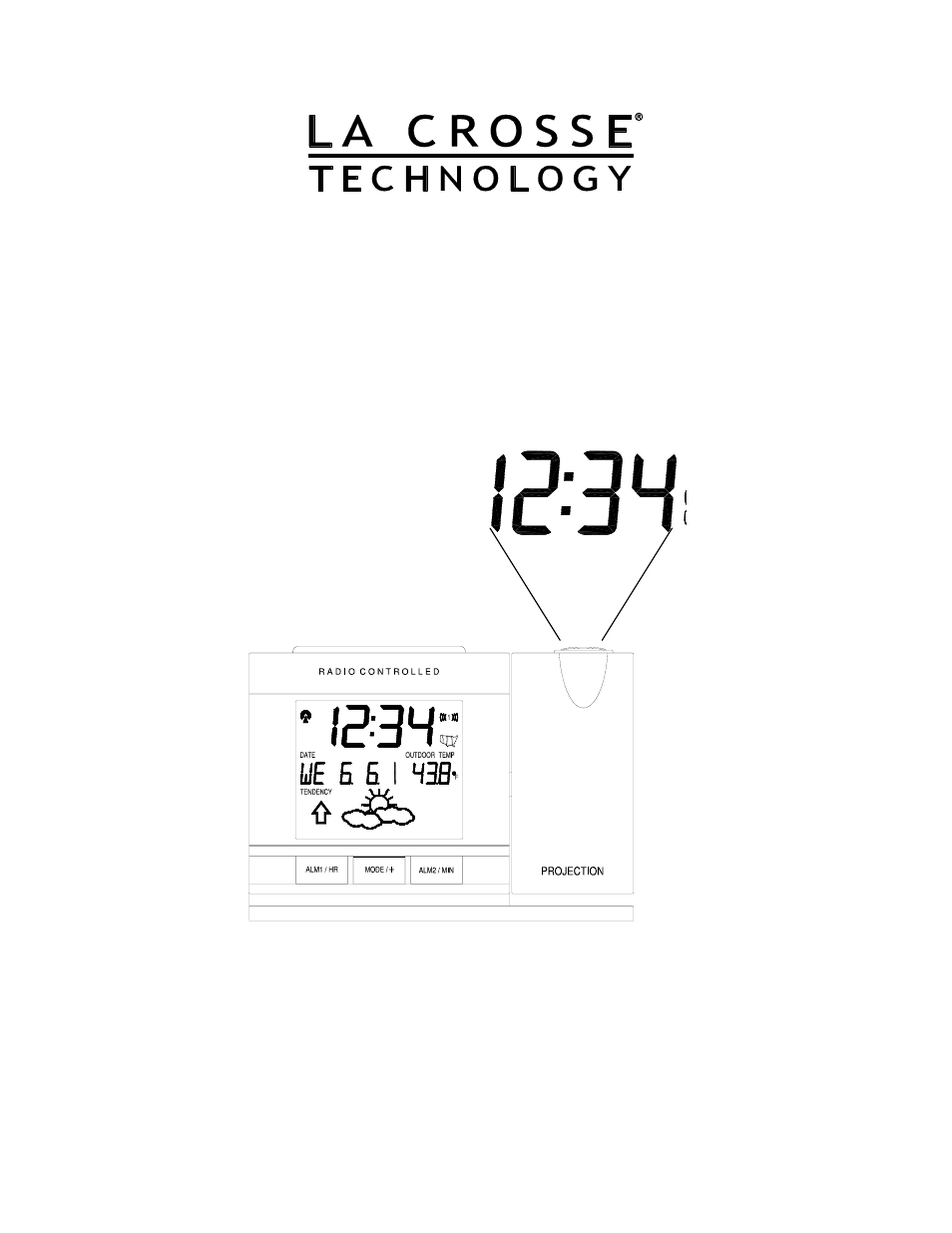La Crosse Technology WT-5442 User Manual
La Crosse Technology Clock
Table of contents
Document Outline
- TABLE OF CONTENTS
- ABOUT WWVB (Radio Controlled Time)
- PROGRAMMING SEQUENCE
- PROJECTION OF TIME AND/OR REMOTE TEMPERATURE
- When plugged into an AC outlet, the projection alarm can continuously project the time and/or remote temperature.
- When operating on batteries alone, the Projection Alarm will only project when a button is pressed.
- The projection will auto-focus for display from three to six feet away. A dark surrounding will be necessary to clearly see the projection.
- The default is projecting time \(Hour and Minute
- The direction of the display can also be rotated 360( in 90( increments by pressing the directional button. There is no display on the LCD that signifies the direction.
- The projector case can be rotated 180( to further help orient the projected display.
- The intensity of the projection can be adjusted t
- EL BACKLIGHT
- The projection alarm has an EL backlight designed for night viewing. This will light up for 2 seconds whenever a button is pressed.
- The EL backlight cannot be turned on constantly; this would drain the batteries and burn out the EL.
- INDOOR TEMPERATURE
- CHANGING DISPLAY MODE (DAY, SECONDS, AND TEMPERATURE)
- There are six possible display modes to view the day, seconds, and temperature (remote temperature is constantly displayed). To change the display (starting at the default of Day.Date.Year/Remote Temperature):
- WEATHER FORECAST
- ABOUT WWVB (Radio Controlled Time)
- SPECIFICATIONS FOR WT-5442