La Crosse Technology WT-2165 User Manual
Page 12
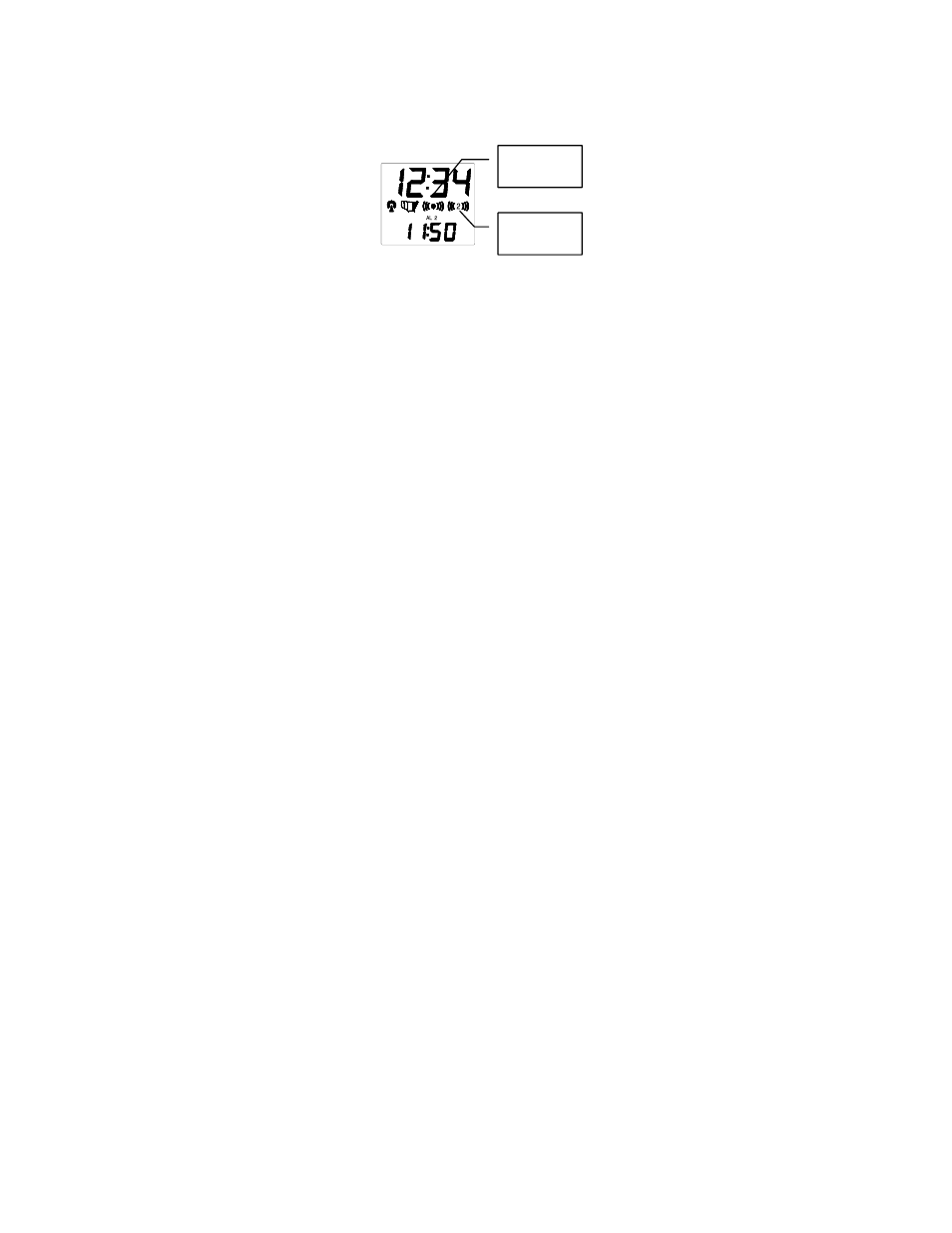
11
and release the “MIN” key to advance
the minutes of the alarm.
Note: If no button is pressed within
fifteen seconds, the alarm will set and
activate, and the clock will revert to the
normal operating screen. The picture
below shows both alarms activated.
Activating the Alarms
To activate/deactivate the alarm, press
and release the “ALM1” or “ALM2” key
once, depending on which alarm needs to
be activated.
Activating the SNOOZE function
When the alarm is sounding, pressing the
top of the unit gently backwards will
“Alarm 1”
activated
“Alarm 2”
activated
See also other documents in the category La Crosse Technology Clock:
- WT-3128 (2 pages)
- WT-5120 433 (15 pages)
- Radio Controlled Projection Alarm WT-5600 (15 pages)
- WS-8053U (11 pages)
- WT-3131A (7 pages)
- WS-8157U-IT (8 pages)
- WT-5360U (13 pages)
- WT-5360U (16 pages)
- WT-941 (2 pages)
- WT-3143H (2 pages)
- WS-8007U (12 pages)
- WS-8011UM (14 pages)
- WS-8056U (16 pages)
- Wireless 433 MHz Temperature Station WS-9014U (40 pages)
- Wireless 433 MHz Temperature Station WS-9014U (45 pages)
- Wireless 433 MHz Temperature Station WS-9014U (27 pages)
- Wireless 433 MHz Temperature Station WS-9014U (25 pages)
- WT-967 (2 pages)
- WS-8418U-IT (4 pages)
- WT-137 (23 pages)
- WT-137 (12 pages)
- WT-137 (20 pages)
- WT-137 (37 pages)
- WT-137 (27 pages)
- WT-137 (38 pages)
- Wireless 433 MHz Weather Station WS-9032U (9 pages)
- WS-8158U-IT (5 pages)
- WT-2191A (18 pages)
- WS-7075U (23 pages)
- WT-5360 (1 page)
- WS-8117U-IT (5 pages)
- WT-8029U (9 pages)
- WS-8055U (12 pages)
- WT-3126H (2 pages)
- World Time Center WS-7092U (6 pages)
- World Time Center WS-7092U (7 pages)
- WS-6003U (11 pages)
- WS-6002U (15 pages)
- WS-811561 (12 pages)
- WT-2192 (7 pages)
- WT-9300 (3 pages)
- EH-21G (3 pages)
- WT-5432 (20 pages)
- WT-5442 (18 pages)
