Connecting the router to your existing router – Linksys RTP300 User Manual
Page 19
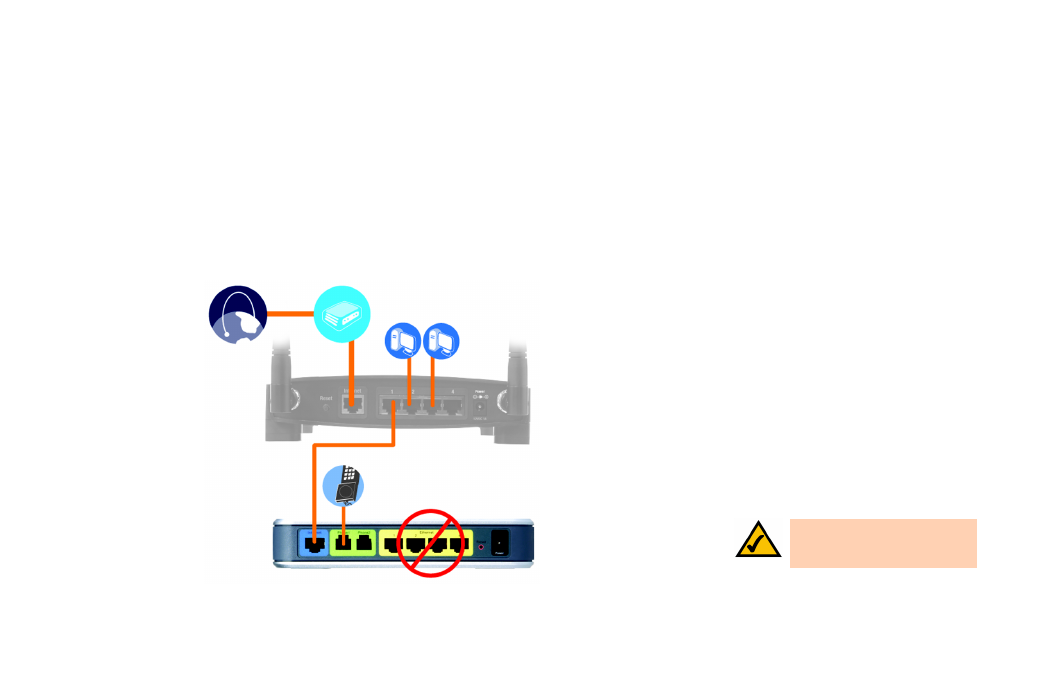
Broadband Router with 2 Phone Ports
11
Chapter 4: Connecting the Router
Connecting the Router to Your Existing Router
Connecting the Router to Your Existing Router
Linksys recommends that you replace your existing router with the Broadband Router with 2 Phone
Ports. However, if you would like to keep your existing router because it has wireless capability or
other features, then you can use the following instructions to connect the Broadband Router with 2
Phone Ports to your existing router, while keeping your wired PCs connected to your existing router.
For example, the following connection diagram shows the Broadband Router with 2 Phone Ports
connected to your existing router and phone.
Figure 4-5: Router Connected to Another Router
NOTE: Do NOT connect any
wired PCs to the Broadband
Router with 2 Phone Ports.
Telephone
Router
Cable/DSL
Modem
Internet
PCs
Broadband Router
with 2 Phone Ports
- WAP610N (41 pages)
- EtherFast BEFCMU10 (18 pages)
- RT31P2-NA (81 pages)
- ETHERFAST 10/100 (42 pages)
- BEFW11S4 (35 pages)
- BEFW11S4 (55 pages)
- Instant Powerline PLUSB10 (2 pages)
- BEFSR11 (39 pages)
- AG041 (EU) (80 pages)
- WAP200E (3 pages)
- Etherfast BEFSX41 (75 pages)
- Router RV042 (26 pages)
- USB200M (2 pages)
- AG300 (78 pages)
- WET54G V3 (54 pages)
- Compact Wireless-G Broadband Router WRT54GC (2 pages)
- Compact USB 2.0 (29 pages)
- RVS4000 (68 pages)
- RVS4000 (3 pages)
- WAG200G (39 pages)
- RT042 (68 pages)
- EtherFast BEFSR41W (38 pages)
- WPS11 (31 pages)
- PCMPC200 (2 pages)
- PAP2-VU (46 pages)
- DSSXFXSC (20 pages)
- 4 GHz Wireless-N Notebook Adapter WPC300N (65 pages)
- 2 (4 pages)
- PAP2-NA (33 pages)
- BEFVP41 (45 pages)
- PLUSB10 (26 pages)
- PLEBR10 (29 pages)
- WUSB100 (34 pages)
- WAG110 (33 pages)
- NSS6000 (24 pages)
- Dual-Band Wireless-N Gigabit Router WRT320N (54 pages)
- WAG120N (23 pages)
- USB1000 (26 pages)
- EG0801SK (2 pages)
- INSTANT BROADBAND BEFDSR41W (69 pages)
- Etherfast (57 pages)
- WAP54A (21 pages)
- Instant WirelessTM Network Access Point WAP11 (2 pages)
- WTR54GS (86 pages)
