Life Fitness Treadmill User Manual
Page 42
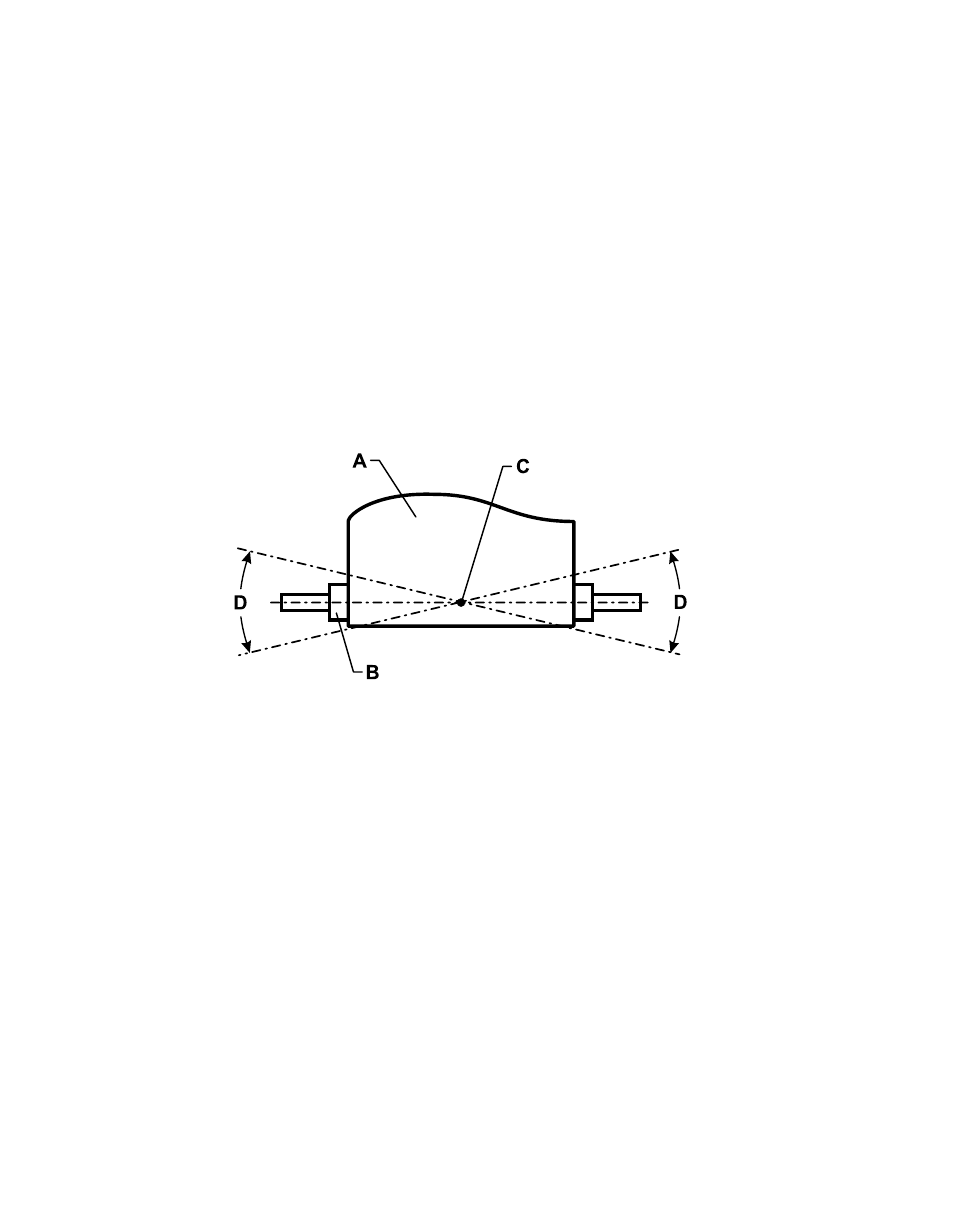
6.5 H
OW TO
A
DJUST AND
T
ENSION THE
S
TRIDING
B
ELT
Do not move treadmill or place hands under treadmill while it is plugged into an electrical outlet!
T
HE
B
ELT
T
ENSIONING
B
OLTS
A 5/16-inch hex key wrench is required for this task. The Life Fitness Treadmill has access holes
in the rear roller guards which allow access to the tensioning bolts. These tensioning bolts make
it possible to adjust the tracking and centering of the striding belt (A) without removing the
guards.
NOTE: It is extremely important that the treadmill be correctly leveled prior to any tracking
adjustments. An unstable unit may cause striding belt misalignment. See the topic titled "How To
Stabilize the Life Fitness Treadmill" in the Section 1.2, titled Set Up, prior to attempting any rear
roller adjustments.
Before proceeding, it is helpful to visualize the REAR ROLLER (B) pivot point (C). Each adjust-
ment made to one side of the ROLLER must be met with an equal and opposite adjustment (D)
to the other side of the ROLLER to maintain an ideal belt tension at the pivot point.
T
RACKING
(C
ENTERING
)
A
S
TRIDING
B
ELT
Two people are needed to perform this procedure.
1 Locate the two access holes to the belt tensioning bolts on each of the rear roller guards.
2 One person stands on the side rails of the treadmill and straddles the belt. This person
presses the MANUAL workout and sets the belt speed to 4.0 MPH (6.4 KPH).
3 If the striding belt has moved to the right, the second person turns the right tension bolt a
quarter-turn clockwise and then turns the left tension bolt a quarter-turn counter-clockwise to
make the striding belt track back to the center of the roller.
If the striding belt has moved to the left, turn the left tension bolt a quarter-turn clockwise
and then turn the right tension bolt a quarter-turn counter-clockwise to make the striding belt
track back to the center of the roller.
4 Repeat the adjustments until the striding belt appears centered. Allow the machine to contin-
ue running for several minutes to observe if tracking remains stabilized.
NOTE: Do not exceed one full turn of the adjusting screws in either direction. If after one full
turn the belt does not track properly, contact Customer Support Services. The phone numbers
are listed in Section 6.7, titled How to Obtain Product Service.
42
