LevelOne OfficeCon GSW-0440T User Manual
Page 15
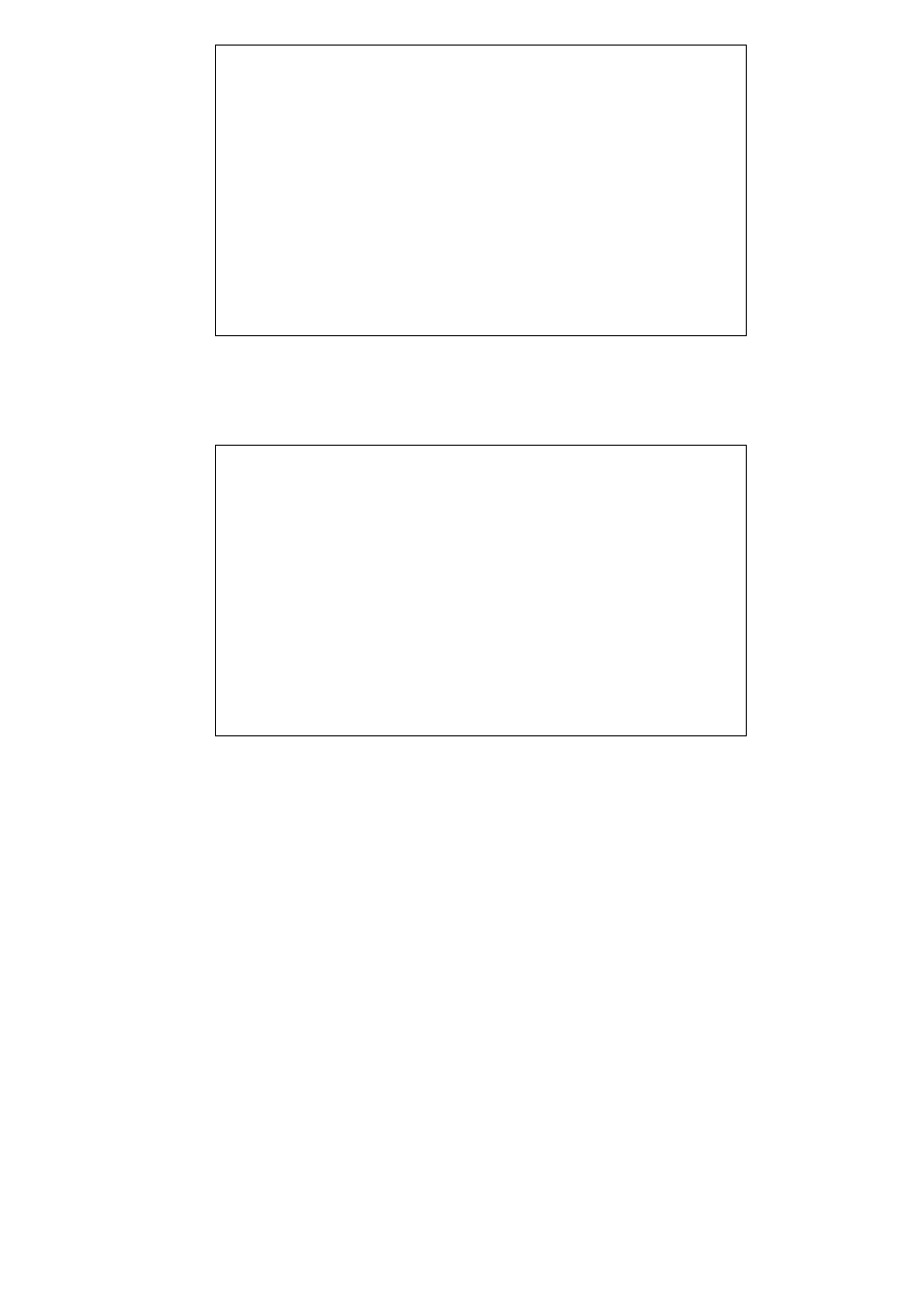
15
LevelOne GSW-0840T
8-Port Gigabit Smart Switch
===========================
Port Mirroring: Disable
<+>:Next Item <->:Back
Version A1
In the “Port Mirroring” sub-menu, you can setup the following settings.
Port Mirroring: Enable or Disable the Port Mirroring function.
Monitored Port: Select port’s number from 1 to 8.
Snooping Port: Select port’s number from 1 to 8.
Monitored Pkts: Incoming, Outgoing, Incoming&Outgoing.
LevelOne GSW-0840T
8-Port Gigabit Smart Switch
===========================
Port Mirroring: Enable
Monitored Port: 1
Snooping Port : 1
Monitored Pkts: None
<+>:Next Item <->:Back
Version A1
7.5 VLAN
Config
The VLAN Configuration sets up the VLAN configuration of this switch. It supports 4 VLANs for 4
ports switch and 8 VLANs for 8 ports switch.
