12 6 smart function configuration – LevelOne OfficeCon GSW-0440T User Manual
Page 12
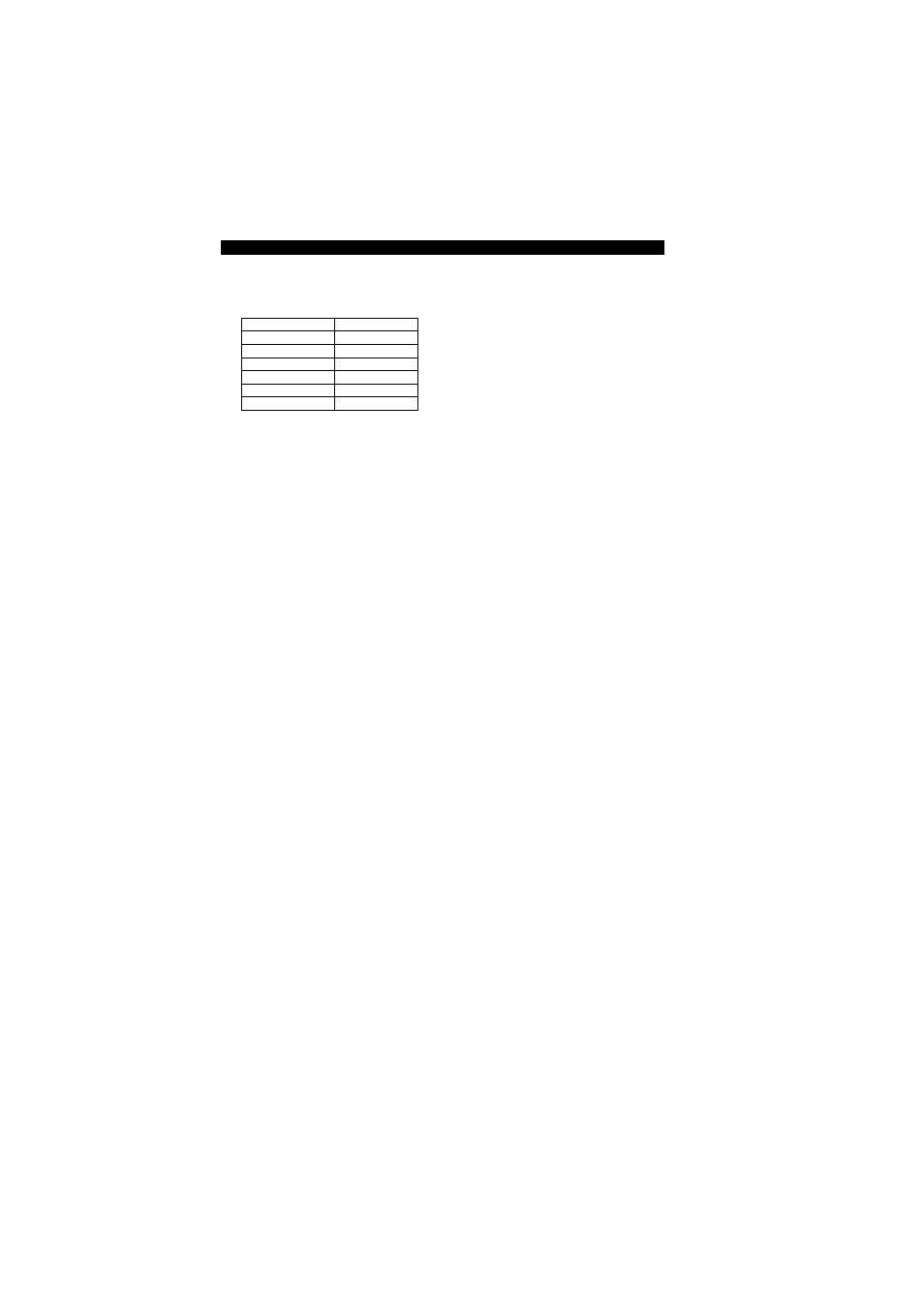
12
6
SMART FUNCTION CONFIGURATION
6.1 HyperTerminal
The Switch has a smart function that you can use to manage your local area network (LAN) more
effectively. You can also use the default setting to operate the Switch as a dumb switch.
If you want to use smart function, install the Switch as below:
Use the “RS-232” connector to connect the Switch to a computer. Connect one (1) cable end to
the Switch, and connect the other end to the computer’s “COM1” or “COM2” port.
Note: If your Windows program doesn’t have a hyper terminal, you have to install it first.
Power “ON” the Switch
Execute the “HyperTerminal” program:
Start Menu Æ Application Program Æ Communication Æ Hyper Terminal
Setup the connection content of Hyper Terminal:
In connection tag, select which “COM” port is used to connect PC and the Switch.
Then press the “SETUP” button, set “Bits per second” to 9600, “Data bits” to 8, “Parity” to
None, “Stop bits” to 1, “Flow control” to None.
Item Setting
Port COM
Baud rate
9600
Data bits
8 bits
Parity None
Stop bits
1
Flow control
NA
