Depress locking tab on mounting pin, Troubleshooting and repair – Lincoln Electric POWER MIG 11521 User Manual
Page 66
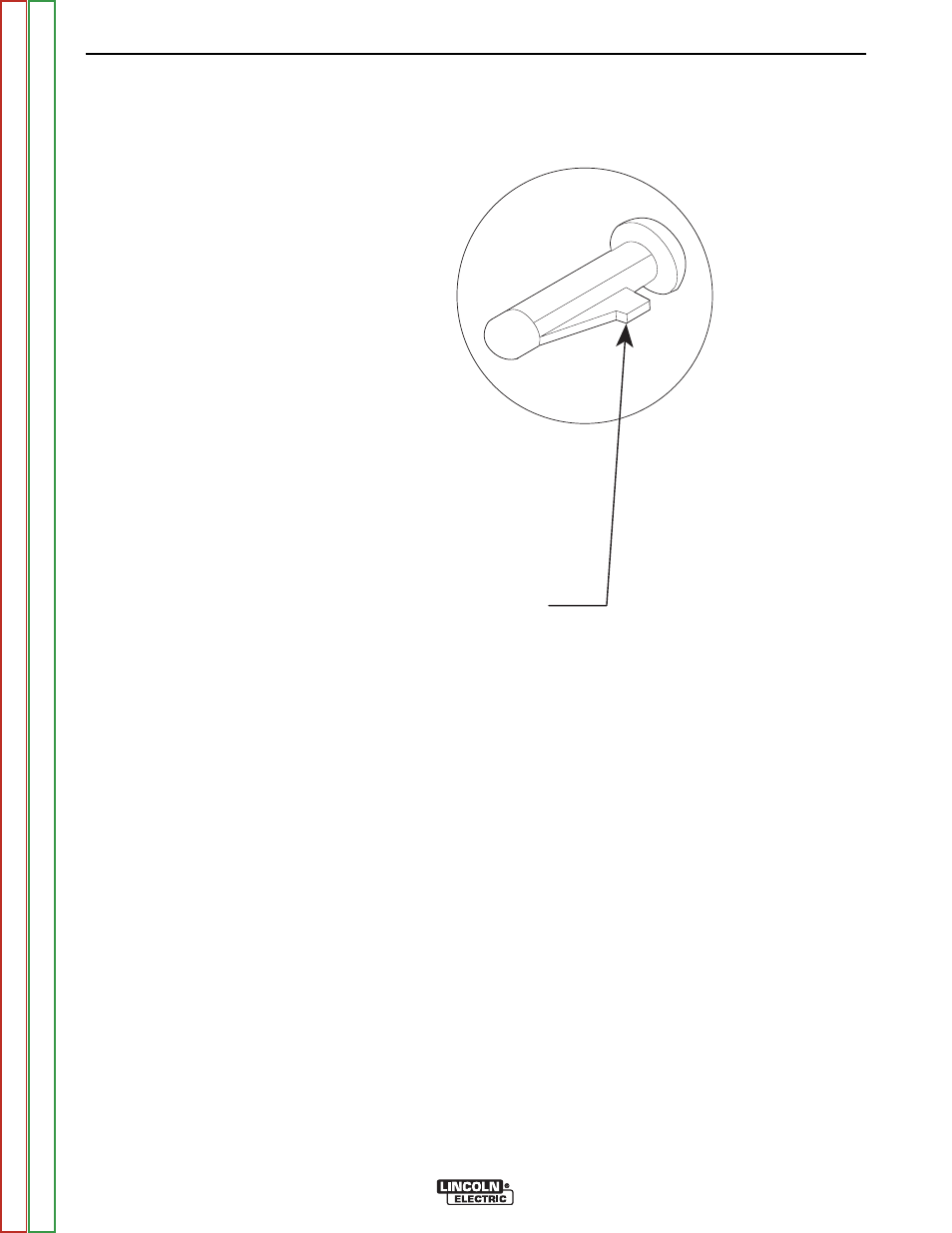
DEPRESS
LOCKING TAB ON
MOUNTING PIN
FIGURE F.8 – CONTROL BOARD MOUNTING PINS
CONTROL BOARD REMOVAL AND REPLACEMENT PROCEDURE
(continued)
PROCEDURE
1. Remove power to the machine.
2. Using a 5/16” nutdriver, remove the three
screws securing the tool tray.
3. Locate the control board.
4. Disconnect all associated plugs and leads con-
nected to the control board.
5. Depress the retaining pins on the sides of the
four nylon mounts to release the control board.
See Figure F.8.
6. Carefully remove the control board.
7. Mount the new board to the nylon mounting
pins.
8. Reconnect any plugs or leads previously
removed.
9. Replace the tool tray previously removed.
TROUBLESHOOTING AND REPAIR
F-28
F-28
Power MIG® 215XT
See also other documents in the category Lincoln Electric Tools:
- AIR VANTAGE IM10065 (54 pages)
- PRECISION TIG IM936 (44 pages)
- MAGNUM IM887 (20 pages)
- X-Tractor 1GC (4 pages)
- CAN-M393 (3 pages)
- CV ADAPTER IM309-D (46 pages)
- Idealarc 250 (2 pages)
- L12810-1 (4 pages)
- IM359-G (34 pages)
- OUTBACK 145 (34 pages)
- 4.1 (20 pages)
- CV-655 (47 pages)
- K1308-12 (4 pages)
- IM803-B (31 pages)
- LN-25 IM10092 (39 pages)
- PRECISION TIG 275 IM702-A (46 pages)
- Pipeliner 200D (4 pages)
- POWER FEED 10M SINGLE/DUAL SVM172-A (151 pages)
- CLASSIC 300G IM659-B (33 pages)
- INVERTEC V350-PRO IM708 (38 pages)
- Magnum 300 and 400 GMA Gun & Cable Assemblies K514 (29 pages)
- CLASSIC III 10061 (34 pages)
- 347 AC-DC (3 pages)
- INVERTEC IM958 (38 pages)
- Cool-Arc 40 (2 pages)
- IM795 (39 pages)
- Excalibur 11018M MR (1 page)
- METALUX 396T8HO (2 pages)
- MIG PAK HD IM822 (39 pages)
- VINTAGE 400 (CE) IM889-A (49 pages)
- IM481-B (35 pages)
- POWER MIG SVM157-A (91 pages)
- 600-I (2 pages)
- 4R90 (8 pages)
- IM613-B (54 pages)
- pmn (35 pages)
- RANGER 250 IM919 (49 pages)
- Welding Helmet (4 pages)
- IM355-C LN-9F GMA (70 pages)
- IM628 (17 pages)
- COOL ARC 35 IM959 (22 pages)
- POWER MIG 215 (35 pages)
- LN-25 PRO IM901-A (44 pages)
- METALUX 248 (2 pages)
- MAGNUM PCT125 (25 pages)
