Bluetooth, Pairing – LG CHOCOLATE MCDD0012301 User Manual
Page 9
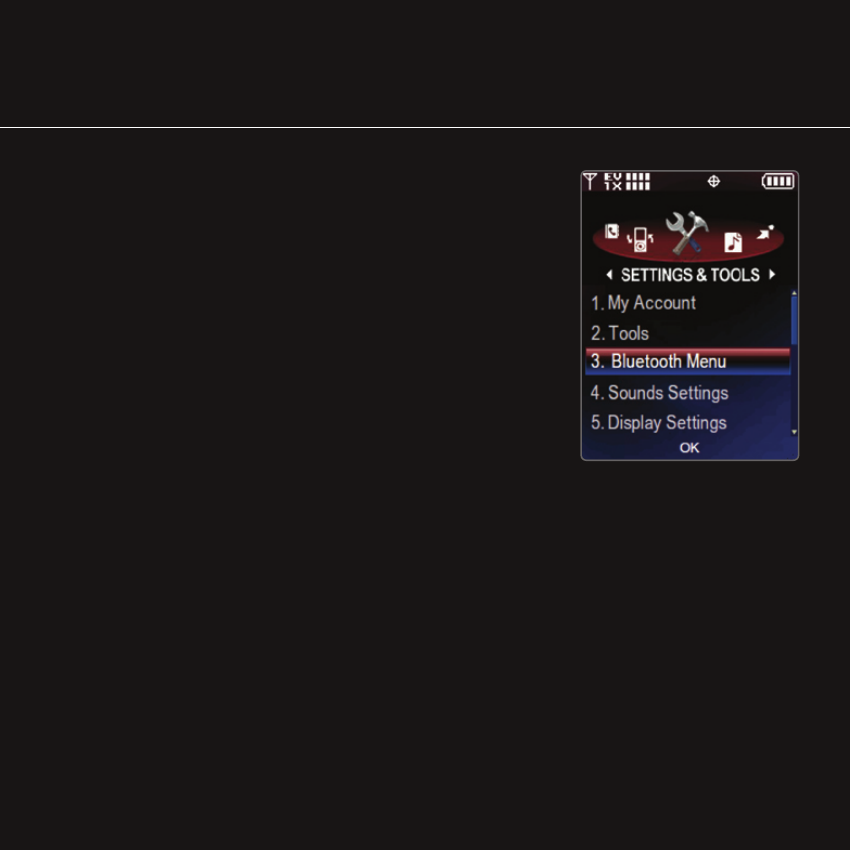
Bluetooth
®
Pairing
1. Set your Bluetooth accessory into pairing mode.
2. Press the OK Key, select Settings & Tools (6).
3. Select Bluetooth Menu (3), then Add New
Device (1).
4. If Bluetooth is set to off, select Yes when
prompted to turn it on.
5. Press the OK Key, and the phone will now
search for the accessory. Once found, highlight
it and press the OK Key to pair.
6. Enter the passcode (typically “0000” - 4 zeroes) and press the OK Key.
If you don’t know the passcode, please consult the user manual of the
device with which you are trying to pair.
7. Press the OK Key to connect with the device.
Bluetooth accessories sold separately. Phone does not support all Bluetooth OBEX profiles.
For vehicle/accessory compatibility, go to www.verizonwireless.com/bluetoothchart.
Note: You can save up to 20 Bluetooth pairings
- Octane VN530 (345 pages)
- Octane VN530 (166 pages)
- C2500 (73 pages)
- C3320 (76 pages)
- 500 (85 pages)
- C1100 (90 pages)
- 600 (86 pages)
- B2100 (79 pages)
- C2200 (52 pages)
- -TM510 (47 pages)
- -DM110 (40 pages)
- 200 (54 pages)
- 8560 (2 pages)
- AX245 (200 pages)
- CU500 (218 pages)
- CU500 (10 pages)
- CU500 (16 pages)
- 260 (240 pages)
- 1500 (196 pages)
- 1500 (2 pages)
- AX260 (115 pages)
- LG300G (226 pages)
- Apex (80 pages)
- Cosmos (8 pages)
- VN250 (141 pages)
- A7110 (8 pages)
- A7110 (262 pages)
- 3280 (94 pages)
- BLUETOOTH QDID B013918 KP199 (226 pages)
- Bliss -UX700W (143 pages)
- GT950 (149 pages)
- Wine (2 pages)
- ELLIPSE 9250 (169 pages)
- C1300 (134 pages)
- 355 (102 pages)
- LGVX9200M (317 pages)
- Ally VS740 (2 pages)
- GR500R (146 pages)
- 150 (76 pages)
- 620G (2 pages)
- BL20 (48 pages)
- -RD2630 (68 pages)
- DOUBLEPLAY MFL67441301 (196 pages)
- 420G (2 pages)
