Using the touch keypad & navigation wheel – LG CHOCOLATE MCDD0012301 User Manual
Page 3
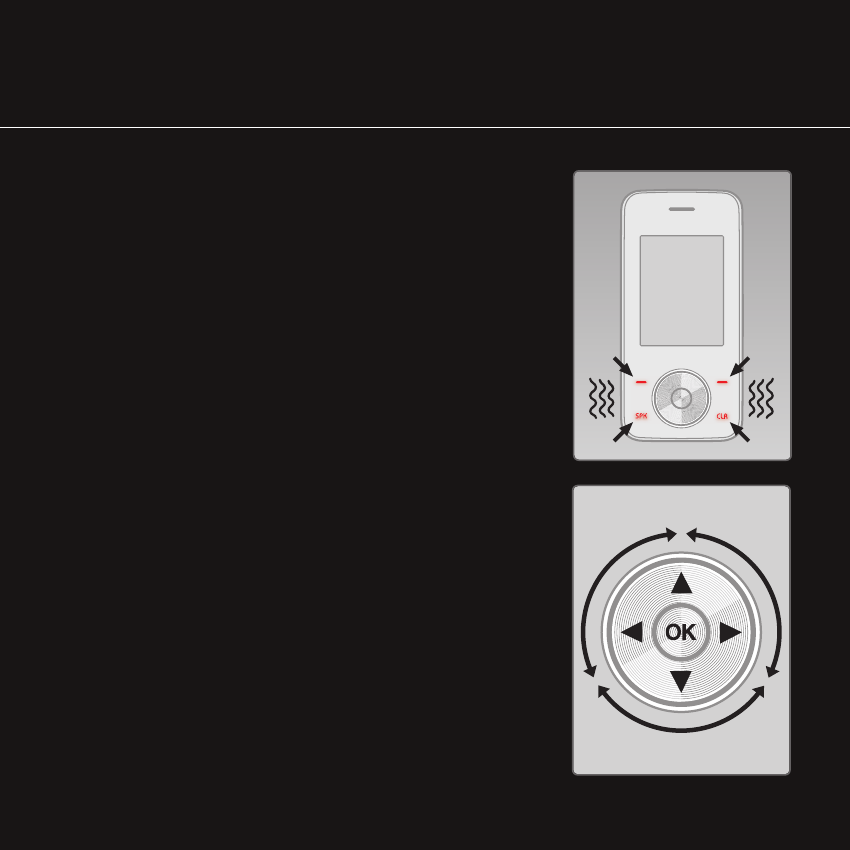
Touch Keypad
• Touch the exact key with your fingertip.
• It’s not necessary to press hard. A light tap will do.
Keypad Settings
The touch keypad’s sensitivity level is set at medium
by default and can be adjusted by going to:
Menu > Settings & Tools (6) > Touch Keypad (8)
> Sensor Level (1). From the touch keypad menu,
you can also turn on and off the touch keypad
sound and vibration.
Navigation Wheel
Slowly spin the navigation wheel with your finger tip
to highlight menu options. When the correct menu
option is highlighted, press the OK Key to select
that option.
You can also use the navigation wheel as a 4-way
directional key to navigate the menus.
Using the Touch Keypad & Navigation Wheel
See also other documents in the category LG Mobile Phones:
- Octane VN530 (345 pages)
- Octane VN530 (166 pages)
- C2500 (73 pages)
- C3320 (76 pages)
- 500 (85 pages)
- C1100 (90 pages)
- 600 (86 pages)
- B2100 (79 pages)
- C2200 (52 pages)
- -TM510 (47 pages)
- -DM110 (40 pages)
- 200 (54 pages)
- 8560 (2 pages)
- AX245 (200 pages)
- CU500 (218 pages)
- CU500 (10 pages)
- CU500 (16 pages)
- 260 (240 pages)
- 1500 (2 pages)
- 1500 (196 pages)
- AX260 (115 pages)
- LG300G (226 pages)
- Apex (80 pages)
- Cosmos (8 pages)
- VN250 (141 pages)
- A7110 (8 pages)
- A7110 (262 pages)
- 3280 (94 pages)
- BLUETOOTH QDID B013918 KP199 (226 pages)
- Bliss -UX700W (143 pages)
- GT950 (149 pages)
- Wine (2 pages)
- ELLIPSE 9250 (169 pages)
- C1300 (134 pages)
- 355 (102 pages)
- LGVX9200M (317 pages)
- Ally VS740 (2 pages)
- GR500R (146 pages)
- 150 (76 pages)
- 620G (2 pages)
- BL20 (48 pages)
- -RD2630 (68 pages)
- DOUBLEPLAY MFL67441301 (196 pages)
- 420G (2 pages)
