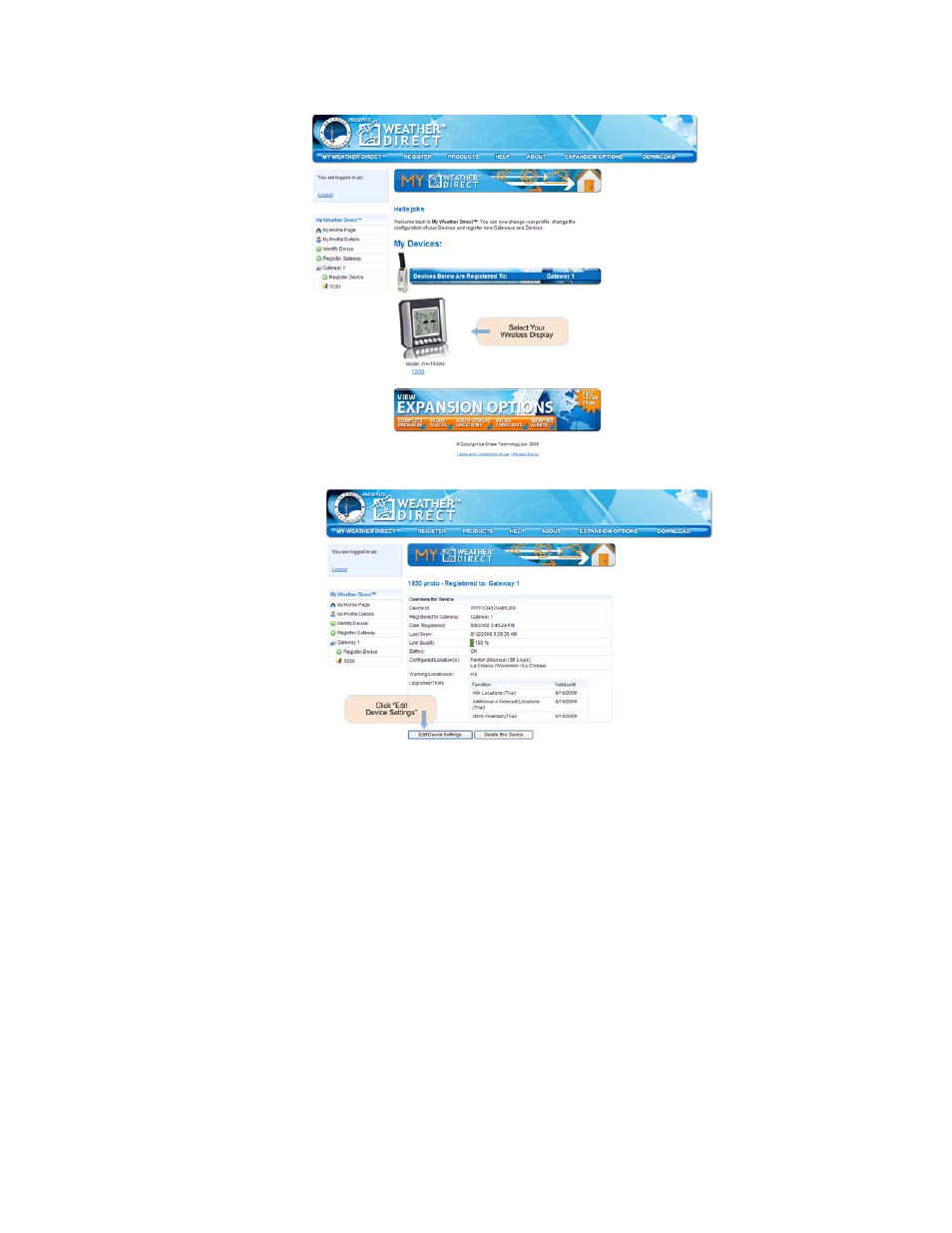La Crosse Technology WA-1240U User Manual
Page 12
See also other documents in the category La Crosse Technology Recorders:
- WS-7076U (21 pages)
- WS-7076U (26 pages)
- WS-7076U (25 pages)
- WS-7076U (24 pages)
- WS-7076U (24 pages)
- WS-7076U (24 pages)
- TX5U (28 pages)
- TX5U (6 pages)
- WS-7212U (30 pages)
- WS-1510-IT (8 pages)
- WS-1510-IT (13 pages)
- WS-1510-IT (10 pages)
- WS-9046U (19 pages)
- WS-9046U (22 pages)
- Weather Direct WA-1440U (31 pages)
- WS 550 US (64 pages)
- Weather Direct WD-3307 (25 pages)
- Weather Direct WD-3307 (25 pages)
- Weather Direct WD-3303 (25 pages)
- Weather Direct WD-3303 (25 pages)
- WS-7078UF (26 pages)
- WS-7013U-IT (28 pages)
- Professional Remote Weather Station (10 pages)
- Professional Remote Weather Station (43 pages)
- WS-1612 (61 pages)
- Weather Direct WD-3103U (25 pages)
- WS-7059-SU (27 pages)
- TX31U-IT (4 pages)
- WS-7034U-IT (22 pages)
- Weather History Interval (1 page)
- WS-7032U (20 pages)
- WS-7044U (25 pages)
- WS-9611U-IT (17 pages)
- Weather Direct WD-2512U (26 pages)
- WS-7049U (18 pages)
- WS-7168U (26 pages)
- WS-7168U (25 pages)
- WS-9016U (31 pages)
- Weather Direct Lite WD-3106UR-B (25 pages)
- WS-7213U (53 pages)
- WS-9153U-IT (5 pages)
- WS-7159U (22 pages)
- WS-7159U (20 pages)
- WS-8025SU (36 pages)