Basics, Adjusting the lcd contrast level, Making and receiving calls – Lenoxx Electronics PH-543 User Manual
Page 10: Volume control and ringer setting flash function, Last number redialing / pause function
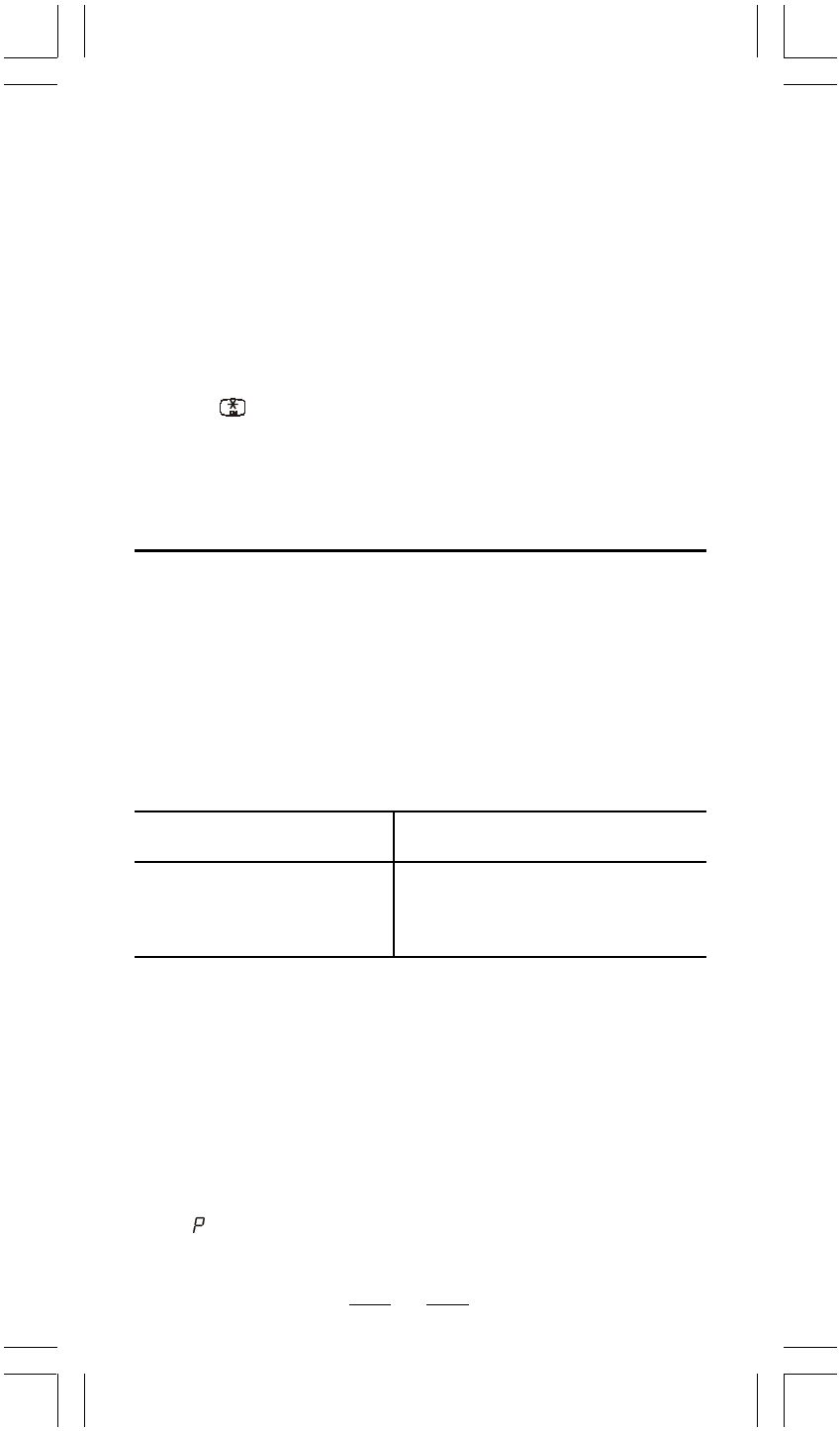
IB-PH543(168F)-WM-E-051203
NOTE:
1. You do not have to set up the Time and Date manually because
the telephone company will automatically update this with the
Callers ID information when your phone rings (twice or more).
To get back to the standby mode (for dialing), press the
DELETE button until the normal display shows.
2. The factorys default setting of the dialing mode is TONE, so
you dont need to set it again if you want to use TONE dialing
mode.
3. When your phone is set to pulse service, this phone can be
switched to temporary tone for access to services that require
tone signaling including Telephone Banking. Just press the
TONE
button after dialing in pulse and your buttons can
now be used for tone signaling for this call only.
You can also adjust the grey-level of the display by pressing the
CONTRAST button without entering the initial setup mode.
Adjusting the LCD Contrast Level
8
If you have subscribed to the Caller ID service, the callers number
and/or name will appear in the display when you receive a call.
BASICS
Making and Receiving Calls
MAKING A CALL
1. Pick up the handset.
2. Dial the phone number. The dialed number appears in the
display.
3. When you finish talking, replace the handset into the base.
RECEIVING A CALL
1. Pick up the handset when the phone rings.
2. When you finish talking, replace the handset into the base.
Volume Control and Ringer Setting
Flash Function
Useful for call waiting or getting a new dial tone.
If you need a pause in a number, simply press the REDIAL/PAUSE
button on your phone. (Example: In an office where you need to dial
a 9 first to get an outside line), dial the number 9 and press the
REDIAL/PAUSE button, and then dial the phone number. You will
see a displayed for PAUSE. You may also store this into memory.
1. Pick up the handset.
2. Press the REDIAL/PAUSE button. The last dialed number
appears in the display and is automatically dialed.
Adjust the handset volume Slide the VOLUME control to
NORM. or LOUD position.
Adjust the ringer level
Set the RINGER switch.
HI - loud rings on incoming calls.
LOW - lower rings on incoming calls.
OFF - no ringing on incoming calls.
Last Number Redialing / Pause Function
