Lenovo THINKPAD T41/T41P User Manual
Page 175
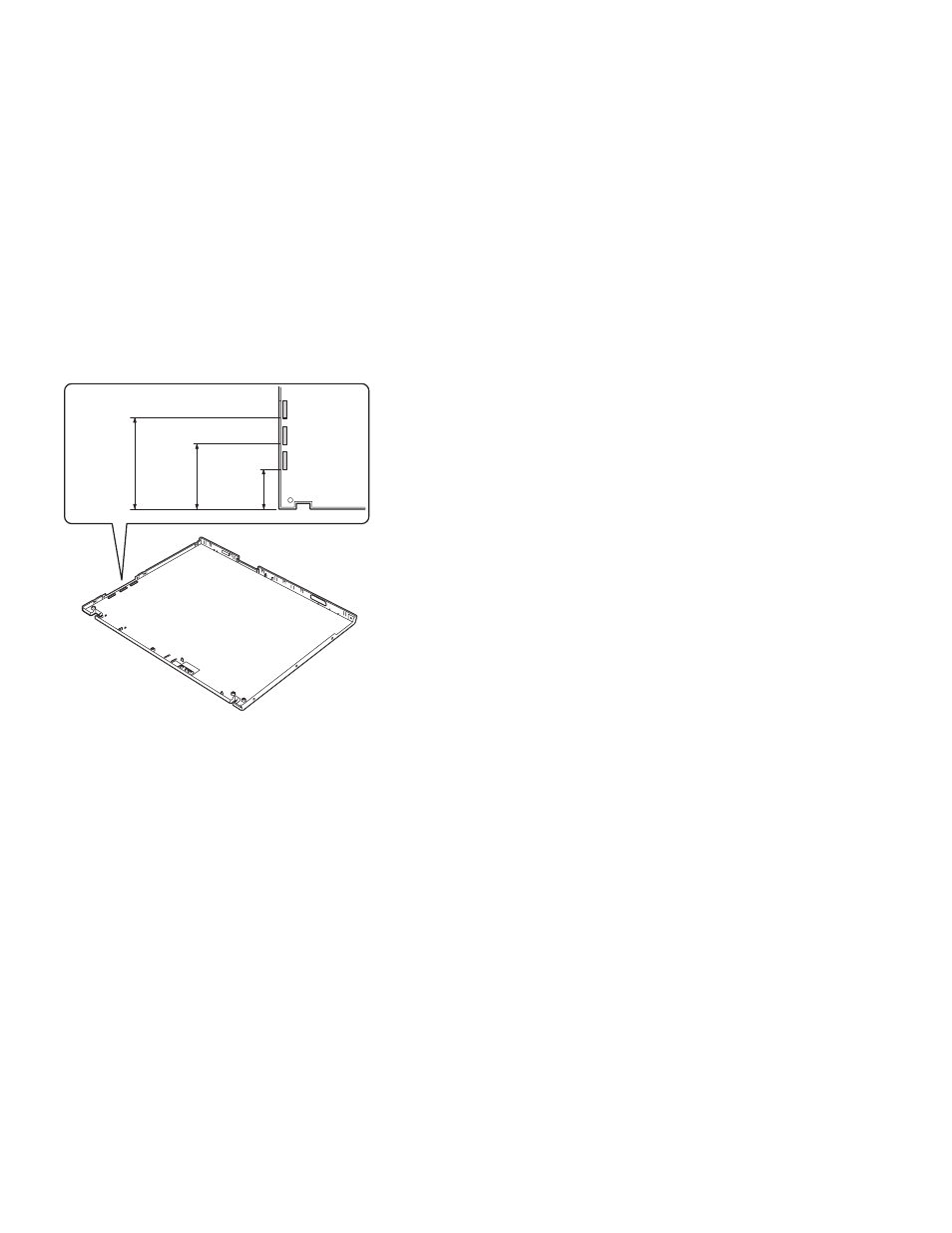
2.
Paste
three
gaskets
only
for
the
models
with
Bluetooth
wireless
features.
For
the
other
models,
skip
this
step.
41.5 mm
68.5 mm
95.5 mm
3.
Connect
the
LCD
cable
assembly
to
the
LCD
panel
and
secure
it
with
the
tape.
4.
Attach
the
wireless
LAN
antenna
cables
(MAIN,
AUX)
and
the
hinges
to
the
LCD
panel.
5.
Attach
the
LCD
panel
to
the
LCD
cover.
(continued)
Removing
and
replacing
a
FRU
ThinkPad
T40/T40p,
T41/T41p,
T42/T42p
Series
169
This manual is related to the following products:
