Auto configure, External eq uipment setup – LG 263DCH User Manual
Page 31
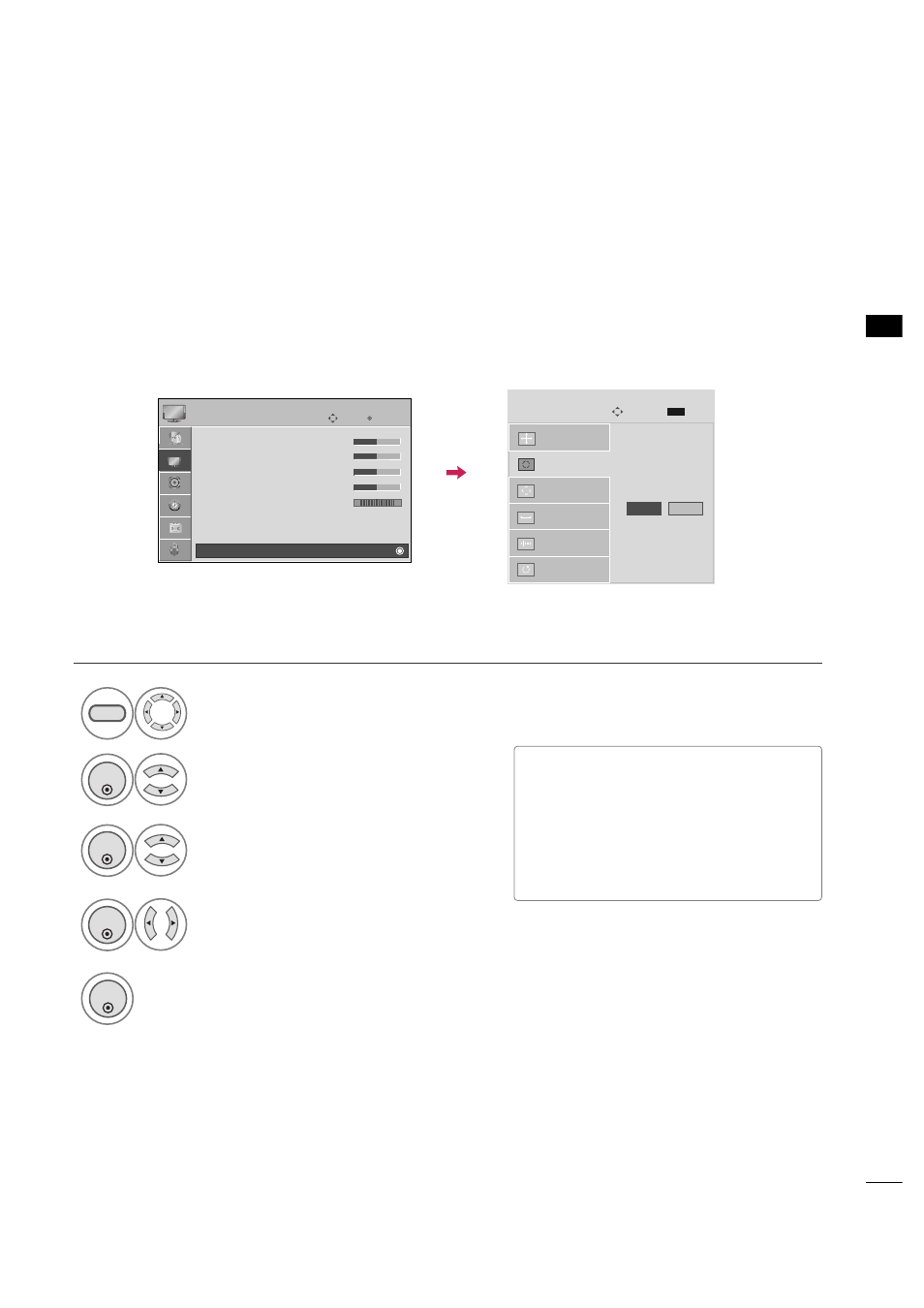
EXTERNAL
EQ
UIPMENT
SETUP
29
Auto Configure
Automatically adjusts picture position and minimizes image instability. After adjustment, if the image is still
not correct, try using the manual settings or a different resolution or refresh rate on the PC.
Select S
Sccrreeeen
n ((R
RG
GB
B--P
PC
C)).
Select A
Au
utto
o cco
on
nffiig
g...
Auto config.
G
Resolution
Position
Size
Phase
Reset
Screen
Move
Prev.
MENU
To Set
3
2
ENTER
ENTER
Select Y
Y ee ss.
4
ENTER
Start Auto Configuration.
5
ENTER
Select P
PIIC
CT
TU
UR
RE
E.
1
MENU
• If the position of the image is still not
correct, try Auto adjustment again.
• If picture needs to be adjusted again
after Auto adjustment in RGB-PC, you
can adjust the P
P o
o ss ii tt ii o
o n
n, S
S ii zz ee or
P
P h
h aa ss ee.
Enter
Move
PICTURE
• Contrast
50
• Brightness
50
• Sharpness
50
• Color
50
• Tint
0
• Advanced Control
• Reset
Screen (RGB-PC)
R
G
E
Yes
No
- 47LM615S (441 pages)
- 47LM615S (261 pages)
- Z20LA7R (28 pages)
- 32CL20 (2 pages)
- 32700H (134 pages)
- 32LD345H (317 pages)
- 42PC3DVA (68 pages)
- 42PC3DV (68 pages)
- 42LC2D (68 pages)
- RU-42PX10C (44 pages)
- RU-42PZ61 (52 pages)
- 42LD520 (142 pages)
- 19LD350C (134 pages)
- 26LH210C (130 pages)
- 26LH210C (130 pages)
- 26LC4* (120 pages)
- 32LC4 (120 pages)
- 200LC1R (36 pages)
- 47LH90QR (124 pages)
- 323DC (88 pages)
- RU-50PX10 (44 pages)
- 23LX1RV (68 pages)
- 328*** (116 pages)
- 2 (17 pages)
- 32LCSDCB (36 pages)
- 26LH1DC4 (80 pages)
- 32LD350 (134 pages)
- 32500H (90 pages)
- CT-25/29M60RE/RX (33 pages)
- 2231 (2 pages)
- 20LH1DC (2 pages)
- 15LW1R (68 pages)
- 32LC5DC (90 pages)
- 32LC4D (90 pages)
- RU-60PZ61 (52 pages)
- 30FZ4D (60 pages)
- 32LD330H (317 pages)
- 20LS7DC (36 pages)
- 32FZ1DC-UB (60 pages)
- 32LB9D (36 pages)
- 32LB9D (113 pages)
- 3230DC (130 pages)
- 2630 (2 pages)
- 32LD340H (317 pages)
