LG AX4750 User Manual
Page 91
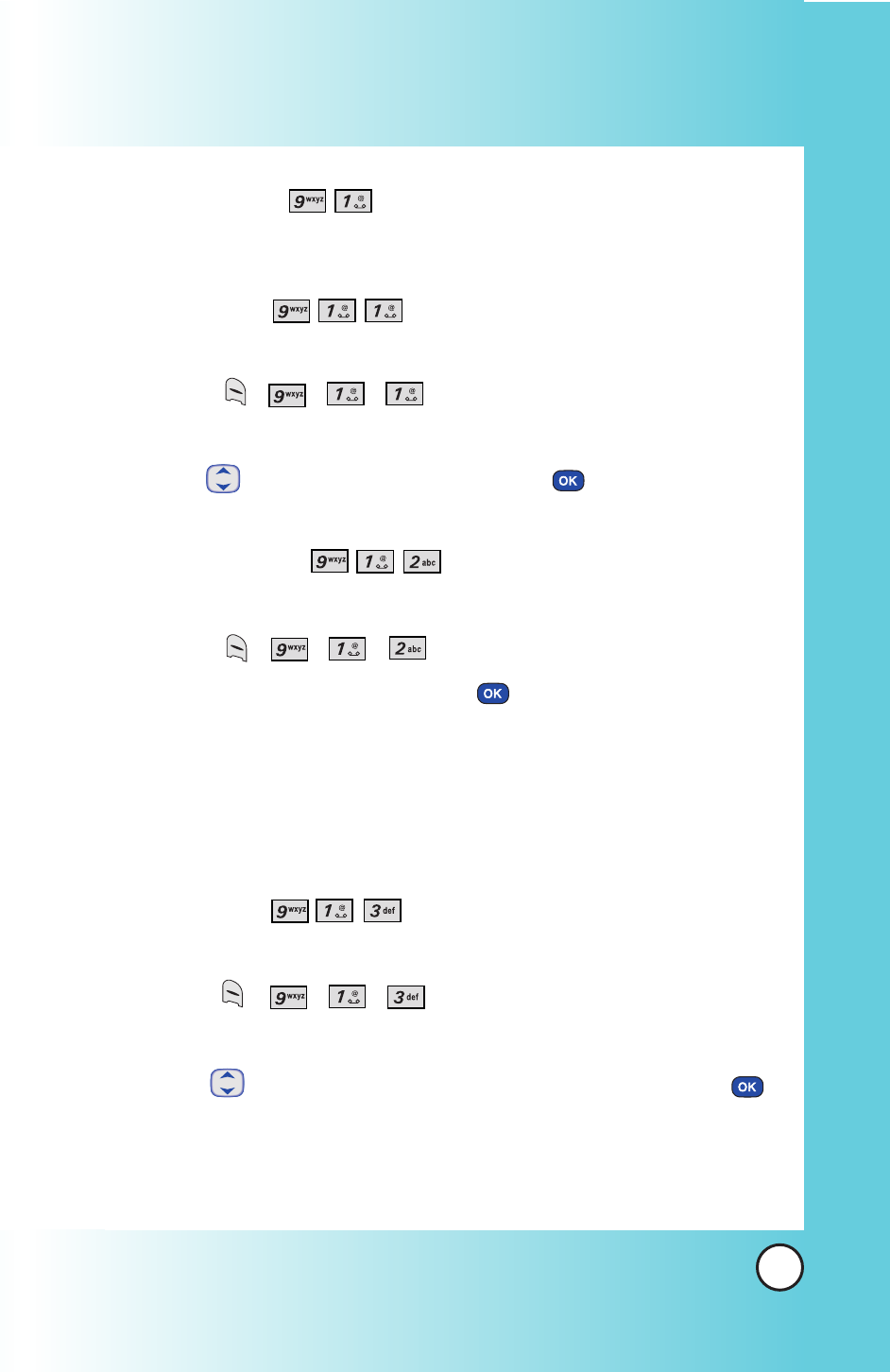
91
AX4750
Sounds (Menu
)
Options to customize the phone’s sounds.
Ringers (Menu
)
Allows you to assign ring tones for incoming calls.
1.
Press
, , , .
2.
Select Caller ID / No Caller ID / Restricted Calls.
3.
Use
to select a ringer, then press
.
DTMF Tone (Menu
)
Allows you to select the Key Tone type.
1. Press
,
,
,
.
2.
Select a tone style, then press
.
Beep
Sends out a beep sound, when you press the keys.
English Sends out a voice (English), when you press the keys.
Spanish Sends out a voice (Spanish), when you press the keys.
Volume (Menu
)
Allows you to set various volume settings.
1. Press
,
,
,
.
2.
Select Ringer / Earpiece / Key Beep / Speaker Phone.
3.
Use
to adjust the volume of the ringer, then press
to save the setting.
This manual is related to the following products:
