Using phone menus – LG AX4750 User Manual
Page 52
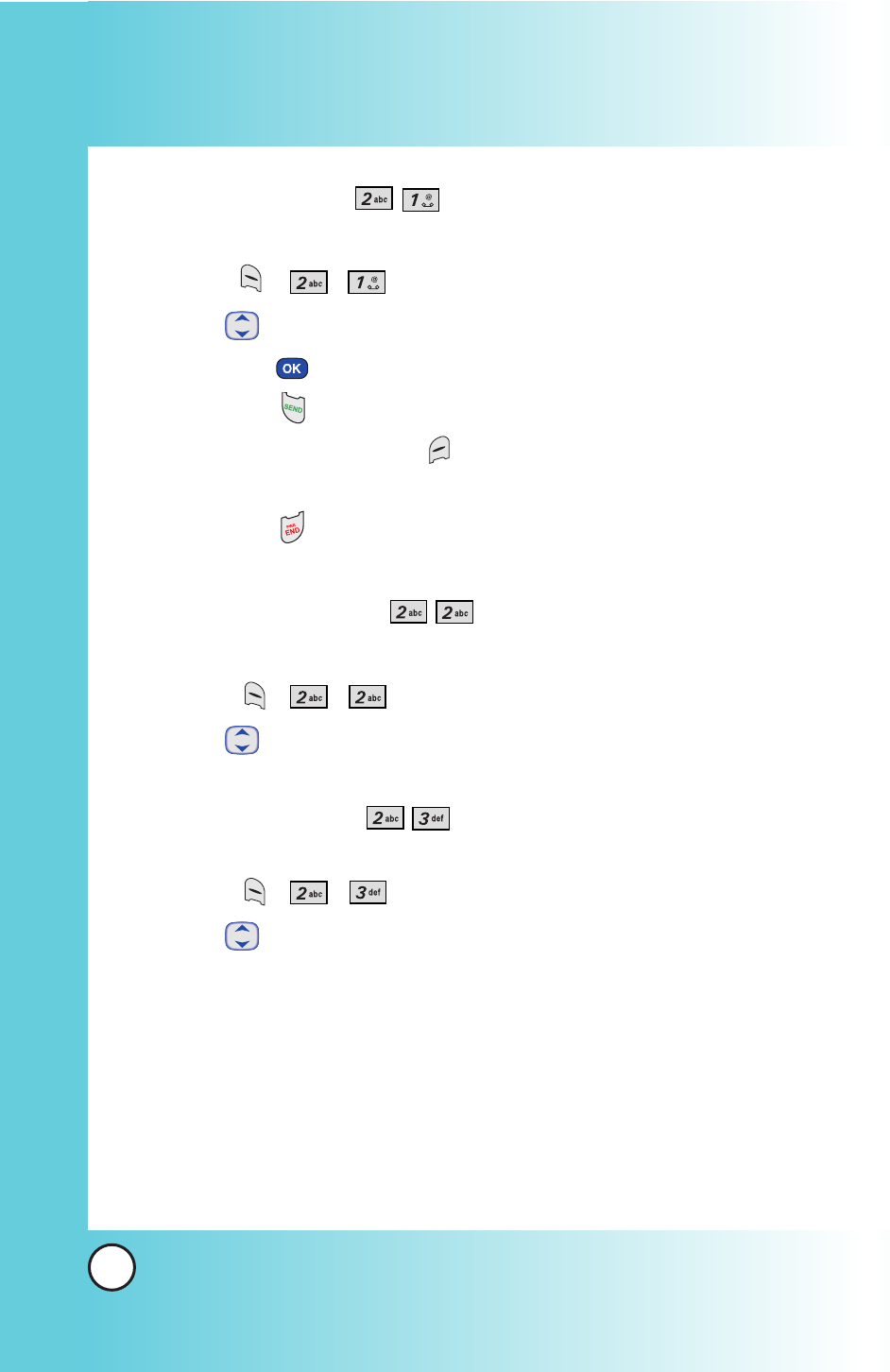
52
AX4750
Using Phone Menus
Using Phone Menus
Dialed Calls (Menu
)
Allows you to view the list of outgoing calls; up to 30 entries.
1.
Press
, , .
2.
Use
to highlight an entry.
●
Press
to view the entry.
●
Press
to place a call to the number.
●
Press Right Soft Key
Options (for call lists) to select.
Save / Send Message/ Prepend / Erase / Erase All
●
Press
to return to the Main Menu Screen.
Received Calls (Menu
)
Allows you to view the list of incoming calls; up to 30 entries.
1.
Press
, , .
2.
Use
to highlight an entry.
Missed Calls (Menu
)
Allows you to view the list of missed calls; up to 30 entries.
1.
Press
, , .
2.
Use
to highlight an entry.
This manual is related to the following products:
