LG AX4750 User Manual
Page 59
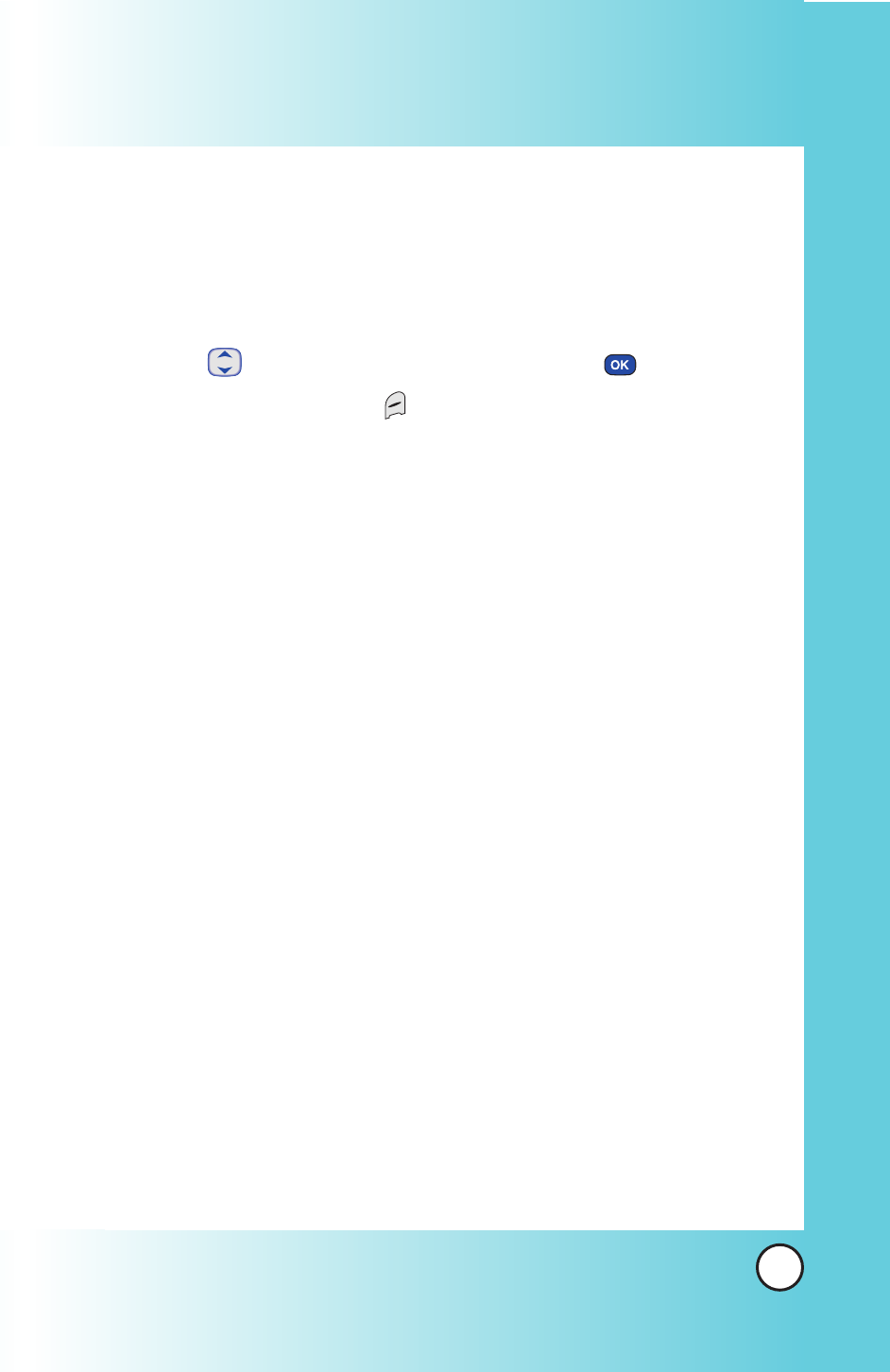
59
AX4750
Text Options
While you are composing the text of a message you can insert
customized text.
1.
Create a new message.
2.
Use to
highlight
Message then press
.
3.
Press Right Soft Key
Options.
4.
Select the option(s) to customize.
Insert Quick-Text Inserts predefined phrases.
Yes / No / Call Me / Need Directions /
Where Are You? / Will Call Later /
Busy / On My Way / Will Arrive 15
Minutes / Thank You / Love You
Insert Object
Inserts objects into the message.
Small Pictures / Large Pictures / My
Pictures / Sounds / My Melodies /
Animations / My Animations
Format Text
Allows you to change the look of the text.
Alignment / Font Size / Font Style /
Text Color / Background
Save Quick-Text Allows you to define phrases to insert as
Insert Quick Text.
Insert Signature Inserts a predefined signature.
Custom / My Contact Info
5.
Complete and send or save the message.
