Using phone menus – LG AX4750 User Manual
Page 76
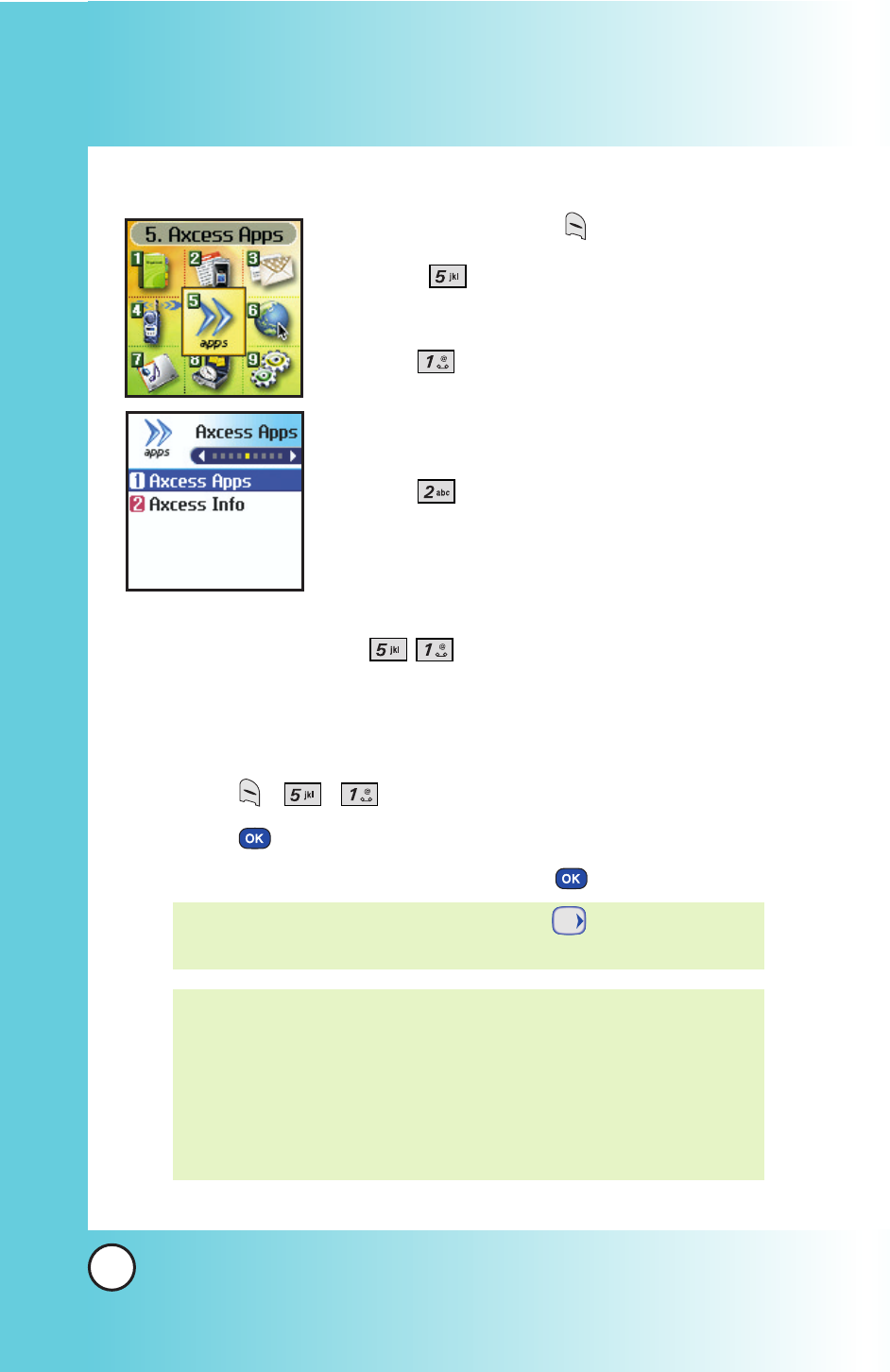
76
AX4750
Using Phone Menus
Using Phone Menus
Access and Options
1.
Press Left Soft Key
Menu.
2.
Press
Axcess Apps.
3.
Options from here:
●
Axcess Apps: To add, delete,
or disable Axcess Apps
applications.
●
Axcess Info: To view
information about Axcess Apps
applications.
Axcess Apps (Menu
)
Allows you to download selected applications while displaying
the Axcess Apps application list relayed from the Axcess Apps
server connection.
1. Press
,
,
.
2.
Press .
3.
Select [Axcess Apps] Icon and press
.
NOTE: When the file memory is full, the message "File Memory
Full. To make enough storage space to install this app,
the following app(s) will be temporarily disabled : You
can restore disabled apps by simply starting them, at no
additional purchase cost. Proceed?" will be displayed. If
you select Yes, the app(s) will be disabled.
Short Cut: Pressing the right arrow key will start Axcess
Apps.
