LevelOne WCS-2000 User Manual
Page 27
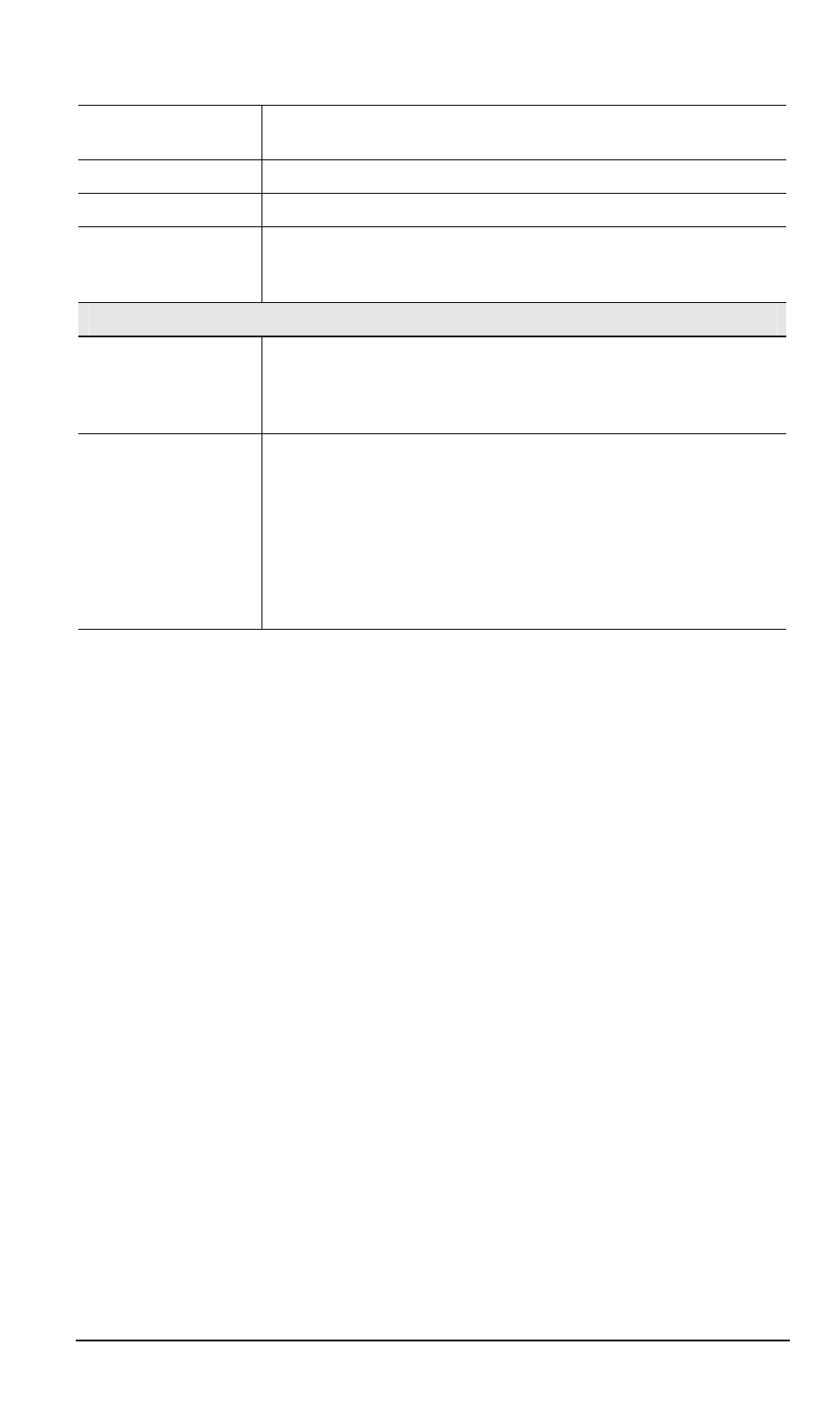
Host Name
Enter the host name (Domain Name) allocated to you by the DDNS
Server provider.
Account
Enter the login name for the DDNS account.
Password
Enter the password for the DDNS account.
Check WAN IP
Schedule
Set the schedule for checking if the Internet IP address has
changed. If the IP address has changed, the DDNS Server will be
notified.
Options
UPnP
Enable UPnP support if required. If Enabled, the LevelOne IP
Network Camera will broadcast its availability using UPnP. UPnP
compatible systems such as Windows XP will then be able to detect
the presence of the LevelOne IP Network Camera.
Second Port
Enable this feature if required. If enabled, then HTTP connections
(using your Web Browser or Media Player) can use this port
number instead of the standard HTTP port 80.
•
If you already have a Web Server on your LAN, then you
should enable the Second Port, and use this port number
instead of port 80.
•
If enabled, enter the desired port number to use for connections
to the LevelOne IP Network Camera. The default is 1024.
Using DDNS (Dynamic DNS)
Many internet connections use a "Dynamic IP address", where the Internet IP address is
allocated whenever the Internet connection is established.
This means that other Internet users don't know the IP address, so can't establish a connection.
DDNS is designed to solve this problem, as follows:
•
You must register for the DDNS service with a DDNS service provider. The DDNS
Service provider will allocate a Domain Name to you upon request.
•
The DDNS settings on the Network screen above must be correct.
•
The LevelOne IP Network Camera will then contact the DDNS server whenever it detects
that the Internet IP address has changed, and inform the DDNS server of the new IP
address. (The Check WAN IP Schedule determines how often the LevelOne IP Network
Camera checks if the Internet IP address has changed.)
This system allows other internet users to connect to you using the Domain Name allocated by
the DDNS service provider.
24
