Network screen – LevelOne WCS-2000 User Manual
Page 25
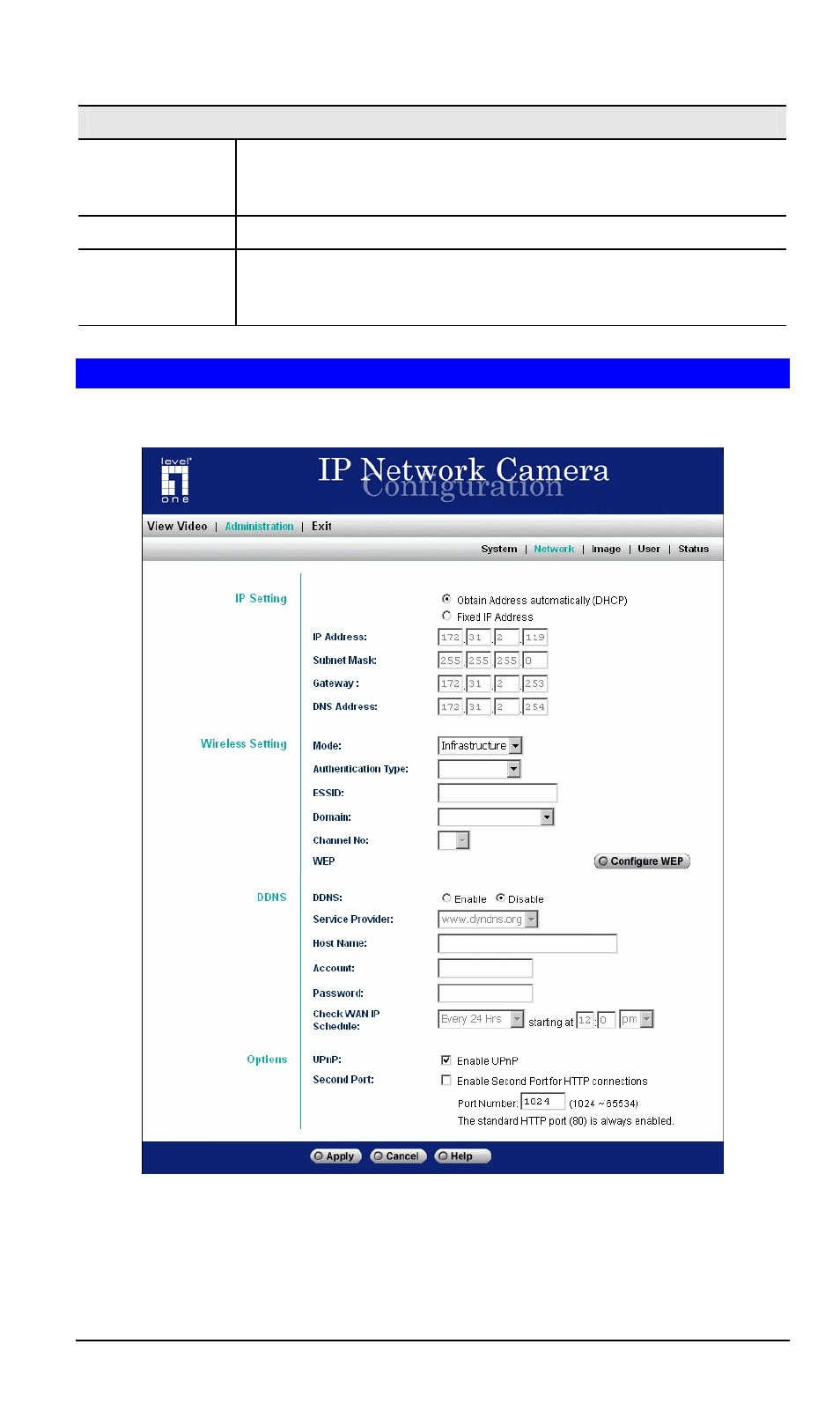
NTP (Network Time Protocol)
Time Server
Enable or disable the Time Server feature as required.
If Enabled, the LevelOne IP Network Camera will contact a Network
Time Server at regular intervals and update its internal timer.
Server Address
Enter the address for the desired NTP server.
Update Schedule The Schedule determines how often the LevelOne IP Network Camera
contacts the NTP Server.
Select the desired options.
Network Screen
This screen is displayed when the Network menu option is clicked.
Figure 23: Network Screen
22
This manual is related to the following products:
