LevelOne WCS-2000 User Manual
Page 12
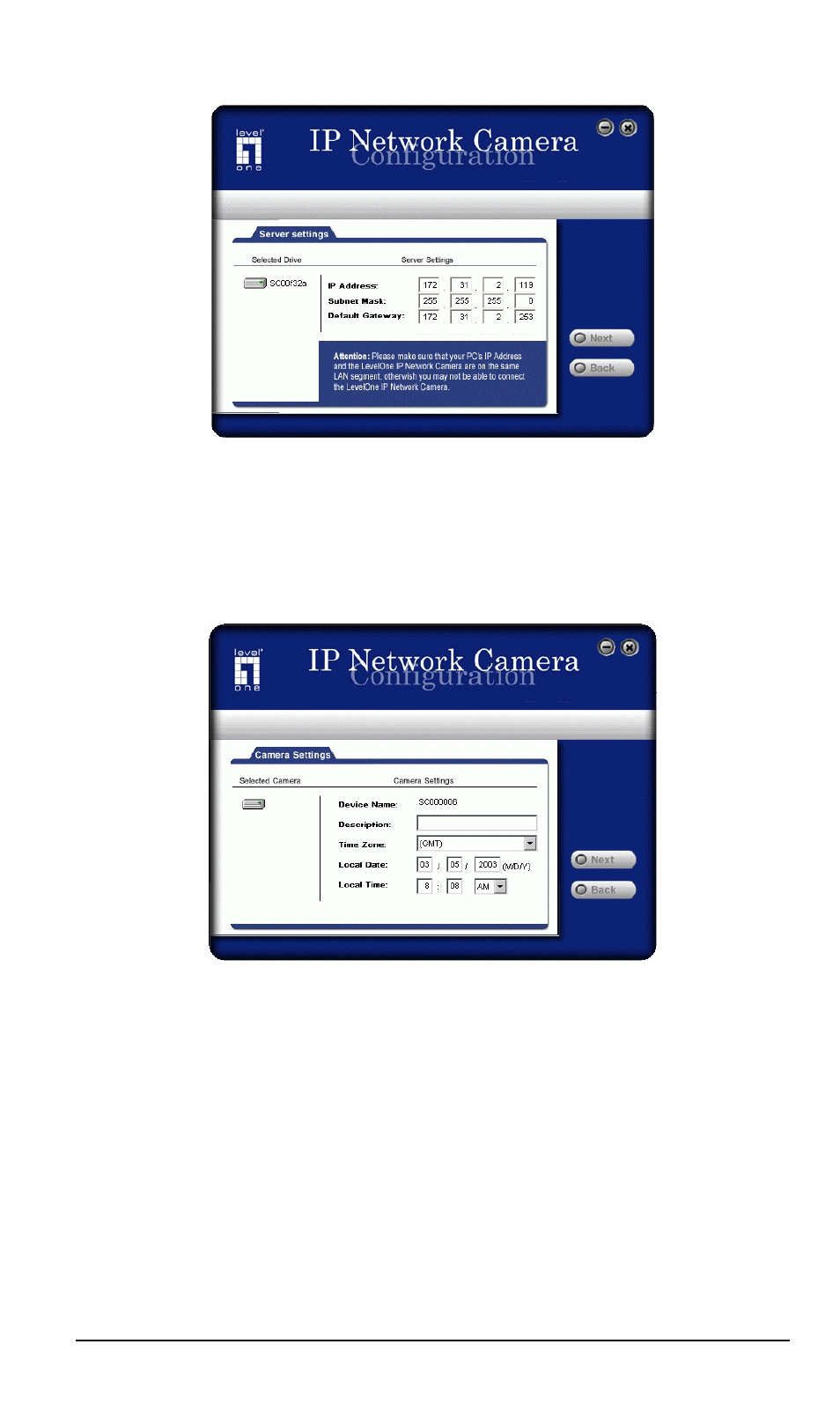
Figure 8: TCP/IP Settings
9. Enter
the
desired
IP address values:
•
Enter an unused IP Address from within the address range used on your LAN.
•
The Subnet Mask and Default Gateway fields must match the values used by PCs on
your LAN.
•
Click Next to continue.
Figure 9: Camera Settings
10. This screen allows you to enter a suitable Description, and set the correct Date, Time, and
Time Zone. Make any desired changes, then click Next to continue.
9
This manual is related to the following products:
