Clearing tray 1 jams – Lexmark X500N User Manual
Page 73
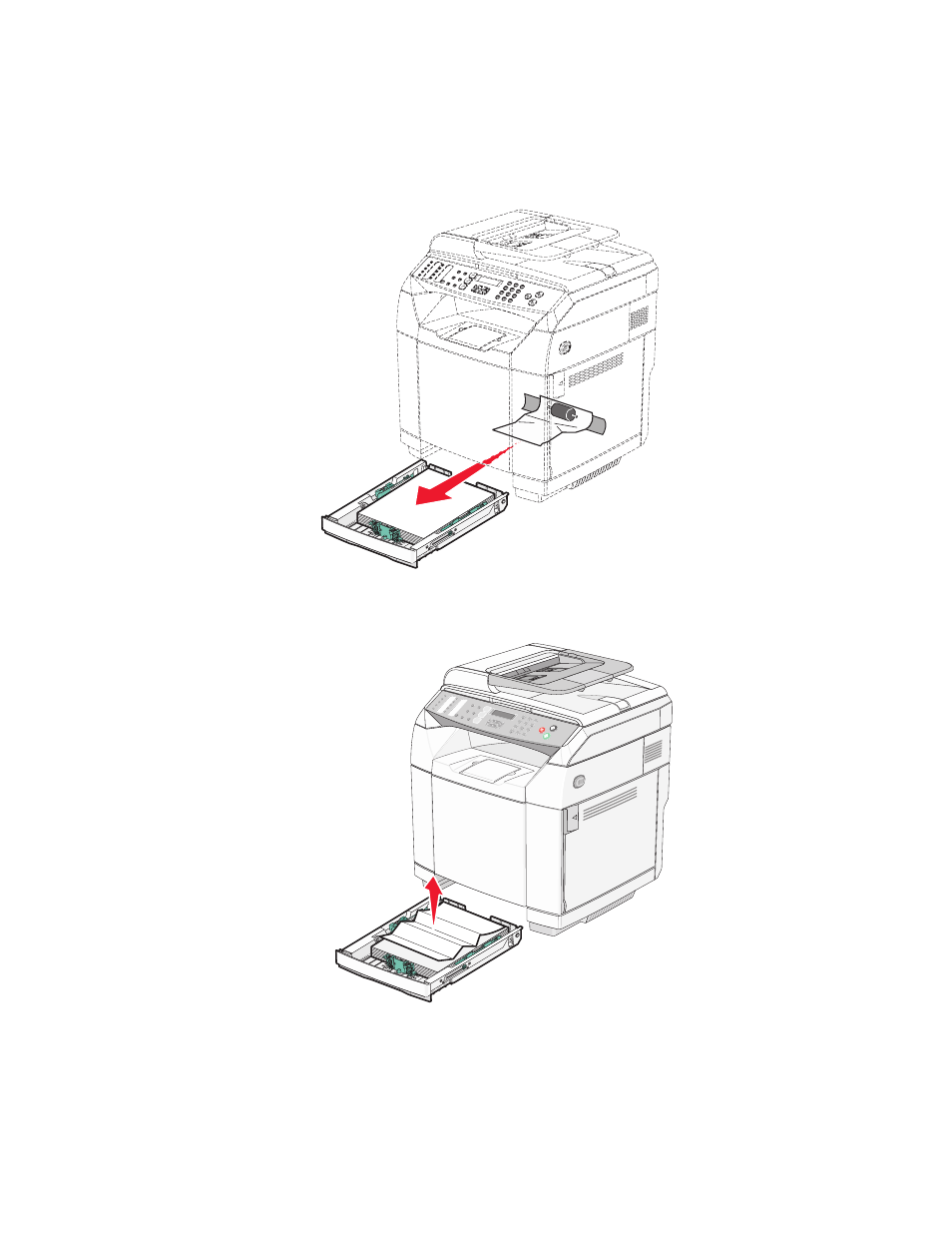
Clearing Tray 1 jams
If the paper did not feed from Tray 1 correctly, the jam is in the tray. Paper Jam A1: Remove Tray1 and Clear
Jam
appears. Tray 1 could be the 250-sheet letter-size tray or the 250-sheet legal-size tray.
1
Pull Tray 1 out. Remove the tray completely.
2
Remove the jam. The jam could be in the tray or behind the tray area.
•
Jams in the tray—Locate the single piece of paper lying on top of the stack. Pull it straight out.
73
This manual is related to the following products:
