Lexmark X500N User Manual
User's guide
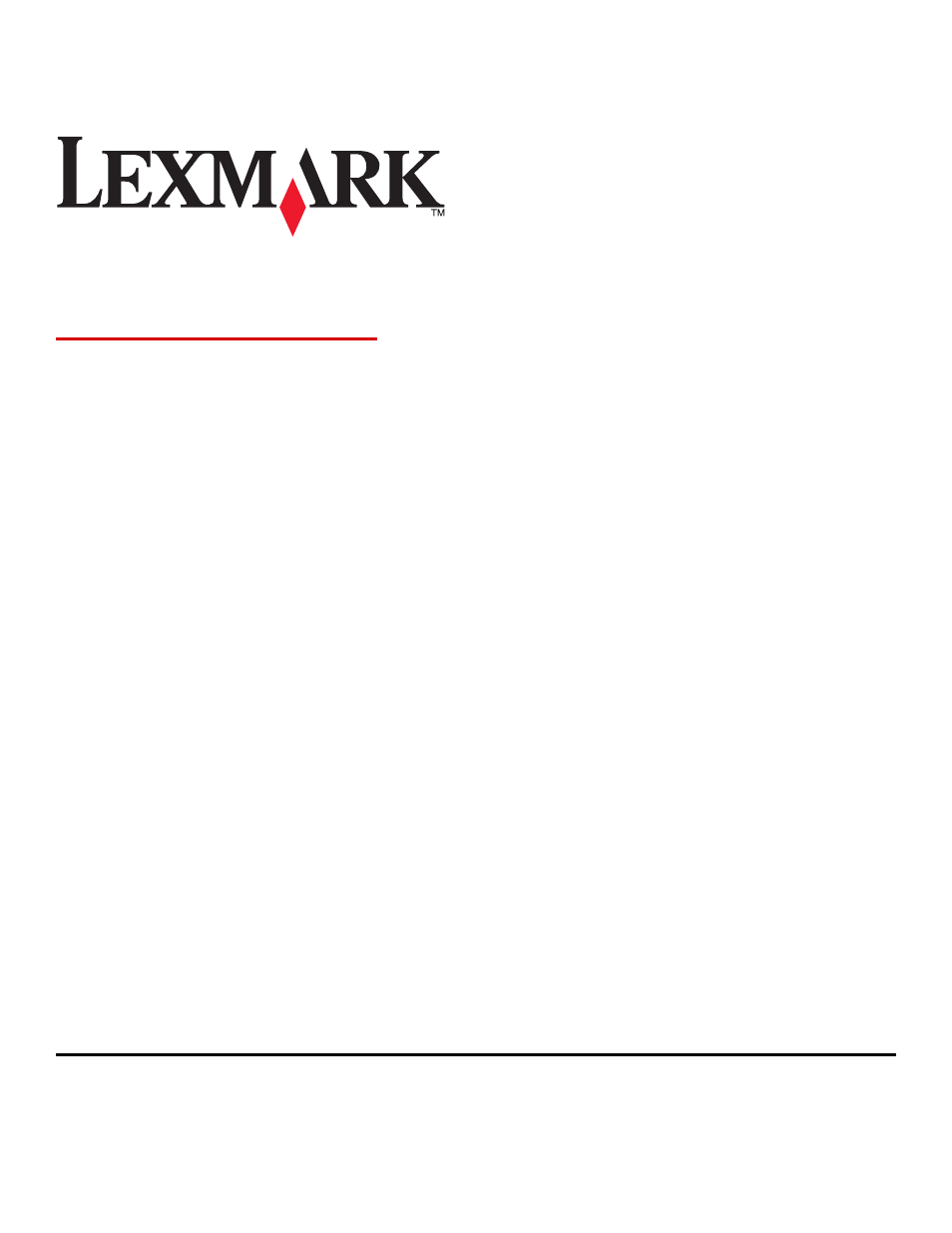
X500n, X502n
User's Guide
April 2007
Lexmark and Lexmark with diamond design are trademarks of Lexmark International, Inc., registered in the United States and/or other countries.
All other trademarks are the property of their respective owners.
© 2007 Lexmark International, Inc.
All rights reserved.
740 West New Circle Road
Lexington, Kentucky 40550
This manual is related to the following products:
Table of contents
Document Outline
- Contents
- Safety information
- Learning about the printer
- Configured models
- Understanding the control panel
- Getting the printer ready to fax
- Choosing a fax connection
- Using an RJ11 adapter
- Connecting directly to a telephone wall jack
- Connecting directly to a telephone wall jack in Germany
- Connecting to a telephone
- Connecting to an answering machine
- Connecting to a computer with a modem
- Setting the outgoing fax name and number
- Setting the date
- Setting the time
- Installing options
- Loading paper and specialty media
- Paper and specialty media guide
- Printing
- Copying
- Scanning
- Scanning a document using the computer
- Scanning documents directly to other applications
- Scanning text for editing
- Customizing scan settings using the computer
- Scanning clear images from magazines or newspapers
- Scanning to a computer over the network
- Setting up the scan directory
- Searching the scan directory
- Canceling a scan job
- Customizing scan settings from the control panel
- Faxing
- Clearing jams
- Understanding printer menus
- Understanding printer messages
- List of status and error messages
Toner Empty: Replace Toner Service Call: - ADF Cover Open: Close ADF Cover
- ADF Jam: Open ADF Cover and Clear Jam
- Answering
- Awaiting Redial
- Busy
- Calibrating
- Cannot Copy: Cancel 2in1/4in1-Copy to Exec/B5
- Cannot Copy: Cancel Copy to Small Paper
- Cover Open: Close Front Cover
- Cover Open: Close OPC Cover
- Cover Open: Close Rear Cover
- Communication Error
- Dial Fail
- Dialing
- Duplicate IP: Duplicate IP Address Found
- Email Size Over: Email Size Limit Exceeded
- Fail to Connect to Server: Server Connection Failed
- Fuser Life: Replace Fuser
- Incoming Call
- Initializing
- Job #
- Memory Full
- Memory Near Full
- Missing: Install Fuser Unit
- Missing: Install OPC Belt
- Missing: Install Toner
- Missing: Install Transfer Roller
- No Memory: Out of Memory
- No Response
- OPC Belt Life: Replace OPC Belt
- OPC Exhausted: Replace OPC Belt
- Paper Change: Load Tray
- Paper Empty: Load Tray
- Paper Error: Load Tray 1
- Paper Jam A1/Paper Jam A2/Paper Jam B/Paper Jam C
- PC Printing
- PF
Kit Life: Replace PF Kit - Place Next Page: Then Press Set
- Please Wait
- Printing
- Ready
- Receiving
- RX Comm Error
- Scan Calibration Error
- Scan Lock Error: Unlock Scanner
- Scan Memory Near Full
- Scan Network Disconnect
- Scan USB Disconnect
- Scanning Page
- Send Email Notify: Send Email Notification
- Sending File
- Set Correct Paper
- Sleep
- TAD Answering
- Toner Error: Install Supported Toner Cartridge
- Transmitting
- Toner Low
- Tray
Missing: Insert Tray - TR Belt Life: Replace Transfer Belt
- TR Kit Life: Replace PQ Kit
- TX Comm Error
- Warming up
- Waste Pack Full
- List of status and error messages
- Maintaining the printer
- Administrative support
- Troubleshooting
- Online customer support
- Checking an unresponsive printer
- Solving printing problems
- Solving copy problems
- Solving scan problems
- Solving fax problems
- Solving option problems
- Solving paper feed problems
- Solving print quality problems
- Repeating defects
- Color misregistration
- Light colored line, white line, or incorrectly colored line
- Smeared vertical print
- Streaked horizontal lines
- Streaked vertical lines
- Print is too light
- Print irregularities
- Print is too dark
- Transparency print quality is poor
- Gray background
- Uneven print density
- Ghost images
- Incorrect margins
- Skewed print
- Blank pages
- Clipped images
- Solid color pages
- Paper curl
- Toner specks
- Toner rubs off
- FAQ about color printing
- Contacting Customer Support
- Notices
- Edition notice
- UNITED STATES GOVERNMENT RIGHTS
- Trademarks
- Conventions
- Federal Communications Commission (FCC) compliance information statement
- LAN connection cable notice
- European Community (EC) directives conformity
- Noise emission levels
- Waste from Electrical and Electronic Equipment (WEEE) directive
- Ozone emissions statement
- Federal Communications Commission (FCC) compliance information statement
- Notice to users of the Canadian telephone network
- Notice to users of the New Zealand telephone network
- New Zealand Telecom equipment notice
- South Africa telecommunications notice
- ENERGY STAR
- Laser notice
- Laser advisory label
- Power consumption
- Statement of Limited Warranty
- Index
