Lincoln Impinger X2 Ovens with Push Button Controls 3240-2 User Manual
Page 26
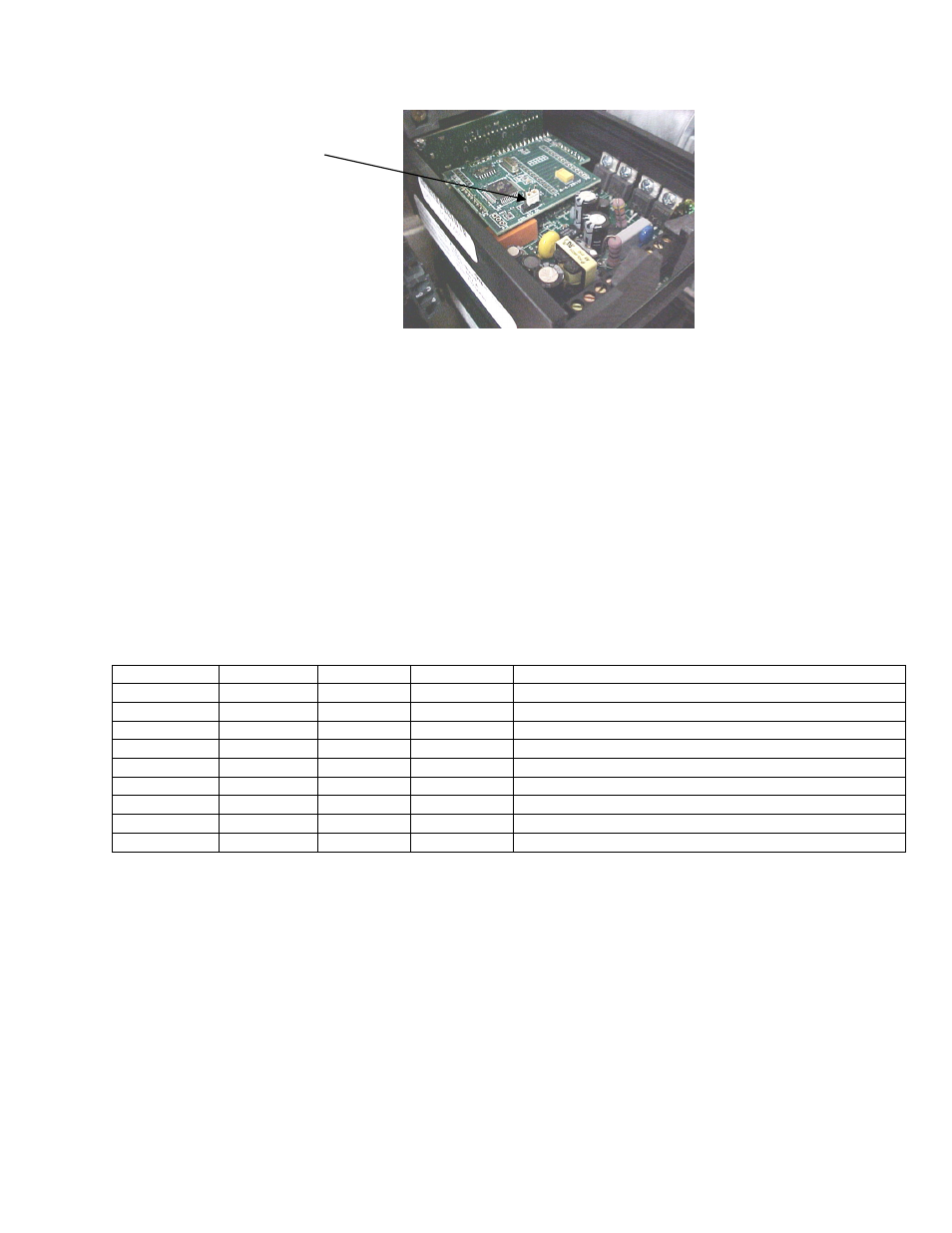
Impinger X2 – Analog Service Manual – Dom & Int’l
26
CONVEYOR CONTROL – PROGRAMMING – GLEASON AVERY MOTOR, DIRECT DRIVE
Jumper
“DART” Conveyor control with “UP”, “DOWN” and “ENTER” keys.
15.
Remove control box cover.
16.
Remove top cover from conveyor control. Locate program jumper on conveyor control and set jumper to
the “ON” position.
17.
Turn oven on, turn conveyor on. Press and hold the “ENTER” key until the Parameter Selection Mode is
entered (display will indicate “P 0”).
18.
Using the “UP” or “DOWN” keys, select the parameters to be changed (See chart below). When the
parameter is selected, press “ENTER”. Use the “UP” or “DOWN” keys to set the desired parameter.
Press “ENTER” to save the changes.
19.
After all parameters are programmed, select parameter 0 and press the “ENTER” key to return to the
running mode.
20.
Set program jumper on conveyor control to “OFF”.
21.
Reassemble in reverse order and check system operation.
Parameter
40” Oven
62” Oven
70” Oven
Explanation
10
2
2
2
Time Mode Setting (MM:SS)
20
135
135
135
Display minimum setting (value is in seconds)
21
960
960
960
Display maximum setting (value is in seconds)
30
135
135
135
Display setting at reference RPM, parameter 31
31
1933
2997
3383
RPM at which display reference, should be displayed
32
1
1
1
Pulses per revolution of shaft encoder or pickup
50
7
7
7
Activate alarm when pickup stalled
53
1
1
1
Alarm flash enabled
98
5
5
5
Save parameter settings to user default area
