Lincoln Aviator 2003 User Manual
Page 9
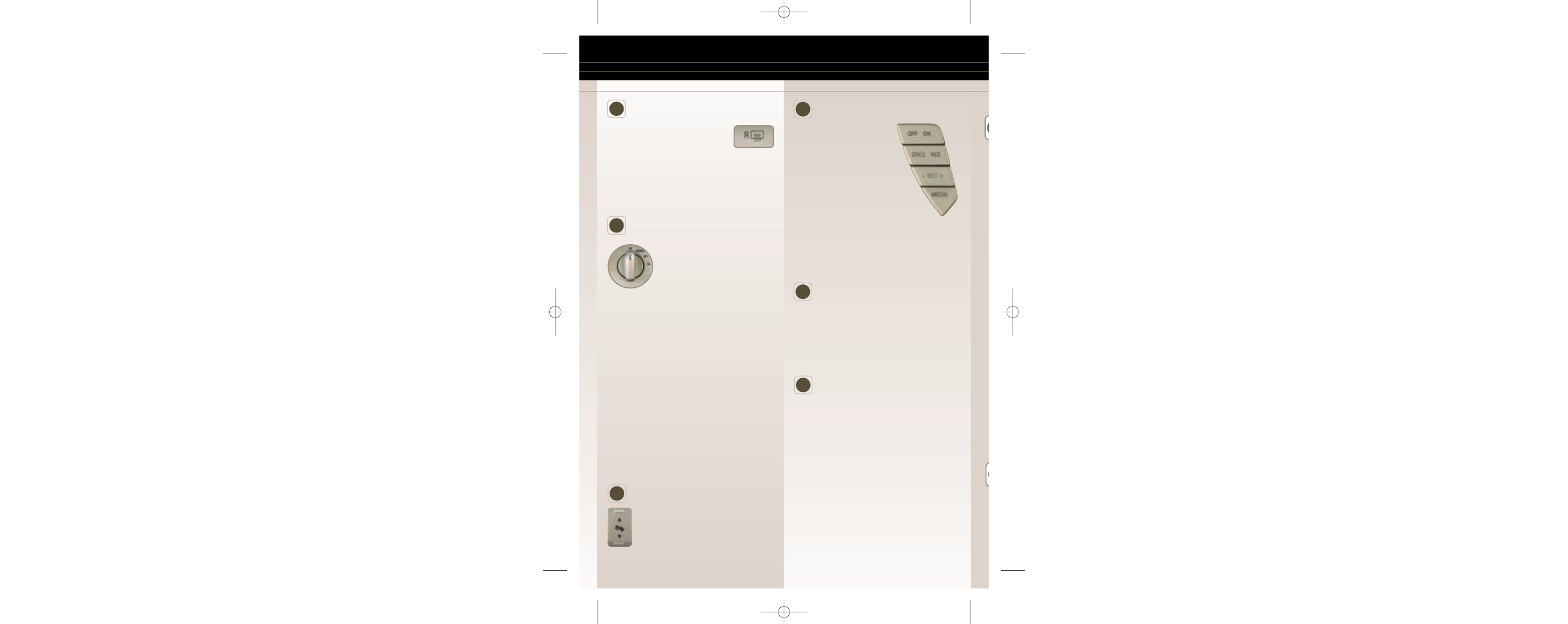
Rear Window Defroster
Press to activate rear window
defrost. The rear defrost indicator
will illuminate. When in operation,
the rear window defroster also defrosts the side
view mirrors. The rear window defroster will
automatically turn off after approximately 10
minutes of operation. Press the control again to
re-engage if needed.
Control-Trac Four-Wheel
Drive Control
(if equipped)
2H (2WD HIGH) delivers power to
the rear wheels only and is the
optimal position for smoothness and
fuel economy. A4WD (4X4 AUTO)
automatically delivers power to all four
wheels, as required, for increased traction. 4H (4X4
HIGH) provides mechanically locked four-wheel
drive power to all four wheels. 4L (4X4 LOW)
provides mechanically locked four-wheel drive when
extra power at reduced speeds is required.
To shift from 2H to A4WD or 4H, move the control
at any forward speed up to 55 mph (88 km/h). To
shift from A4WD to 4H, move the control at a stop
or while driving at any speed. To shift to or from
4L, bring the vehicle to a stop and keep the brake
pedal depressed. Next, place the gearshift in N
(Neutral), and then move the control to 4L.
When shifting from one four-wheel drive position to
the next, a mechanical noise may be heard. This is
normal and no service should be required.
Power Adjustable Foot Pedals
Press and hold the rocker control to adjust
the accelerator and brake pedal toward
you or away from you. Adjust the pedals
only when the vehicle is stopped and the
gearshift lever is in the P (Park) position.
Speed Control
To operate, the speed control
must be ON and the vehicle
speed must be greater than 30
mph (48 km/h). Once the
system is engaged, an icon will
illuminate. To set a speed, press
SET +. To set a higher speed, press
SET + again. To set a lower speed,
press SET –. Pressing RES will return to a
previously set speed. To disengage the speed
control without erasing the previously programmed
set speed, press CNCL or depress the brake pedal.
To turn the speed control off, press the OFF button
or turn off the ignition.
Hood Release
Pull the hood release handle. Next, release the
auxiliary latch with the handle located under the
front of the hood, just above the passenger-side
headlamp. Slide the yellow handle away from the
center of the vehicle to release the auxiliary latch.
Lift the hood until the lift cylinders hold it open.
Parking Brake with
Auto-Release
To release the parking brake using the automatic
release feature, turn the ignition to the ON position
and then press the brake pedal. Move the gearshift
out of the P (Park) position with the brake pedal
depressed. If the parking brake fails to release after
this procedure is completed, pull the manual
parking brake release lever to release the brake.
To set the parking brake, press the parking brake
pedal down until the pedal stops. The BRAKE
warning lamp in the instrument cluster will
illuminate (when the ignition is turned ON)
until the parking brake is released.
13
g
n
r
e
10
12
8
9
11
18236 Navigator_REV_g.qxd 10/5/03 11:55 AM Page 9
