Lincoln Aviator 2003 User Manual
Page 4
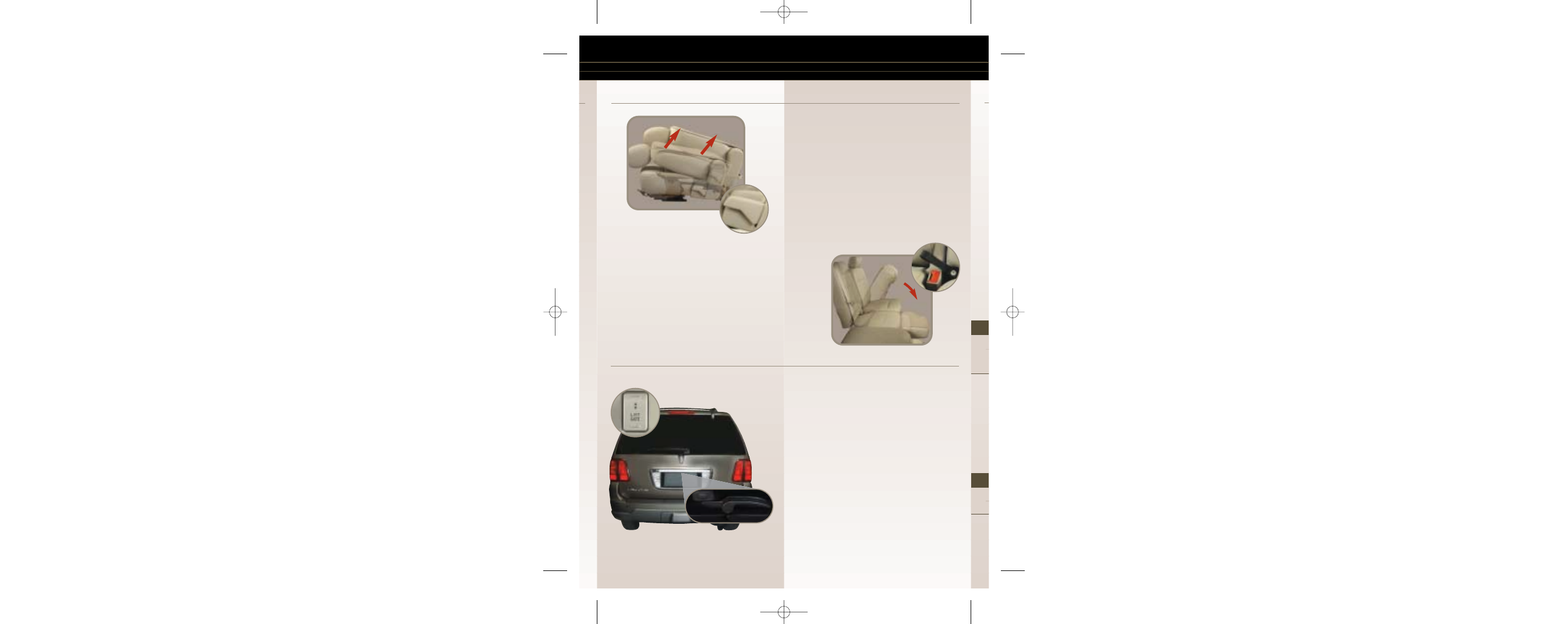
F
v
o
T
s
s
W
re
F
in
F
s
li
C
g
th
r
L
It
S
Ja
Ja
R
c
L
p
(8
■
■
R
C
U
C
F
th
To open the optional power liftgate, either push
the overhead console button (figure a), pull the
outside release handle (figure b), or press the LIFT
GATE button on your key fob.
To open the liftgate manually, pull the liftgate handle
(figure b) to release the liftgate from the vehicle.
The power system will take over when you release
the handle.
To close, make certain the rear window is closed,
and then pull down the liftgate a few inches to
activate power closing. Closing the gate rapidly or
more than a few inches may activate the obstacle
detection feature and stop the power system.
To unlatch the liftgate glass, push the button (figure
b) under the center of the license plate lamp shield,
or press the REAR GLASS button on your key fob.
Do not open the liftgate or liftgate glass in a garage
or other enclosed area with a low ceiling.
Folding the 20% Middle Seat (if equipped)
to a Load Floor Position
To fold the seat, pull the release strap located
between the seat cushion and the seat back to
release the folding seat latch. With the latch
released, the seat back can be lowered into the
load floor position.
release
strap
figure a
Returning the Seats to the Upright Position
from the Full-Lowered Floor Position
The seat back cannot be returned to the upright position
until the seat is returned from the kneel-down position. To
return the seat to the upright position, lift and pull the seat
rearward until the latch is engaged. Do not attempt to
unlatch the rear floor hooks while the seat is in the
kneel-down position.
With the seat in the flat back position, lift up on the
lever (lever 1) located on the side of the seat cushion.
This will allow the seat back to be lifted to the upright
locked position.
lever 1
S e c o n d R o w S e a t s ( c o n t i n u e d )
P o w e r L i f t g a t e ( i f e q u i p p e d )
figure b
18236 Navigator_REV_g.qxd 10/5/03 11:50 AM Page 4
