Linksys AG241 User Manual
Page 60
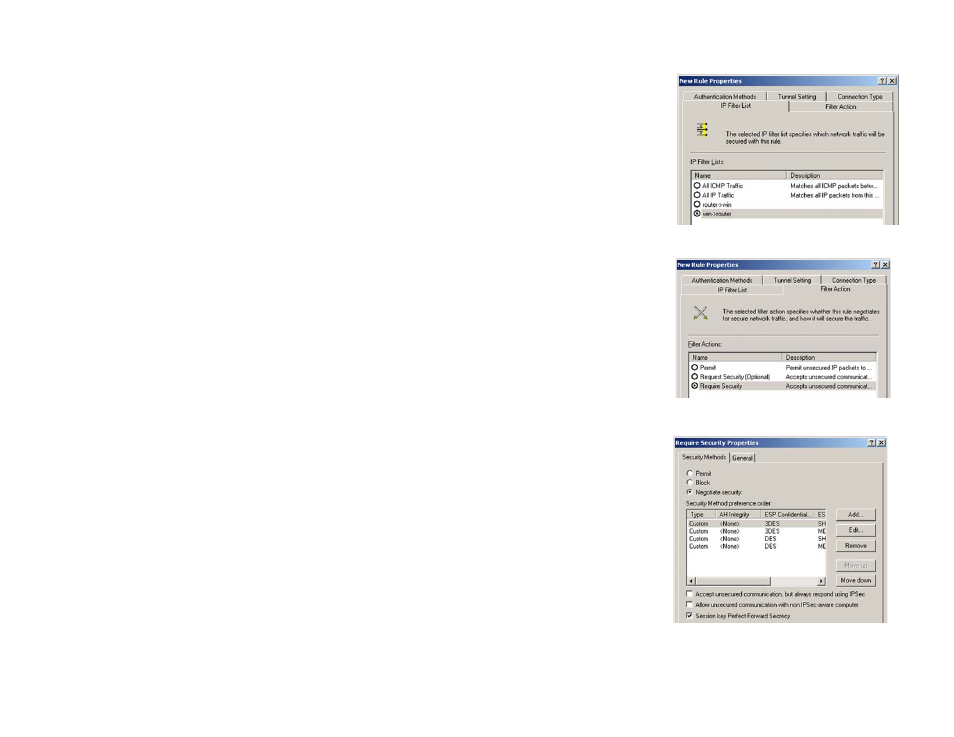
57
Appendix B: Configuring IPSec between a Windows 2000 or XP Computer and the Gateway
How to Establish a Secure IPSec Tunnel
ADSL2 Gateway with 4-Port Switch
Step 3: Configure Individual Tunnel Rules
Tunnel 1: win->Router
1. From the IP Filter List tab, shown in Figure C-10, click the filter list win->Router.
2. Click the Filter Action tab (as in Figure C-11), and click the filter action Require Security radio button. Then,
click the Edit button.
3. From the Security Methods tab, shown in Figure C-12, verify that the Negotiate security option is enabled,
and deselect the Accept unsecured communication, but always respond using IPSec check box. Select
Session key Perfect Forward Secrecy, and click the OK button.
Figure B-12: Security Methods Tab
Figure B-10: IP Filter List Tab
Figure B-11: Filter Acton Tab
- WAP610N (41 pages)
- EtherFast BEFCMU10 (18 pages)
- RT31P2-NA (81 pages)
- ETHERFAST 10/100 (42 pages)
- BEFW11S4 (35 pages)
- BEFW11S4 (55 pages)
- Instant Powerline PLUSB10 (2 pages)
- BEFSR11 (39 pages)
- AG041 (EU) (80 pages)
- WAP200E (3 pages)
- Etherfast BEFSX41 (75 pages)
- Router RV042 (26 pages)
- USB200M (2 pages)
- AG300 (78 pages)
- WET54G V3 (54 pages)
- Compact Wireless-G Broadband Router WRT54GC (2 pages)
- Compact USB 2.0 (29 pages)
- RVS4000 (68 pages)
- RVS4000 (3 pages)
- WAG200G (39 pages)
- RT042 (68 pages)
- EtherFast BEFSR41W (38 pages)
- WPS11 (31 pages)
- PCMPC200 (2 pages)
- PAP2-VU (46 pages)
- DSSXFXSC (20 pages)
- 2 (4 pages)
- 4 GHz Wireless-N Notebook Adapter WPC300N (65 pages)
- PAP2-NA (33 pages)
- BEFVP41 (45 pages)
- PLEBR10 (29 pages)
- PLUSB10 (26 pages)
- WUSB100 (34 pages)
- WAG110 (33 pages)
- NSS6000 (24 pages)
- Dual-Band Wireless-N Gigabit Router WRT320N (54 pages)
- WAG120N (23 pages)
- USB1000 (26 pages)
- EG0801SK (2 pages)
- INSTANT BROADBAND BEFDSR41W (69 pages)
- RTP300 (96 pages)
- Etherfast (57 pages)
- WAP54A (21 pages)
- Instant WirelessTM Network Access Point WAP11 (2 pages)
- WTR54GS (86 pages)
