Lowrance electronic GLOBALMAP 3000 User Manual
Page 5
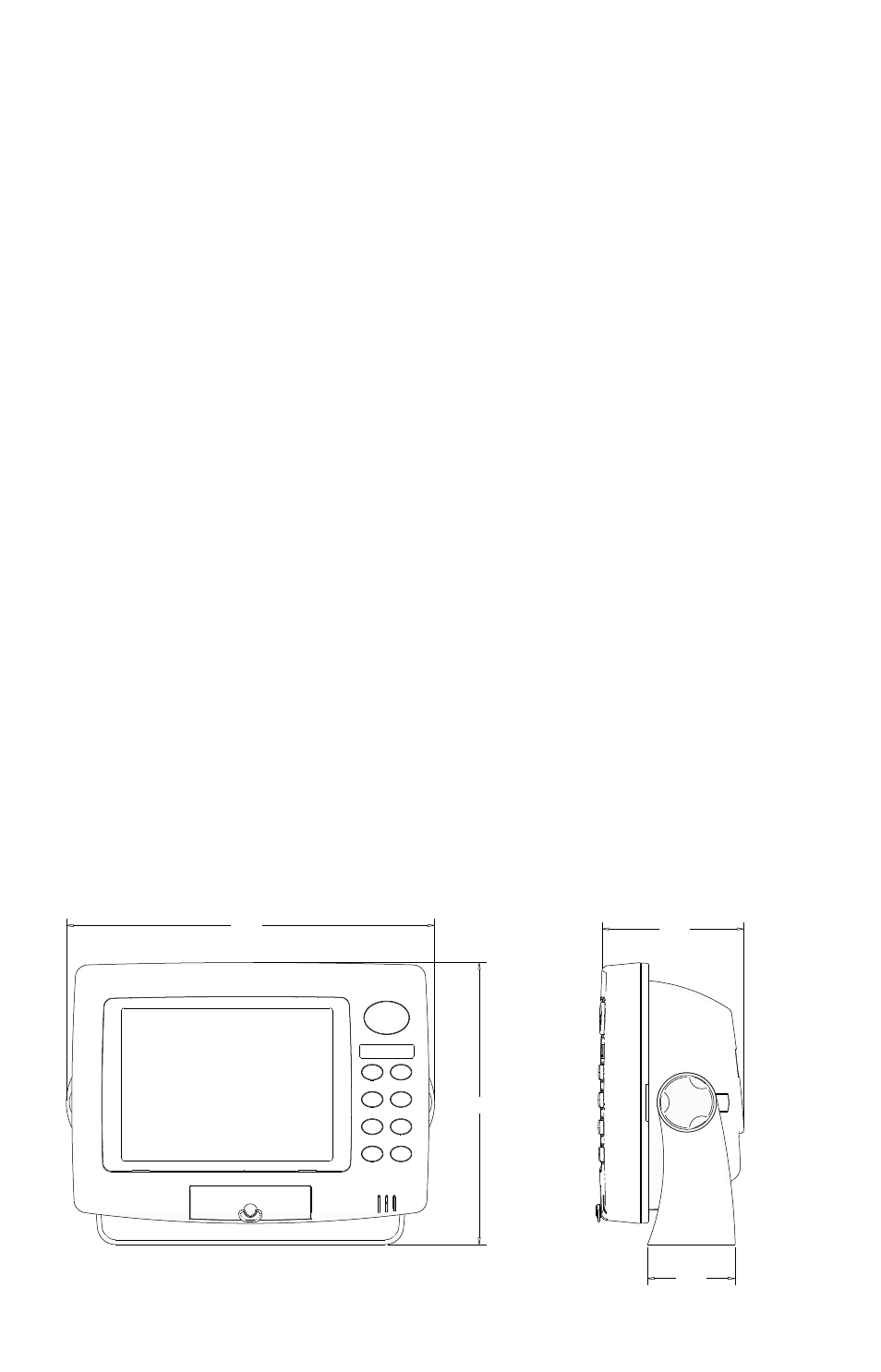
1
INTRODUCTION
Thank you for purchasing a Lowrance product. No other GPS receiver
has the features of the GlobalMap 3000. Countless hours went into the
design of this product. We hope that you enjoy using it as much as we
have.
ACCESSORIES
Model
Part #
Gimbal Knobs ........................................ GK-9 ............................ 101-80
Gimbal Bracket ...................................... GB-12 .......................... 101-78
Power Cable .......................................... PC-21X ......................... 99-56
Protective Cover .................................... CVR-1 ......................... 101-82
Sun Shade ............................................. SS-1 ............................ 101-83
MMC Drawer ......................................... MMCD-1 ...................... 101-84
MMC Interface ....................................... MMCI .......................... 101-85
Cigarette Adapter Cable ........................ CA-4 .............................. 99-59
Power Connector Repair Kit .................. TC-4X .......................... 101-86
MMC Card 8MB ..................................... MMC-8 ........................ 101-87
MMC Card 16MB ................................... MMC-16 ...................... 101-88
INSTALLATION
Bracket
Install the unit in any convenient location, provided there is clearance
behind it when it is tilted for the best viewing angle. Holes in the bracket
base allow wood screw or through-bolt mounting. Make certain there is
enough room behind the unit to attach the power and other cables.
Once the best location is determined, use the bracket as a template and
mark the mounting holes and the hole for the cables. Drill a 1.0" hole for
the cables. Screw the bracket to the mounting surface.
9.6”
7.3”
3.7”
2.3”
