Lowrance electronic GLOBALMAP 3000 User Manual
Page 42
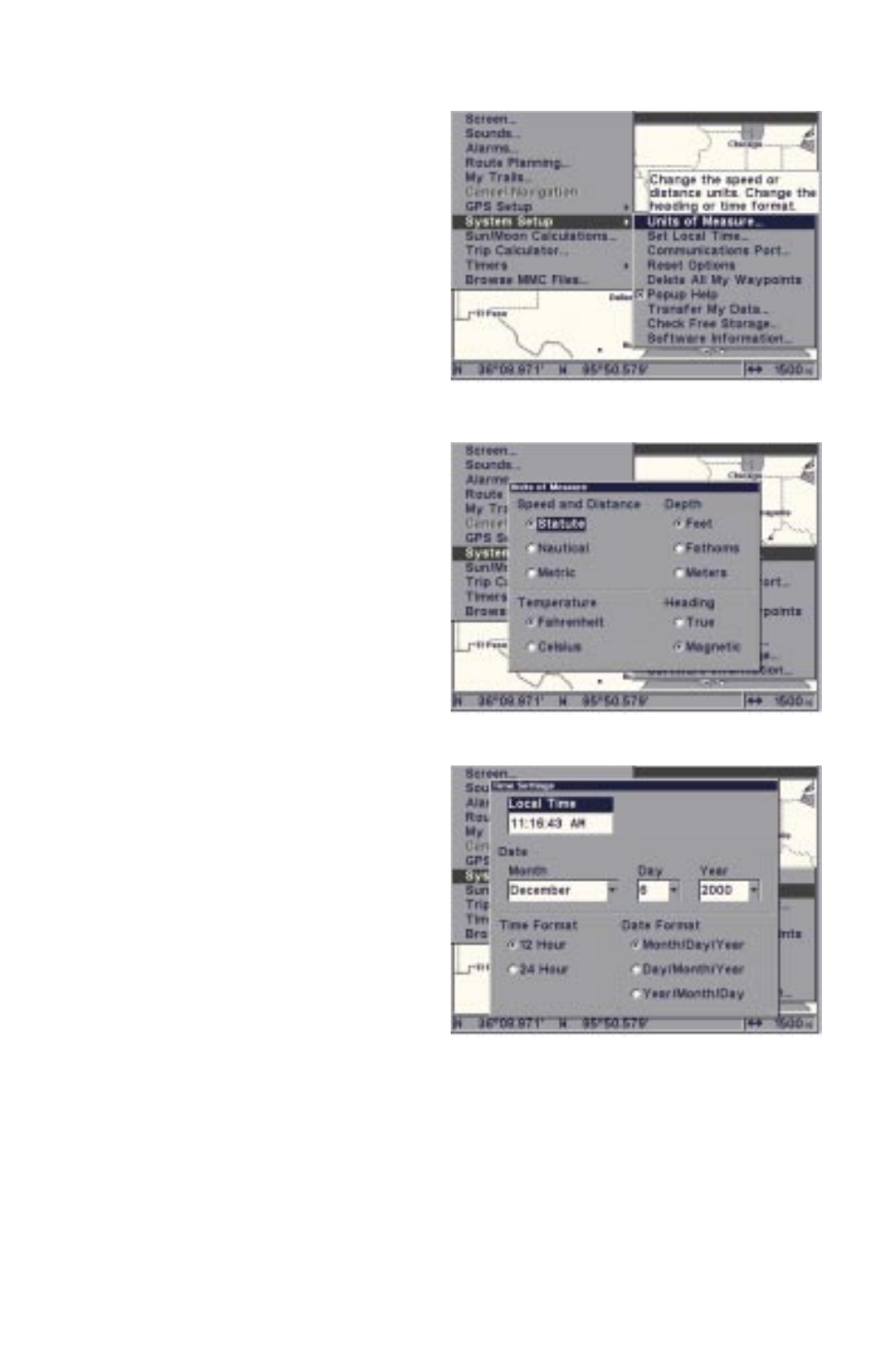
38
SYSTEM SETUP
Many of the unit’s basic features
can be changed from this menu.
Press the MENU key
twice
, then
select “System Setup”. The
screen at right appears.
Units of Measure
This menu (shown below) sets
the speed and distance (statute
or nautical miles, meters), depth
(feet, fathoms, or meters), tem-
perature (degrees Fahrenheit or
Celsius), and heading (true or
magnetic) units.
To change the units, select “Units
of Measure” from the “System
Setup” menu. Highlight the de-
sired label with the arrow keys,
then press the ENT key to
change it. Press the EXIT key
when you’re finished.
Set Local Time
The GPS requires the local time
and date for its initialization and
the time and date are saved when
a waypoint is saved. To set the
time and date, select “Set Local
Time and Date” from the System
Setup menu. The screen shown
at right appears.
Highlight the field that you wish
to change using the arrow keys,
then press the ENT key to change it. Once you have each field set the
way you want, press the EXIT key to erase the menu.
Communications Ports
This unit has two serial ports. Each can be set to send NMEA data or
receive data from a DGPS receiver. The baud rate is adjustable from 1200
to 115200 baud. The default is 9600. To change a setting on this screen,
highlight it using the cursor keys, then press the ENT key to change it.
