Lowrance electronic GLOBALMAP 3000 User Manual
Page 24
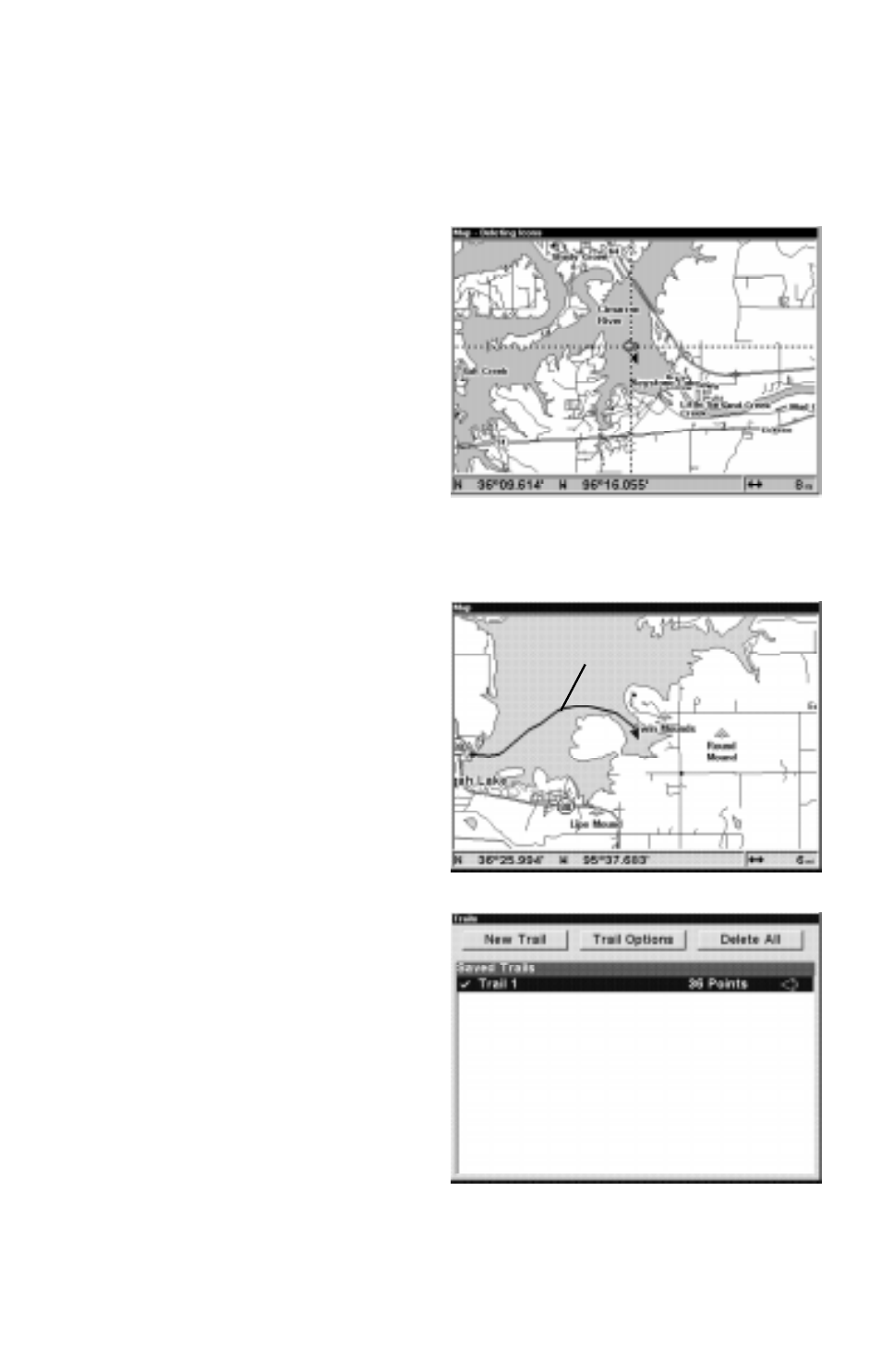
20
The list of saved trails shows on
this screen. The check mark next
to the trail’s name means that this
trail is displayed on the map. An
arrow on the right side of the
screen points to the trail that’s
currently in use, next to the num-
ber of points in the trail.
There can be up to 10 plot trails
saved with up to 10,000 points
per trail.
To erase only a certain type of icon, select the “Delete By Symbol” menu.
The icon menu appears. Highlight the icon style that you want to erase
from memory, then press the ENT key. The unit returns to the map screen
with all of the selected icons erased.
You can delete individual icons by
selecting “Delete From Map”.
Once this menu is selected, the
unit returns to the mapping
screen with the cursor activated
as shown at right. Use the arrow
keys to move the cursor to the
icon that you want to erase. Once
the crosshairs are on top of the
icon, press the ENT key. The icon
is immediately erased. Press the
EXIT key to erase the cursor.
PLOT TRAIL
The line extending from the
present position symbol is called
a plot trail. (See the example at
right.) You can save trails and
navigate an existing trail by se-
lecting the “My Trails” menu.
Press the MENU key
twice
, then
select “My Trails”. The screen
below appears.
PLOT TRAIL
