Lightwave Communications SCS3230 User Manual
Page 78
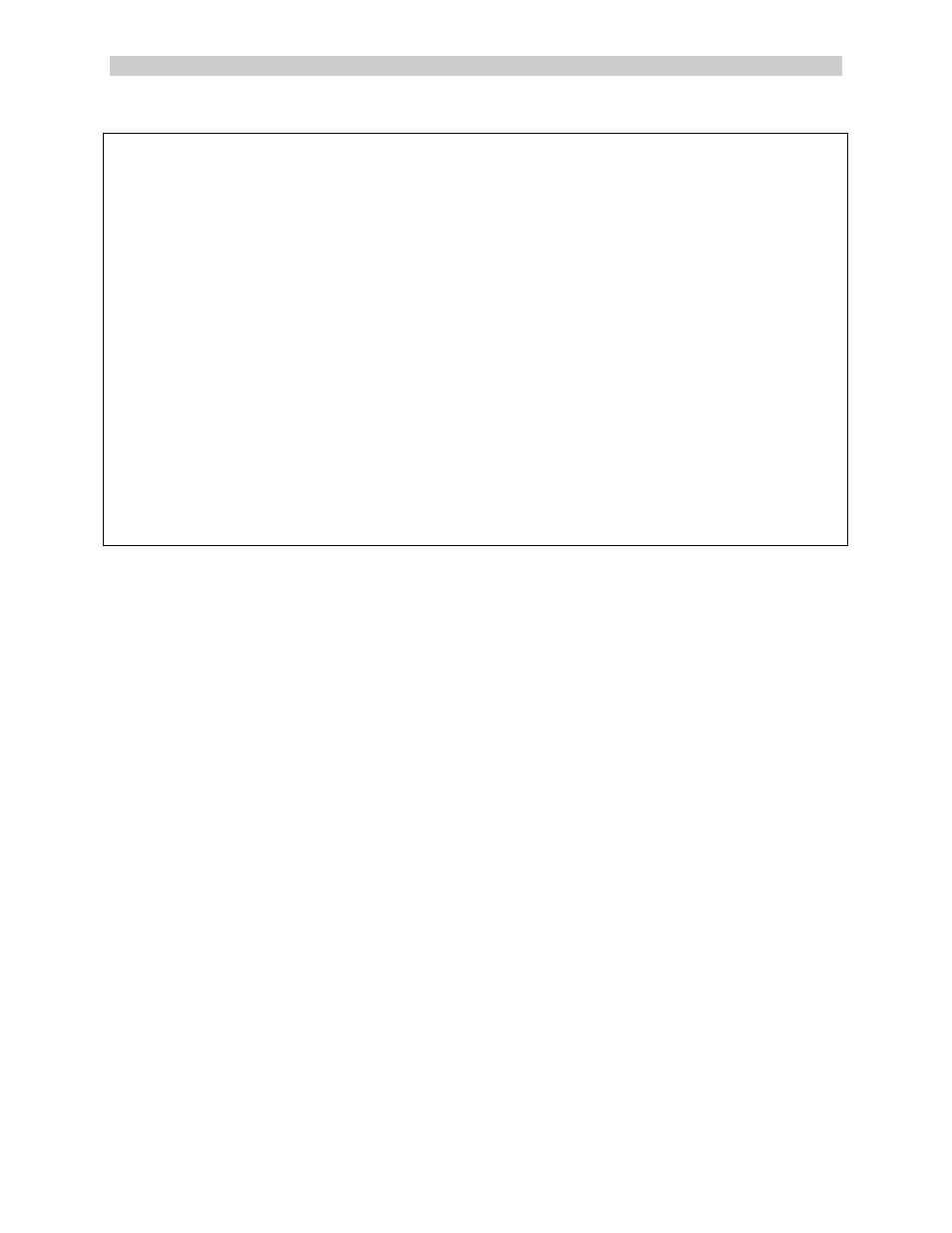
ConsoleServer 3200 System
Lightwave Communications
Rev. A
- 78 -
www.lightwavecom.com
MONITOR (A.K.A. DEVICE) MODE HELP:
F1 - Display Help Screen (VT100 mode)
F2 - Display Pull Down Menu (VT100 mode)
TTY COMMANDS: (MONITOR MODE)
LOGOUT,LOGOFF - Logout
SELECT [SERVER NAME\#] - Select a server by name or number
LISTEN [SERVER NAME\#] - Listen to a server by name or number
DISELECT[SERVER NAME\#] - Select a server and enter direct mode
EXIT - Deselect from a server
DEVLIST - Display installed devices list
TOP - Go to begining of device buffer
BOTTOM - Go to end of device buffer
NEXT - Display next page of device data
PREVIOUS - Display previous page of device data
FORWARD [n LINES] - Go forward n lines and display page
REVERSE [n LINES] - Go reverse n lines and display page
CAT - Display entire contents of device buffer
CAFILTER - Display entire contents of device buffer with
filter
CLEAR - Clear device buffer
DIRECT - Enter direct mode
The user may see a complete list of available commands at any prompt by typing
HELP, H, or ?
and pressing
pull-down menu. To use the pull-down menu of commands available at each user level, the
user may press
the highlight bar to the desired command, and then press
The user may use the
VT100 function keys. If the terminal or emulation program does not support VT100 function
keys, then the user may press the
menu. To exit from a menu without selecting a command, press
Pressing
the current command line back to the system prompt. Pressing
command executed and waits for the user to hit
Use
Most commands may be abbreviated to one extent or another. See Appendix E for allowed
abbreviations.
