Lenovo 3000 Series User Manual
Page 5
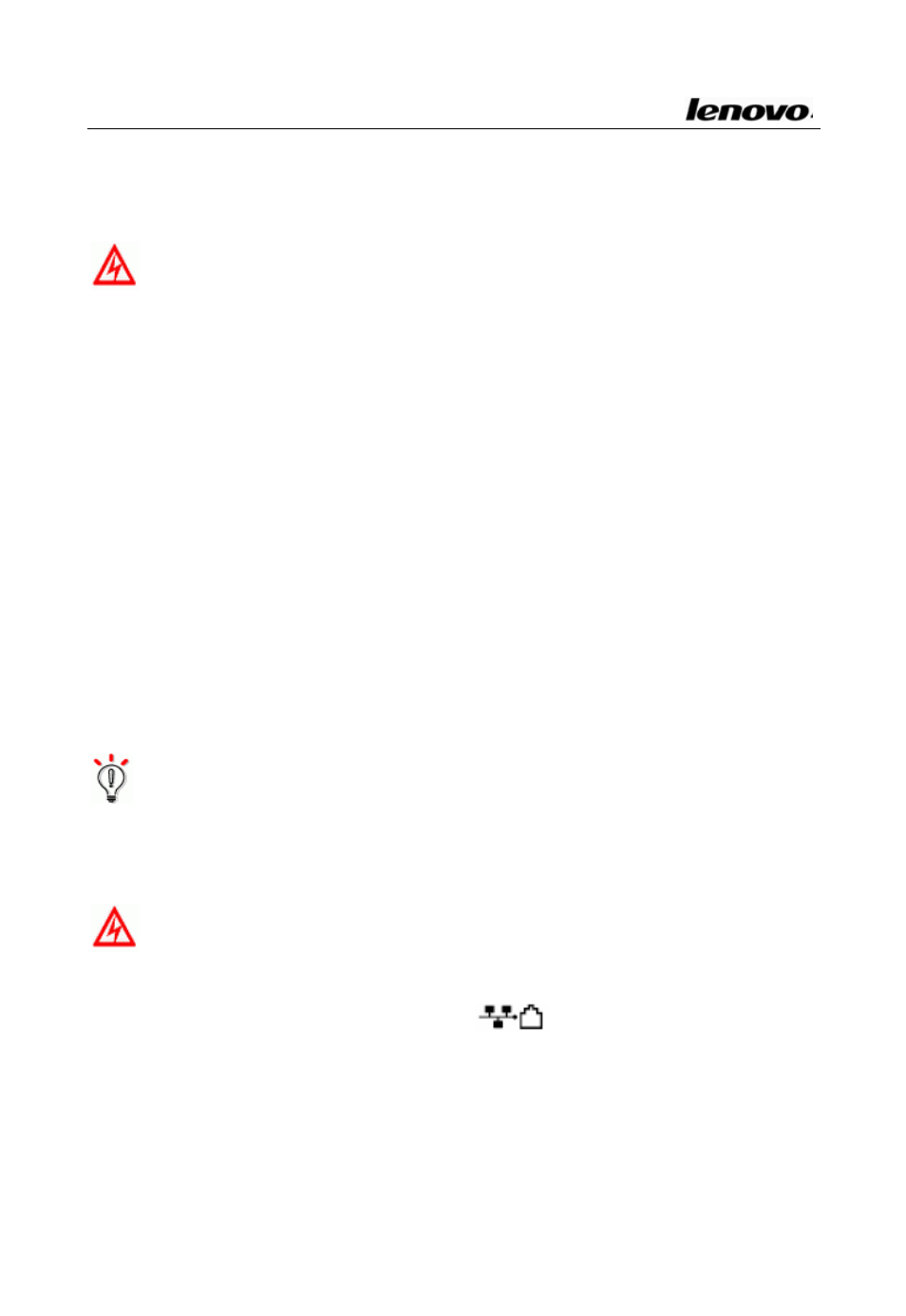
Lenovo Notebook Computer User Guide
computer. Using the wrong adaptor might damage your
computer.
Caution: The AC adaptor can automatically adjust to any
voltage from 100 to 240 volts, as well as a frequency of
either 50 or 60 hertz, thus enabling you to use the computer
in almost any region. The Power Jack and power cord jack
might vary in different countries and/or regions. Make sure
that the AC adaptor is correctly connected to the power
source. A wrong connection can damage your computer and
result in a fire accident.
1.1.3 Fan louvers
The internal Fan Louvers enable air to circulate in the computer and
cool the Central Processor.
Hint: Your notebook switches on the fan when the
Central Processor becomes hot. The operation of the fan
might cause some noises, which is a normal situation.
Caution: To avoid compromising ventilation, do not place
any obstacle in front of the fan.
1.1.4 LAN port, Modem jack
1.1.4.1 LAN port
The RJ‐45 network jack allows you to connect your computer to a
local area network (LAN).
5
