Lenovo 3000 Series User Manual
Page 18
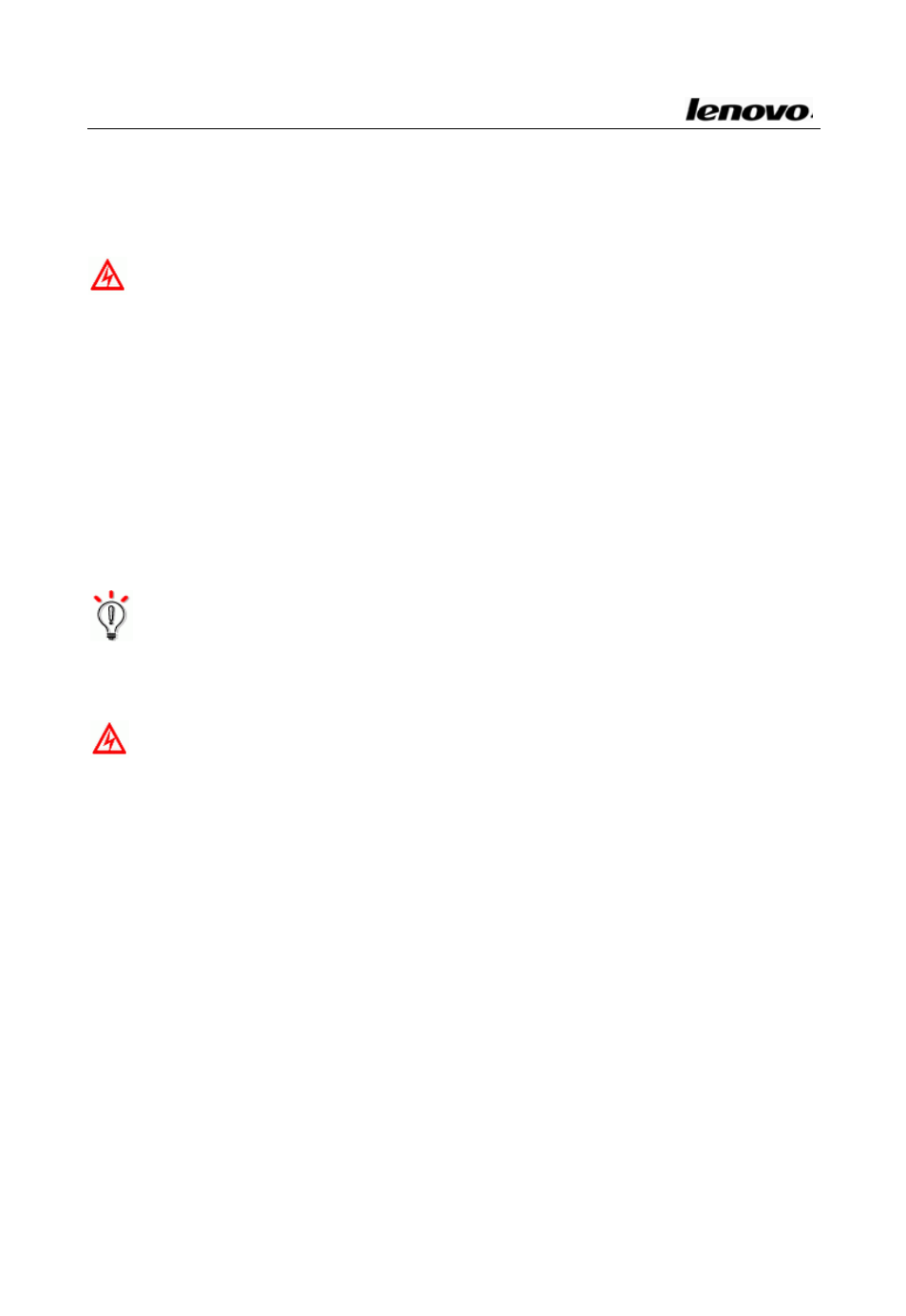
Lenovo Notebook Computer User Guide
1.1.38 Hard disk/wireless card cover
This cover protects the hard disk and Wireless Card.
Caution: Do not remove or change the hard disk or wireless
Card by yourself. If you need to remove or change the hard
disk or wireless card, bring your computer to one of our
service centres. The professional technician who has been
qualified by Lenovo will help you. Because of compatibility,
Lenovo does not guarantee all hard disks and wireless cards
are compatible with your computer.
1.1.39 Memory module cover
This cover protects the memory modules.
Hint: Do not insert a different model of memory module. It
might drop the computer performance, and even damage the
motherboard.
Caution: This cover is designed for memory expansion
convenience, but do not install additional memory modules
by yourself. If you need to install additional memory
modules, bring your computer to one of our service centres.
The professional technician who has been qualified by
Lenovo will help you. Because of memory compatibility,
Lenovo does not guarantee all memory modules are
compatible with your computer.
1.1.40 Battery Lock/Unlock latch
The battery Lock/Unlock latch secures the battery pack. Slide to the
Unlock position to install or release the battery pack. After installing
the battery pack, slide it to the Lock position to prevent battery pack
18
