Lucent Technologies INTUITY Messaging Solutions Enhanced-List Application 585-310-575 User Manual
Page 66
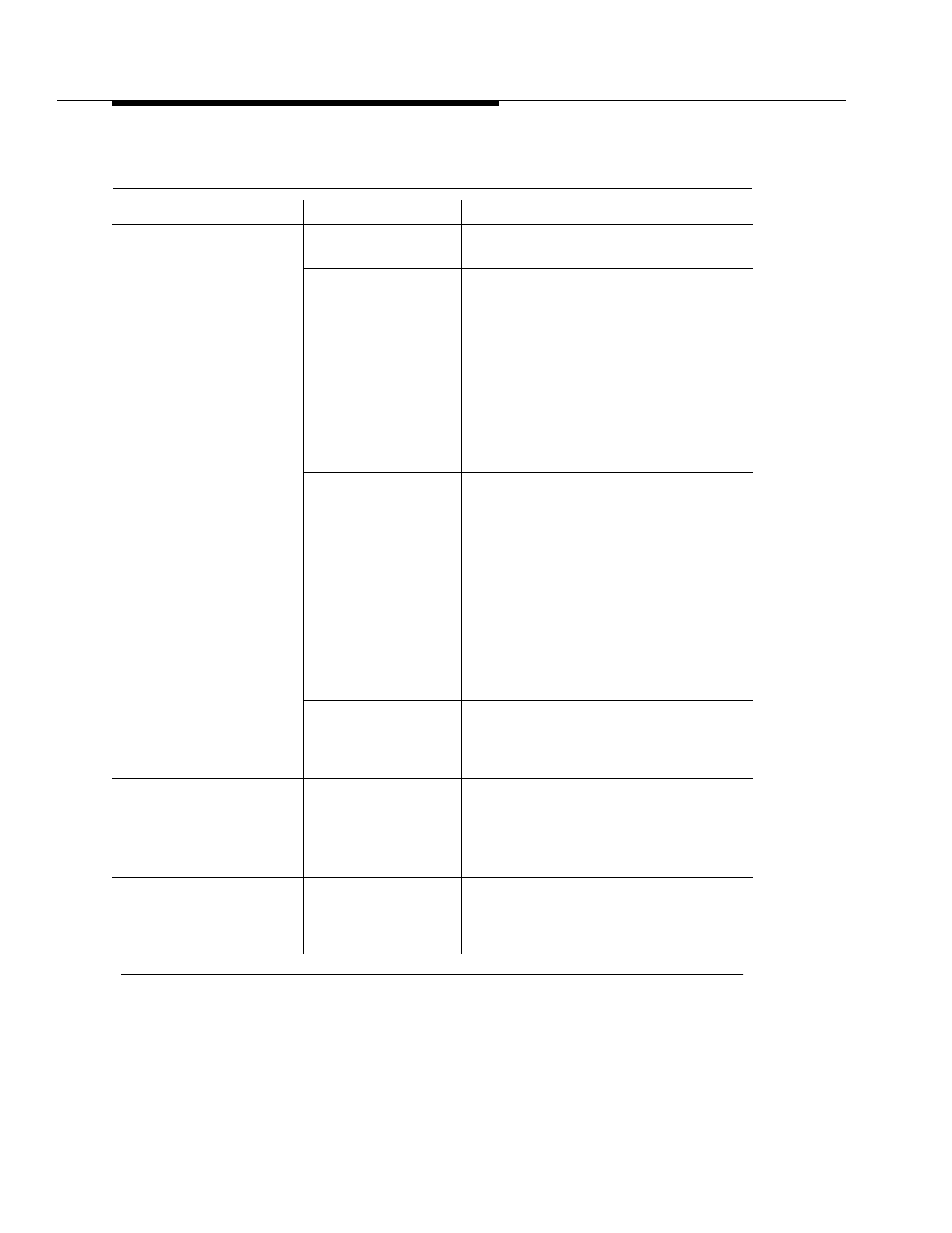
Preventative Maintenance and Troubleshooting
56
Issue 1 July 1997
Recipient claims s/he did
not get an ELA message.
■
Mailing list not
current
Check the mailing list for the recipient’s
name. Administer, if necessary.
■
Subscriber’s
mailbox not
administered
correctly
■
Check the Subscriber screen for the
affected user. Look at the Mailbox size.
Put user in a COS with a larger mailbox,
if necessary.
■
Check the List Measurements
Subscriber Day screen for the affected
user. Look at the available mailbox
space. Advise the user to delete
unneeded messages and greetings, if
appropriate.
■
Check that Community ID is correct.
■
System delivery
failure
System delivery failures can arise from
many sources.
■
Check the Delivery Failure Log (see
"Checking the Delivery Failure Log" on
page 5-52).
■
Check the Administrator’s Log for
related alarms. If an alarm warrants
further action, see
Lucent
I
NTUITY
Messaging Solutions Release 4 Alarm
and Log Messages,
585-310-566.
■
Verify network capabilities with your
PC/LAN administrator.
■
Sending
Restrictions not
consistent across
machines
Administer Community IDs for all Lucent
I
NTUITY
machines, if appropriate.
An enhanced-list member
keeps disappearing from
Enhanced Lists.
System feature to
delete non-
administered remote
users is active.
■
From AUDIX Administration, enter
ch sys fe
. Access page 4 and change
the
Even if on Mailing List?
field to
n
.
■
Re-administer the remote user.
“I can’t send a message to
an enhanced-list mailbox.”
User belongs to a
community with
sending restrictions
administered.
Consider whether to change this user’s
community ID to allow her/him to use
Enhanced Lists.
Table 5-3.
User Questions or System Functionality Symptoms — Continued
Question/Symptom
Possible Cause
Answer/Suggested Remedy
Continued on next page
