Preventative maintenance and troubleshooting, Overview, Checking the administrator’s log – Lucent Technologies INTUITY Messaging Solutions Enhanced-List Application 585-310-575 User Manual
Page 61
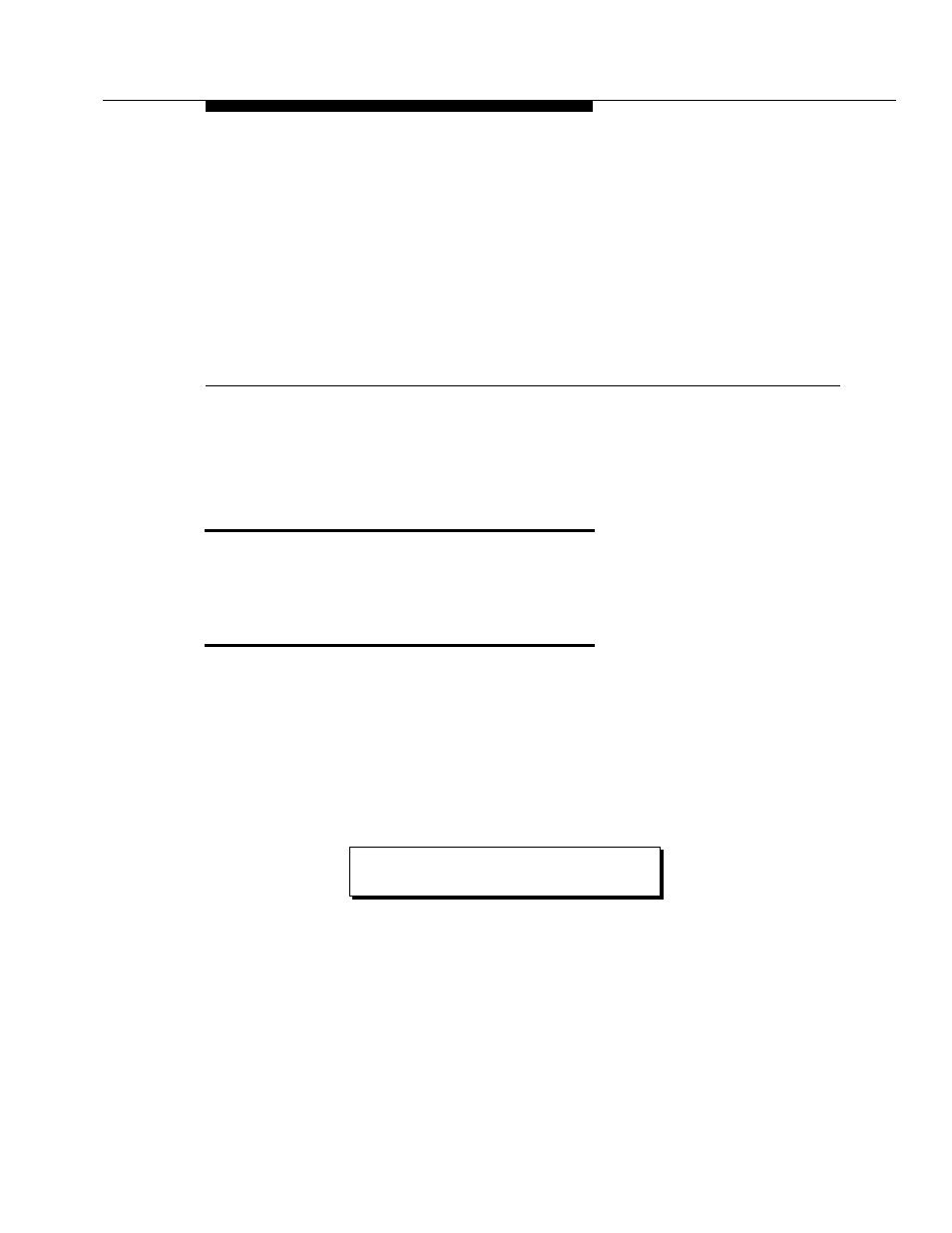
Issue 1 July 1997
51
5
Preventative Maintenance and
Troubleshooting
Overview
This section describes how to check for system alarms relating to ELA and how
to diagnose common application and end-user problems.
Checking the Administrator’s Log
The system warns you of potential administrative problems with ELA by
displaying a minor and warning message (
Alarms: w
or
Alarms: m
) on the
AUDIX Administration status line when it logs an administration event. Check the
status line (at the top of the AUDIX Administration screen) at least once a day.
Other events besides those generated by ELA create administrative log entries,
but you can view ELA-specific events. You should do this on a regular basis to
monitor ELA performance. To view ELA-specific log entries:
1. Starting from the main menu, select:
2. At the
enter command:
prompt, enter either:
The system displays the Administrator’s Log screen.
3. Enter the starting date and time.
4. Enter
EL
in the
Application:
field.
Full Command Version
Short Command Version
display administrators-log
di ad
>
AUDIX Administration
