Lucent Technologies INTUITY Messaging Solutions Enhanced-List Application 585-310-575 User Manual
Page 39
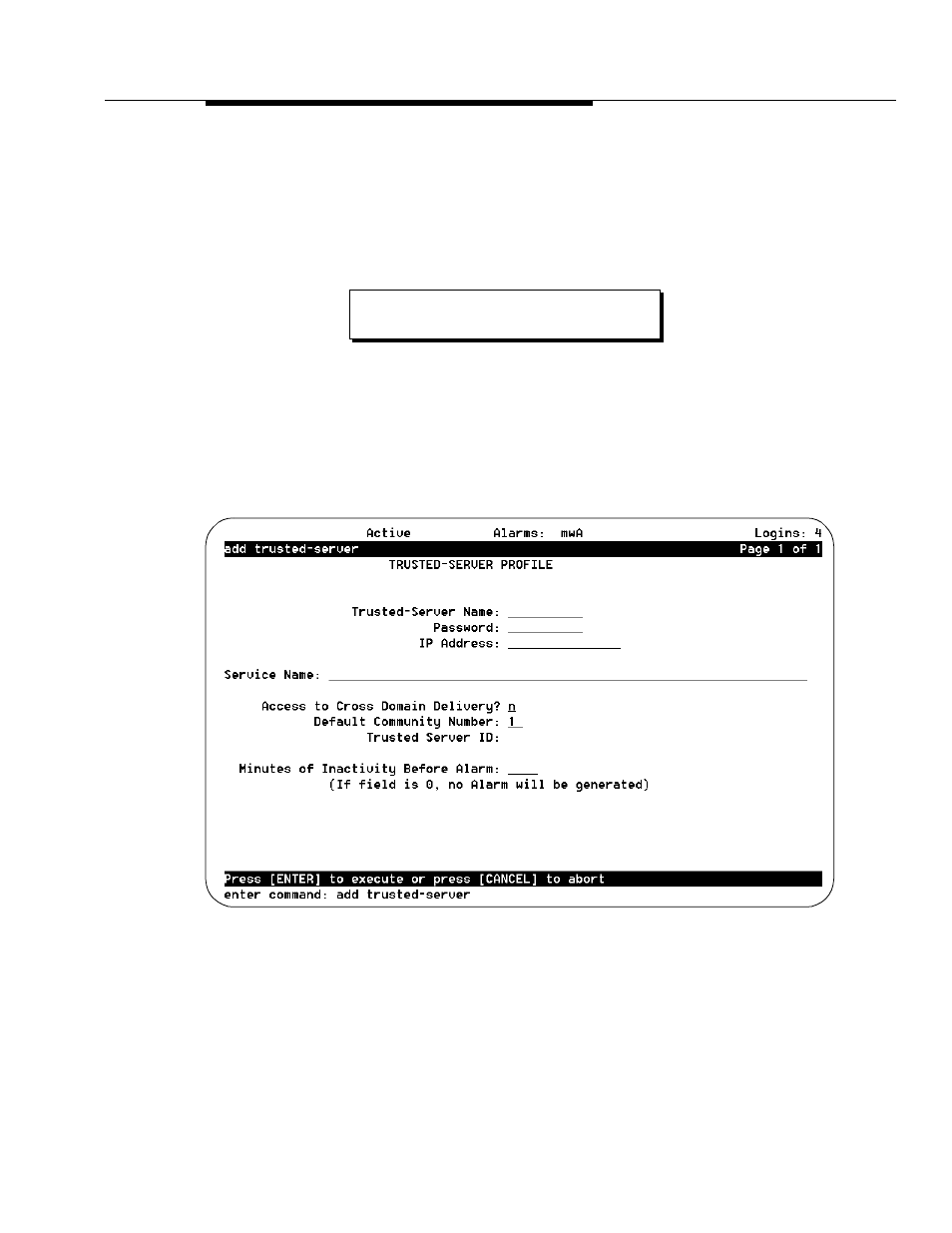
Defining Two ELA Trusted Servers
Issue 1 July 1997
29
■
The TCP/IP address for the AUDIX server (see page 3-23).
You will perform this procedure twice, first for the ELA administrative server, and
then for the ELA delivery server. To add the ELA trusted servers to the I
NTUITY
AUDIX server:
1. Starting from the main menu (Figure 3-1 on page 3-14), select:
2. At the
enter command:
prompt, enter either:
The system displays the Trusted-Server Profile screen (Figure 3-9).
(To see a list of existing trusted servers enter
li tr
at the command line.)
Figure 3-9.
Trusted-Server Profile Screen; Defining a Trusted Server to the Lucent
I
NTUITY
System
Full Command Version
Short Command Version
add trusted-server
ad tr
>
AUDIX Administration
drmid10
