Lowrance electronic LRA-1000 User Manual
Page 37
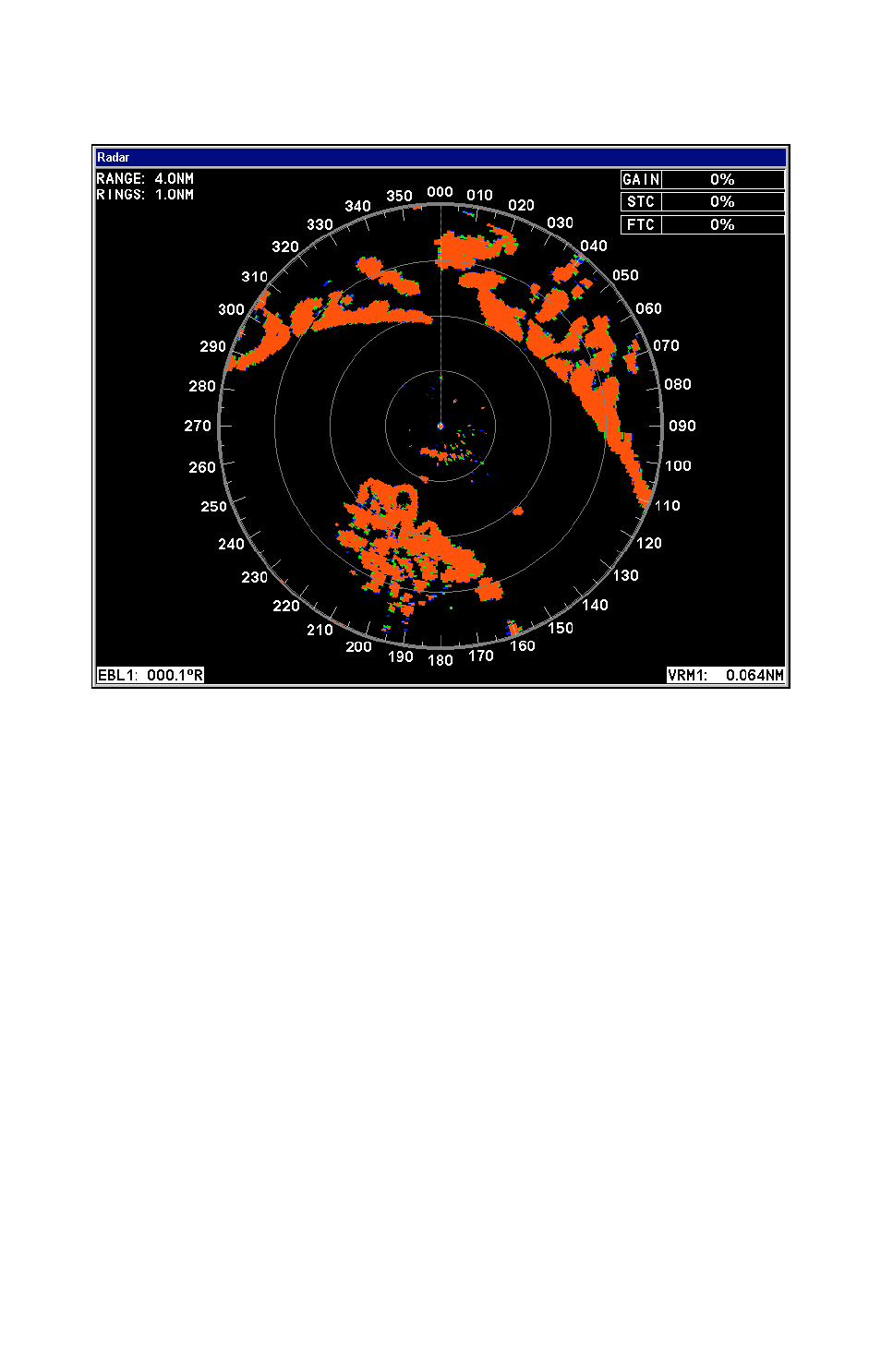
31
Section 4: Advanced Operation
Radar Only page display.
Reading the Display
The radar page displays digital information on the screen which covers,
Range Rings, Gain, Anti-Sea Clutter (STC), Anti-Rain Clutter (FTC)
and when active, Electronic Bearing Lines (EBL) and Variable Range
Markers (VRM).
Gain
The percentage listed next to Gain, displays the current Gain setting
for your radar display.
NOTE:
When adjusting Gain back to a useable level, increase the level un-
til you see a light peppering on the display. Also remember, you will
have to adjust gain every time you change ranges.
Range Rings
The Range Ring display in the upper left-hand corner of your radar
screen, shows the current range ring setting. In the example above,
Range represents the displayed radar range, 4 nautical miles. Rings
display the distance between each ring, 1 nautical mile.
