Precaution of disc play – Legacy Car Audio LCD18M User Manual
Page 6
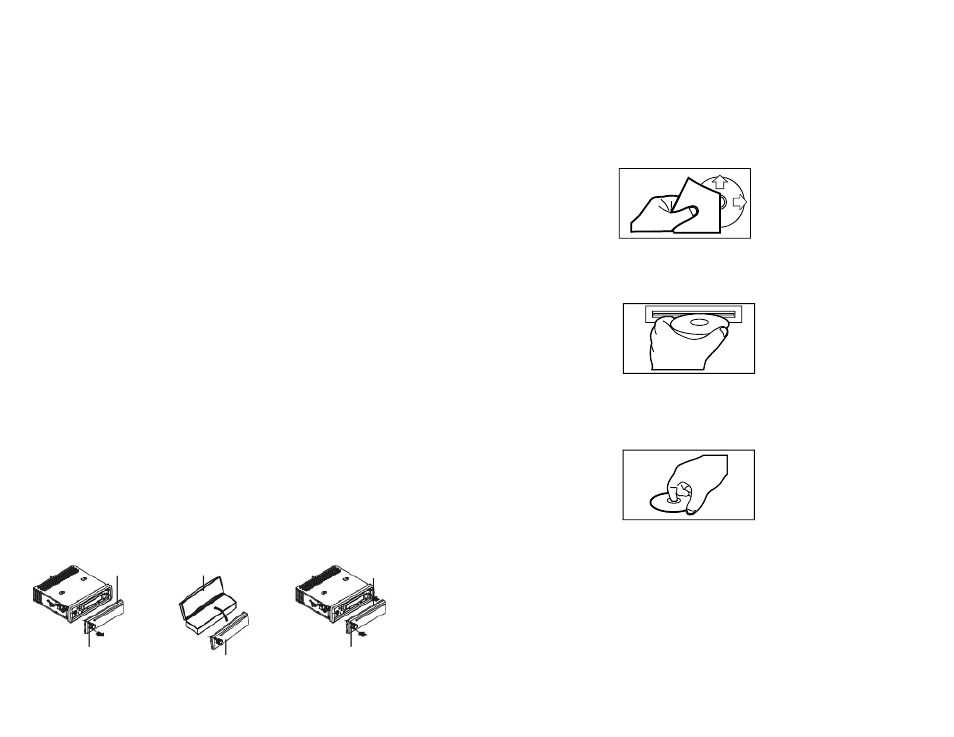
Page 5
Page 6
PRECAUTION OF DISC PLAY:
Cleaning the CD:
Before playing a CD, wipe it off with a clean, dust-free cleaning cloth.
Wipe the disc in the direction of the arrow.
Always insert the CD with the label side facing upwards.
If the CD is inserted with the printed side facing downwards, the device may be
damaged.
Note: If there is already a CD in the CD slot, do not try to insert a second CD.
This may damage the device.
Always hold CDs by the edge. In order to keep the CD clean do not touch the surface.
Pull out the CD as shown below.
Do not attach any sticker or adhesive tape on the CD.
Do not expose the CD to direct sunlight or sources of heat such as heating vents.
Do not leave CDs in a car if it is parked in direct sunlight as that will lead to a con-
siderable rise in the temperature inside the car.
Note: Do not use any solvents such as petrol or thinning agents.
Commercially available cleaning substances or antistatic spray. This will damage
the device.
CAUTION: Do not install the detachable panel before connecting the wire.
PRECAUTIONS AND MAINTENANCE
1. The unit is designed for negative terminal of the battery which is connected to the vehicle metal.
Please confirm it before installation.
2. During the radio or CD mode, if you drop the front panel, the unit will automatically turned off.
3. If the car interior is extremely hot, as after being parked in the sun, do not use the player until the
car has been driven for a while to cool off the interior.
4. Store the detachable in its protective case for safe keeping.
5. To drop/take away/install and recover front panel, see under the illustration.
FRONT PANEL
PROTECTIVE CASE
FRONT PANEL
RELEASE BUTTON
FRONT PANEL
RELEASE BUTTON
18. DISP BUTTON
19. RELEASE BUTTON
In MP3 playback process, press this DISP button repeatedly to display as
follows: TRACK NUMBER=>ELAPSED TIME=>REAL TIME=>TRACK NAME.
In RADIO mode, press the DISP button once to display frequency or the real
time.
The time will appear on the display, when the DISP button is pressed for 2 secs.
The time flashes, you can then adjust HOUR and MINUTE by pressing the +
and - button, respectively.
To remove the front control panel from the main body, press the REL button.
