Trouble shooting – Legacy Car Audio LCD18M User Manual
Page 5
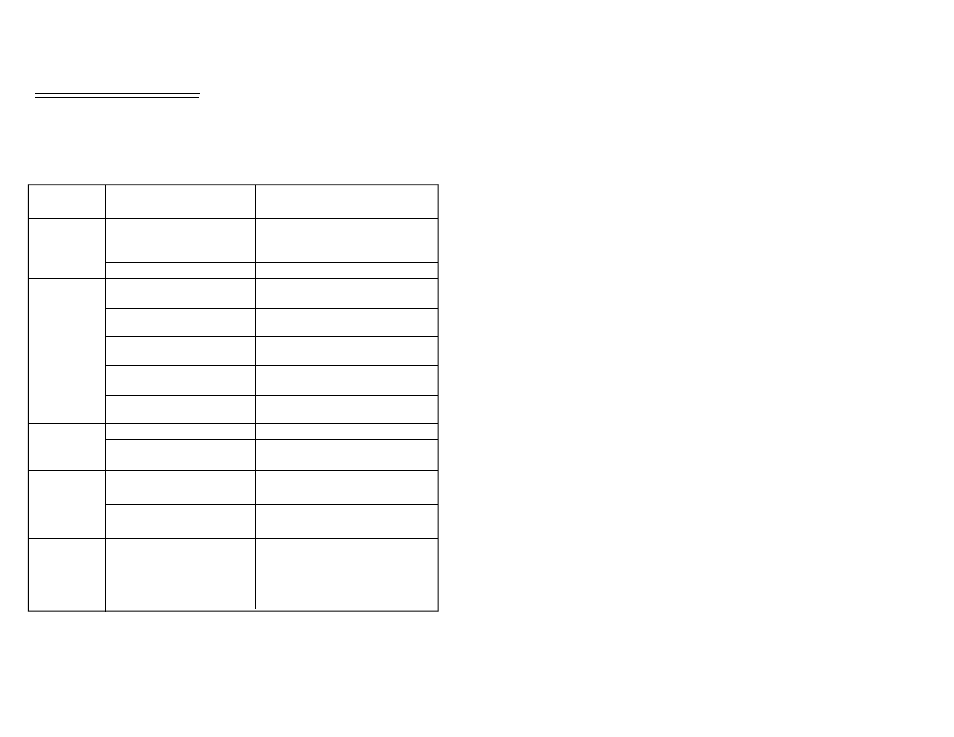
Page 7
Page 4
Rotate this control at radio mode to select your desired radio broadcasting
station. The selected frequency will appear on the LCD display.
In radio mode, press the BAND button for AM or FM reception.
The character of the selected band will be visible on the display.
In CD/MP3 format-mixed disc playback mode, long press BND button, it will
change from CD mode to MP3 mode(the defaulted mode is CD).
This BAND button as a search function during MP3 playback:
During MP3 mode:
Press the BAND button short, it is activated as cyclical selecting song mode as
following: -> TRACK SERIAL NUMBER SEARCH -> THE FIRST CHARACTER
SEARCH -> DIRECTORY SEARCH
1) In TRACK SERIAL NUMBER SEARCH selecting song mode, the MP3 T 000
will be visible on the LCD display and the hundreds digit 0 that the MP3 disc
contain will flash.
Press the + or - button to select and enter the number on the flashing digit
place from 1 to 9.
Then press the SEL button to confirm the entered number and the 0 on the
tens digit will be flashing.
Press the + or - button to select and enter the number on the flashing digit
from 1 to 9.
Then press the SEL button to confirm the entered number and the 0 on the
units place digit will be flashing.
Press the + or - button to select and enter the number on the flashing digit
from 1 to 9.
After finishing enter all the number of the song serial number on the flashing
digit, press the SEL button to play the corresponding track.
2)In the FIRST CHARACTER SEARCH selecting song mode, the A--......, will
be visible on the LCD display. (If there are files names its first character are
A, the......is the first file name its first character is A by the order of A~Z and
0~9; otherwise, the ......is NONE.)
Press the + or - button to select files that the first character by the order of
A~Z and 0~9.
Then press the >>| or |<< button to select one file its first character is the
selected one. Finally press the SEL button to play the selected file.
3) In DIRECTORY SEARCH selecting song mode, the root folder will be visible
on the LCD display. (If there is not a root folder in the current MP3 disc, you
will find a root named ROOT.)
Then press the + or - button to select a desired folder.
And then press the >>| or |<< button to select a desired track in the folder.
Finally press the SEL button to play the selected track.
During the normal playback of CDs in MP3 format:
Press +10 and LOC/-10 button to move up and down10 tracks at a time.
When the remained total tracks is lack of 10, the both buttons are inactively.
During RADIO mode, press the LOC/-10 button to change local reception or
distance reception. (Note: This operation is for FM reception only)
14. TUNING CONTROL
15. BAND BUTTON
16&17. +10 AND LOC/-10 BUTTON
TROUBLE SHOOTING
PROBLEM
No power
Disc cannot
be loaded or
ejected
CAUSE
The fuse is blown
Another CD is present in the
player
Disc incorrectly inserted
upside-down
CD is extremely dirty or
defective
Temperature inside the car is
too high
Condensation
Volume is too low
No sound
Sound skips
The antenna cable is not
connected
Insert the antenna cable firmly
The radio does
not work
Wiring is not properly
connected
The installation angle is more
than 30 degrees
CD is extremely dirty or
defective
Clean the CD or try a different CD
Adjust the installation angle to less
than 30 degrees
Adjust volume to desired level
Check the wiring connection
Turn off the player for at least an
hour, then try again.
Give enough time for the temper-
ature in the vehicle to cool down.
Clean the CD or try a different CD
Insert the CD with label face up
Remove CD in the player, then insert
a new one with label face up
Replace the fuse
The car ignition is not on.
If the power supply is properly
connected to the car, switch the
ignition key to " ACC "
SOLUTION
Before using the check list please make all the connections first.
If you still have questions after going through the checklist, please consult
your local customer service representative.
