Location and function of controls – Legacy Car Audio LCD18M User Manual
Page 3
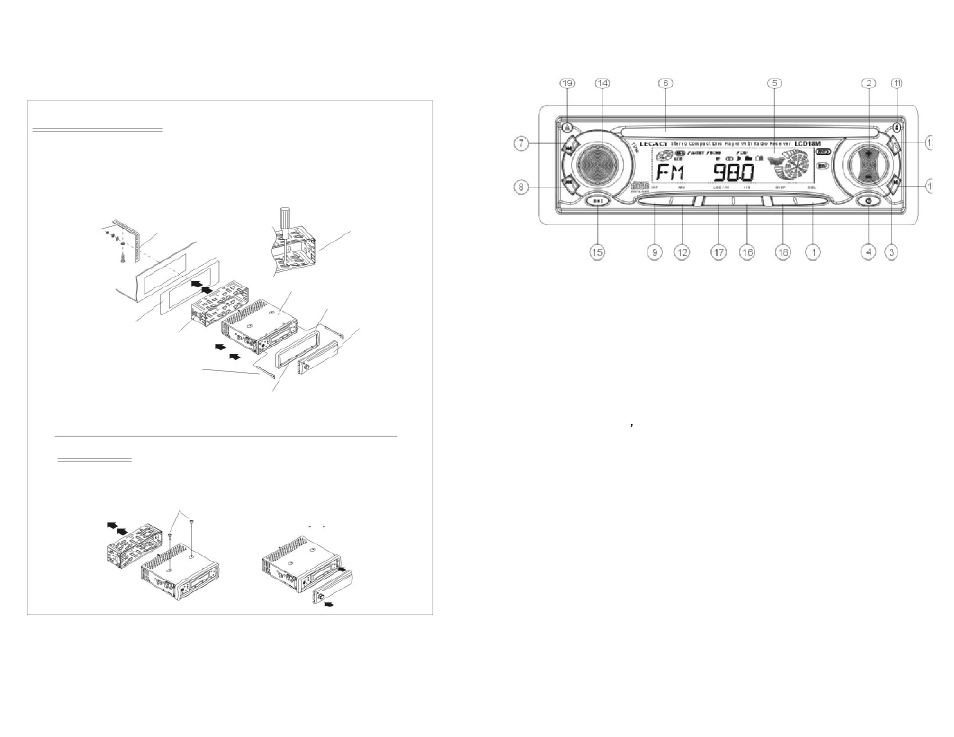
Page 9
Page 2
LOCATION AND FUNCTION OF CONTROLS
1,2 & 3.SEL(MENU) BUTTON AND VOLUME UP ( + )/ DN ( - ) BUTTONS
a) Press the SEL button briefly, it is activated as selecting each mode of E. VOL.
-> VOLUME ->BASS ->TREBLE -> BALANCE -> FADER ->
When selecting a desired audio mode, press the + and - button to adjust the
audio effect.
In each mode, the waiting time is about 5 seconds, and the time waiting time
is over, it returns to the last display mode of tuner or CDP mode.
The control mode of E.VOL is operated with following numeric display.
- VOL: (MIN)00, 01,......49, 50(MAX).
- BASS/TREB: -10, -9,...,0,...9,10
- BAL: 10L, 9L,...,L=R,...9R,10R
- FAD: 10F,9F,...,F=R,...9R,10R
b) When pressed longer 2 seconds, it is activated as cyclical mode of following
functions for user s selection.
-> DSP(OFF/ FLAT/ POP M/ROCK/CLASSICS) ->BEEP (2ND/ALL/OFF) ->
VOL LAST/VOL ADJ -> ESP 10 seconds/40 seconds mode.
After selecting the desired mode, press the + and - button to select one setup
item of the desired mode.
BEEP 2ND, BEEP ALL, BEEP OFF MODE
The situation of beep sound is selected. The 3 mode is selected as also the
+ or - button.
- BEEP 2ND mode:
The beep is only generated when an allotted double key is pressed long (2
second).
- BEEP ALL mode:
The beep is generated when any key is pressed.
- BEEP OFF mode:
The beep sound is disabled.
VOL LAST/VOL ADJ
You can select VOL LAST or VOL ADJ mode by using the + and - button.
VOL LAST: The radio switches on at the actual volume it had when it was last
switched off.
VOL ADJ: After pressing SEL button, you can pre-select a constant switch-on
volume by using the + and - button.
INSTALLATION METHOD
FRONT PANEL
PLAS TIC TRIM RING
UNIT CHAS SIS
To remove the CD player out of the mounting sleeve,
insert the two supplied keys into the left and right side
slots of the chassis at the same time.
Then pull the chassis out of the mounting sleeve as
shown in the illustration.
This is an anti-theft installation method.
The main unit wears a METAL MOUNTING SLEEVE.
Please connect the wiring, eg, the Power supply, the Speakers and the Antenna
according to the requirements of this Instruction Manual, then install the
metal mounting sleeve into the car as per the diagram illustrated below.
To raise the anti-skip capability of the unit,
please ensure the metal support strap is
connected firmly to the car chassis.
METAL MOUNTING SLEEVE
DASHBOARD
Bend the tabs on the mounting
sleeve against the dashboard
with a screwdriver.
NOTE
Before installing an d op eratin g
the CD p lay er, rem ove th e me tal
mou nting slee ve ill us tra ted b y the
arro ws.
Remove the two screws that protect
the CD player during transportation
before operating the player.
To attach the removable faceplate, insert the
right side of the faceplate into the right of the
CD player chassis first. Then push the left side
of the faceplate into the chassis until you hear
it click .
METAL SUP PORT STRA P
To remove the plast ic trim ring out of the unit chass is , please grasp the upside
of
t he plast ic trim ri ng and pull it up a lit tle firstly, then
draw it out. Or grasp the ups ide of one s ide of t he plast ic tr im ring and pull it up
a lit tle, and draw it outward, then grasp the other side and pull it up a little and
draw it outward.
left and right tw o sides of
